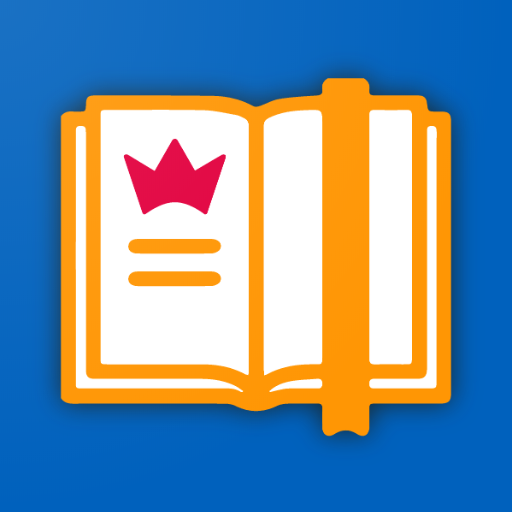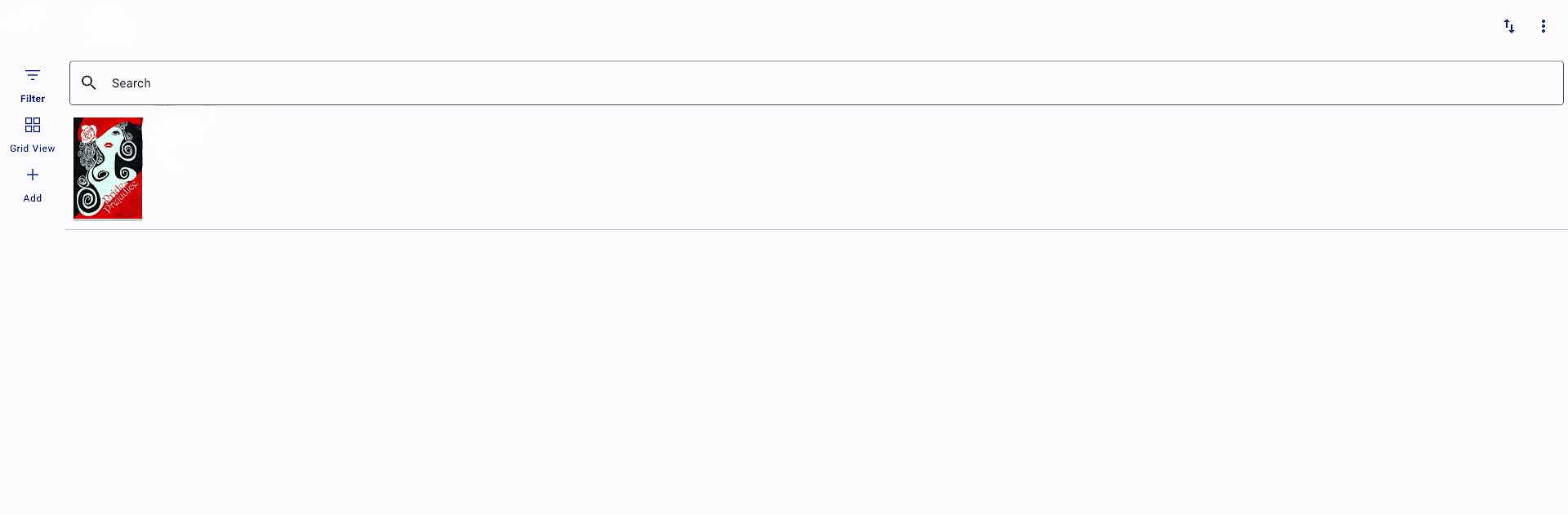
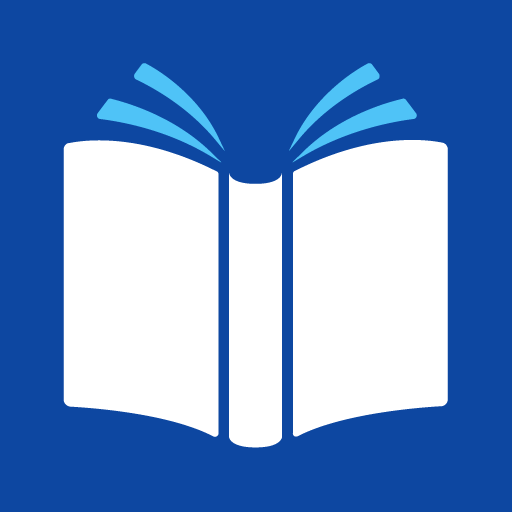
Legere Reader
Juega en PC con BlueStacks: la plataforma de juegos Android, en la que confían más de 500 millones de jugadores.
Página modificada el: Jan 8, 2025
Run Legere Reader on PC or Mac
Upgrade your experience. Try Legere Reader, the fantastic Education app from Legere Technologies LLC, from the comfort of your laptop, PC, or Mac, only on BlueStacks.
About the App
Legere Reader is a versatile reading app developed by Legere Technologies LLC, perfect for both mobile and tablet devices in the Education genre. With cutting-edge text-to-speech technology and a flexible screen layout, it’s designed to fit your unique reading preferences. Delight in a fully auditory, completely visual, or synchronized reading experience. Ideal for the visually impaired, dyslexic students, or anyone seeking a personalized reading approach.
App Features
Voice Reading
– Enjoy document reading like your favorite tunes, using play-pause, gestures, or remote.
– Keep listening even when your screen is locked.
– Instantly tweak voice and speed, from 50 to 700 words per minute.
Visual Reading
– Toggle between original and text-only PDF views.
– Benefit from synchronized word and line highlights.
– Enhance concentration with adjustable text areas and scrolling options.
Getting Content
– Import from Dropbox, Box, and OneDrive, or straight off your device.
– Access Bookshare, Gutenberg, and more via built-in browser.
Navigating
– Seamlessly navigate by sentence, paragraph, or bookmark.
– Full-text search, bookmarking, and note-taking.
Voices
– Use built-in voices or opt for premium ones from Acapela in 24 languages.
Big screen. Bigger performance. Use BlueStacks on your PC or Mac to run your favorite apps.
Juega Legere Reader en la PC. Es fácil comenzar.
-
Descargue e instale BlueStacks en su PC
-
Complete el inicio de sesión de Google para acceder a Play Store, o hágalo más tarde
-
Busque Legere Reader en la barra de búsqueda en la esquina superior derecha
-
Haga clic para instalar Legere Reader desde los resultados de búsqueda
-
Complete el inicio de sesión de Google (si omitió el paso 2) para instalar Legere Reader
-
Haz clic en el ícono Legere Reader en la pantalla de inicio para comenzar a jugar