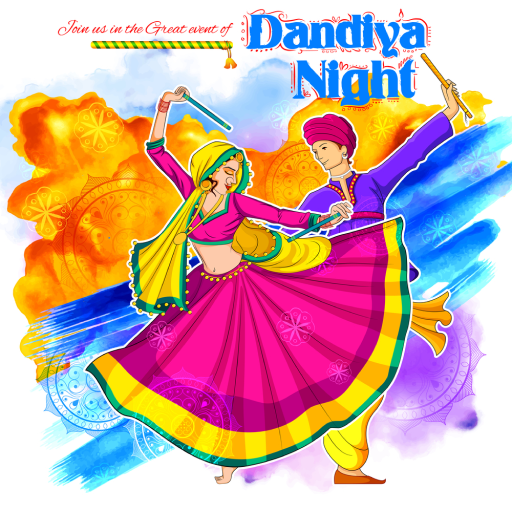Walking with Map My Walk-Track
Jouez sur PC avec BlueStacks - la plate-forme de jeu Android, approuvée par + 500M de joueurs.
Page Modifiée le: 28 sept. 2022
Play Walking with Map My Walk-Track on PC
Report calories, time and distance with clear charts. We accurately analyze calorie consumption based on data, which can help you manage your body scientifically.
-This pedometer uses the built-in sensor to count your steps. No GPS tracking, so it can extremely save battery. It also tracks your water intake.
-Free Pedometer, Track your walking steps and calorie made easy.
-Track your daily activities like cycling, Running, Travelling, Rest , Tilt (mobile usage) etc using Activity Tracker. It can be turned on / off when needed.
-Pedometer uses the in-built sensors to count and track walked steps and calorie burn.
-Calorie is calculated based on an individual height, width, age and steps walked.
-start button, and it starts counting your steps.
-Whether your phone is in your hand, bag, pocket or armband, it can auto-record your steps even when your screen is locked.
-This step counter uses the built-in sensor to count your steps. No GPS tracking, so it barely consumes battery power.
-All features are 100% FREE. You can use all features without having to pay for them.
-We never collect your personal data or share your information with third parties.
-TOP FEATURES, Guided Workouts, Custom Training Plans
Monthly Running Challenges, Activity Insights, Goal Setting, Shoe Tracker
Running Groups: Create a custom challenge, invite friends, track each other’s progress, and use the chat to cheer each other on. Thank you for using our application,!!
*** Have Nice Day,,,,,,
Jouez à Walking with Map My Walk-Track sur PC. C'est facile de commencer.
-
Téléchargez et installez BlueStacks sur votre PC
-
Connectez-vous à Google pour accéder au Play Store ou faites-le plus tard
-
Recherchez Walking with Map My Walk-Track dans la barre de recherche dans le coin supérieur droit
-
Cliquez pour installer Walking with Map My Walk-Track à partir des résultats de la recherche
-
Connectez-vous à Google (si vous avez ignoré l'étape 2) pour installer Walking with Map My Walk-Track
-
Cliquez sur l'icône Walking with Map My Walk-Track sur l'écran d'accueil pour commencer à jouer