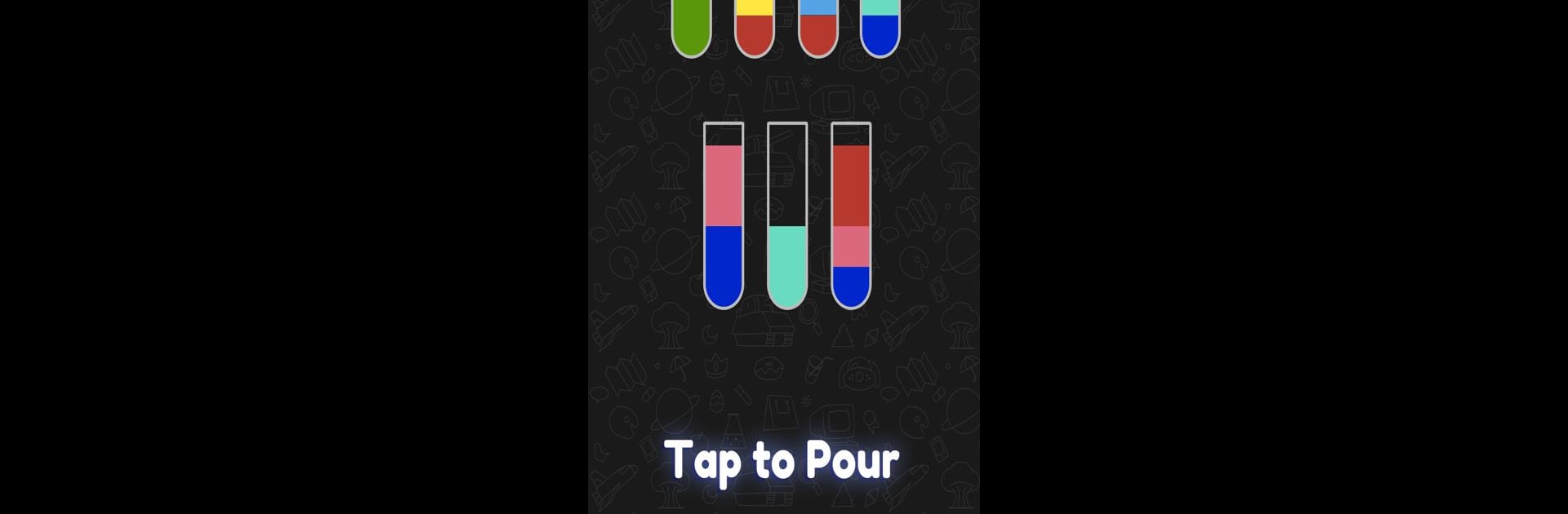
Sortir Air - Game Puzzle Warna
Mainkan di PC dengan BlueStacks – platform Game-Game Android, dipercaya oleh lebih dari 500 juta gamer.
Halaman Dimodifikasi Aktif: Sep 30, 2025
Play Water Sort Puzzle - Sort Color on PC or Mac
Water Sort Puzzle – Sort Color brings the Puzzle genre to life, and throws up exciting challenges for gamers. Developed by Guru Puzzle Game, this Android game is best experienced on BlueStacks, the World’s #1 app player for PC and Mac users.
About the Game
Looking for a laid-back brain teaser that doesn’t hassle you with timers or pressure? Water Sort Puzzle – Sort Color by Guru Puzzle Game is just that perfect mix of chill and challenge. You’ll find yourself hooking colored liquids from one bottle to another, trying to group the right shades together — it’s surprisingly satisfying, not to mention a clever way to unwind or sharpen your mind whenever you’ve got a few minutes.
Game Features
-
Simple Controls
Just tap a bottle, pick another, and pour. That’s it! All you need is a finger and a bit of logic to get started, whether you’re waiting in a line or chilling after work. -
No Rush, No Stress
There’s zero time pressure—play at your own pace. If you make a mistake or want to switch things up, you can restart the level anytime with no penalty. -
Challenges That Grow With You
Don’t be fooled by the simple start. The puzzles get trickier as you go, making you really think a few moves ahead. -
Works Offline
No internet? No problem. This puzzle game keeps you company wherever you are, even if you’re off the grid. -
Levels for Everyone
Whether you’re after an easy brain break or something a bit tougher, there’s a mix of simpler and complex puzzles to keep things interesting. -
Totally Free
Every feature is unlocked from the get-go—no hidden paywalls here, so go ahead and enjoy.
If you want to sort colors in style on your computer, playing with BlueStacks is an option, too.
Get ready for a buttery smooth, high-performance gaming action only on BlueStacks.
Mainkan Sortir Air - Game Puzzle Warna di PC Mudah saja memulainya.
-
Unduh dan pasang BlueStacks di PC kamu
-
Selesaikan proses masuk Google untuk mengakses Playstore atau lakukan nanti
-
Cari Sortir Air - Game Puzzle Warna di bilah pencarian di pojok kanan atas
-
Klik untuk menginstal Sortir Air - Game Puzzle Warna dari hasil pencarian
-
Selesaikan proses masuk Google (jika kamu melewati langkah 2) untuk menginstal Sortir Air - Game Puzzle Warna
-
Klik ikon Sortir Air - Game Puzzle Warna di layar home untuk membuka gamenya




