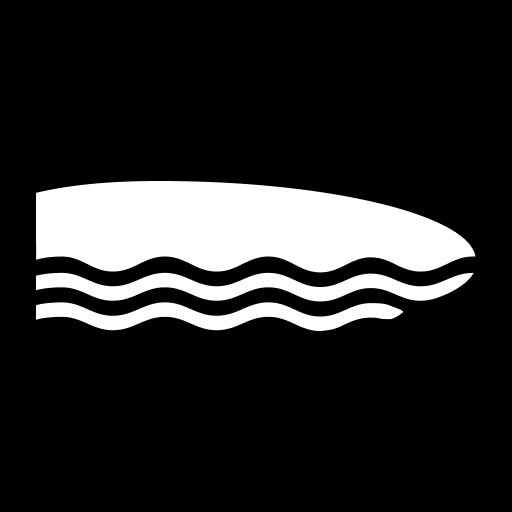ErgZone
Juega en PC con BlueStacks: la plataforma de juegos Android, en la que confían más de 500 millones de jugadores.
Página modificada el: 11 de junio de 2020
Play ErgZone on PC
We have created this app so athletes can focus on the workout instead of spending time manually configuring a workout on the PM5 monitor, making calculations for heart rate and interval pace, scrolling through the PM5 monitor memory to take photos and manually input the information at Concept2 LogBook.
Features:
- List of workouts from Concept2 and other partners.
- Based on benchmark times, display approximately duration of each available workout.
- No more setting up intervals manually on the PM5 monitor: when connected, just press “connect to PM5” and the app will do it for you. Then, all you have to do is start moving.
- Easy comparison between intervals by displaying a list of intervals with live stats: time, meters, pace, spm/rpm, and heart rate percentage, DF, stroke count.
- Suggested pace: based on benchmarks (2k for Rower and SkiErg, 4k for BikeEg), each interval will display the suggested pace (when provided on the workout)
- Live signals when split time or rpm/spm are under or above suggested.
- Automatically uploads the results to Concept2 LogBook.
- Heart Rate: Maximum HR can be stored at the app for live HR% and zones.x
Requirements:
- Concept2 Indoor Rower, BikeErg, SkiErg equipped with PM5 monitor
- iPhone or iPad
- Motivation
Juega ErgZone en la PC. Es fácil comenzar.
-
Descargue e instale BlueStacks en su PC
-
Complete el inicio de sesión de Google para acceder a Play Store, o hágalo más tarde
-
Busque ErgZone en la barra de búsqueda en la esquina superior derecha
-
Haga clic para instalar ErgZone desde los resultados de búsqueda
-
Complete el inicio de sesión de Google (si omitió el paso 2) para instalar ErgZone
-
Haz clic en el ícono ErgZone en la pantalla de inicio para comenzar a jugar