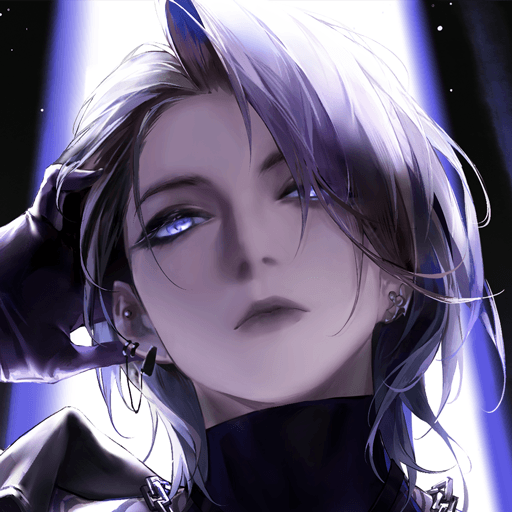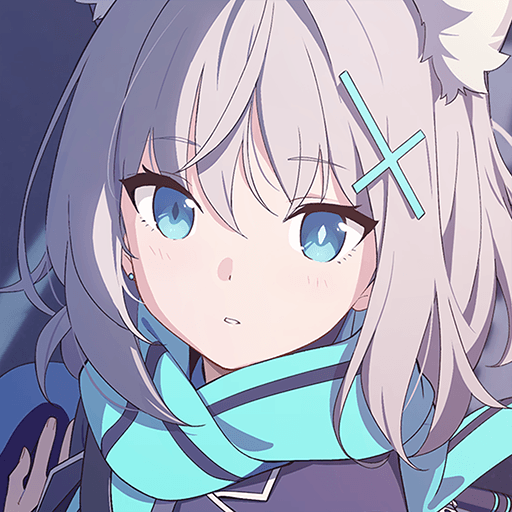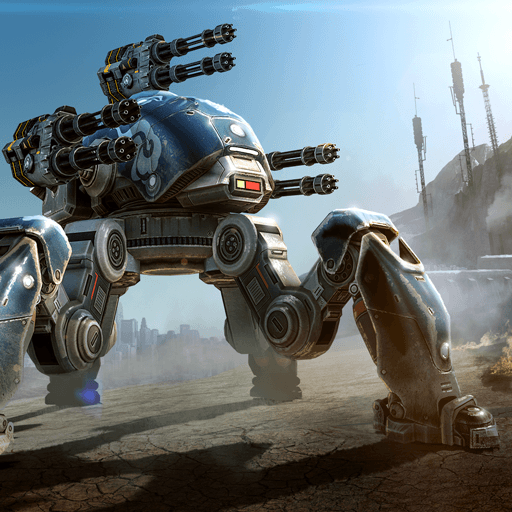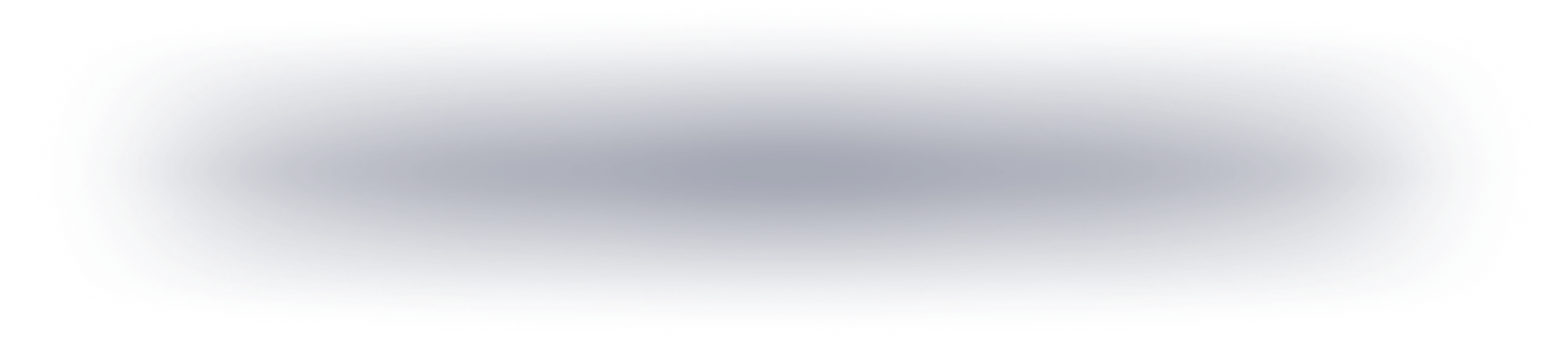Mainkan hingga 240 FPS
Berada di liga Anda sendiri, tingkatkan FPS untuk menangkap setiap detail, setiap gerakan di layar. Jangan pernah melewatkan kesempatan untuk mendapatkan headshot yang jelas saat kamu memainkan game Android di PC dengan BlueStacks.