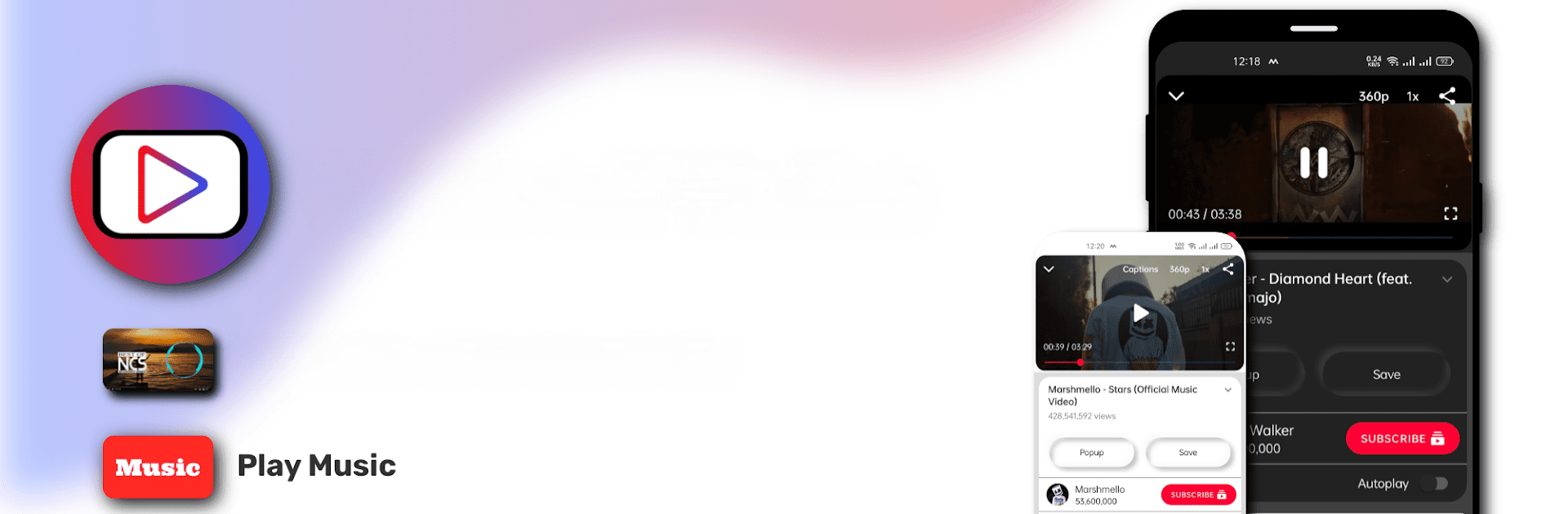Lejitkan pengalaman Anda. Coba Play Tube – Block Ads on Video, aplikasi Entertainment hebat hasil karya FastDev llc, dengan nyaman di laptop, PC, atau Mac Anda, hanya di BlueStacks.
Tentang Aplikasi
Play Tube – Block Ads on Video by FastDev llc is your go-to app for an ad-free video streaming experience. Dive into endless entertainment with the freedom to watch videos in a pop-up screen, explore trending content, and enjoy high-resolution streaming in HD and 4K. No need to log in—just dive in and start exploring your favorite creators.
Fitur Aplikasi
-
Popup Video
Multitask like a pro! Watch videos in a convenient pop-up screen while using other apps. -
Search Filters
Unleash smarter searches with a range of filters to refine your video discovery. -
No Login Required
Skip the hassle—subscribe to your favorite channels without any login. -
Dark/Light Mode
Choose your vibe with easy switching between dark and light themes. -
High Resolution Supported
Immerse yourself with videos supported in HD and 4K at high FPS. -
Auto Play & Trending Page
Keep the entertainment flowing with auto play and a curated trending page.
Enjoy these features seamlessly on BlueStacks, your gateway to entertainment beyond limits.
Layar besar. Performa lebih gahar. Gunakan BlueStacks di PC atau Mac Anda untuk menjalankan aplikasi favorit Anda.