Step 1 Open the downloaded file

Step 1 Open the downloaded file

Step 2 Allow installation from unknown sources in the settings menu.
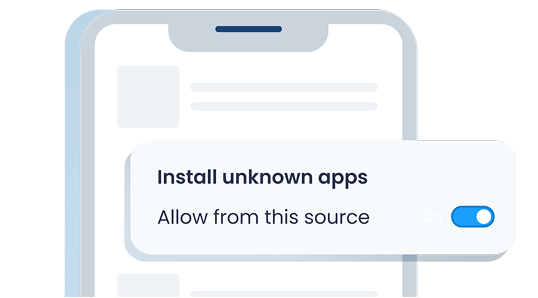
Step 3 Click install to complete the app installation
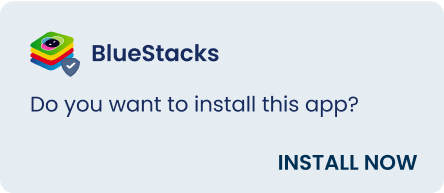
If the download didn’t start,
click here
Since you are on your phone, we are going to send you to the Google Play page.
(In some cases BlueStacks uses affiliate links when linking to Google Play)
BlueStacks 4 is not available on Windows XP. You must have Windows 7 or higher. Windows 10 is recommended.
