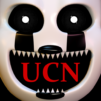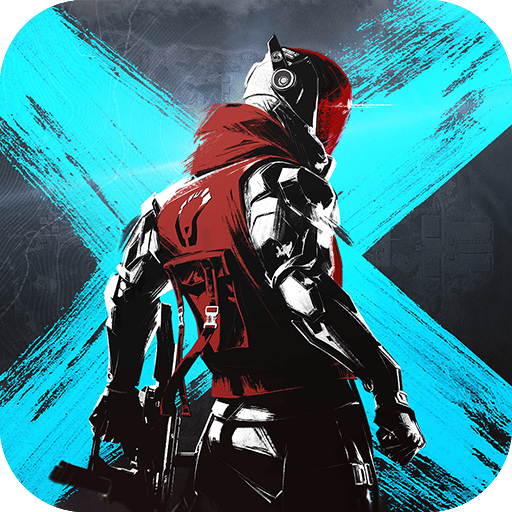Five Nights at Freddy’s 4 by Clickteam USA LLC is a single-player offline game. Developed and published by Scott Cawthorn, the Android version was released on July 26, 2015, and the game is also available on PlayStation, Xbox, Windows, and Nintendo.
Running with a Clickteam Fusion 2.5 engine, this game is out to deliver scares and thrills to children as well as adults.
It’s a continuation of the Five Nights at Freddy’s series of games where you must protect yourself against Freddy Fazbear and his associates. The main difference from the previous entries is that this takes place in a child’s bedroom as opposed to a security office.
You must keep the child safe until 6 AM each day by staying vigilant and keeping a watchful eye on the doors, closet, and bed. With just a flashlight to protect yourself, use it carefully to spook away creatures that lurk in the hallway.
Keep the child alive throughout the nights to progress through the levels until the final night, where you will face your adversaries at higher difficulties.
This game is not for the fainthearted, if you think you can handle it, step up to the task and download Five Nights at Freddy’s 4 on PC.