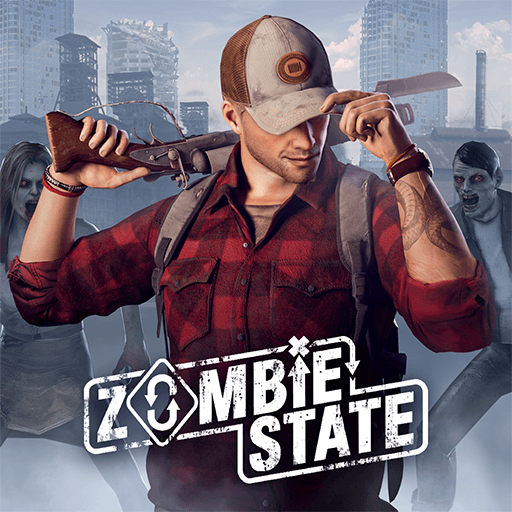Guns of Boom Online PvP Action is an action game developed by Game Insight. BlueStacks app player is the best platform to play this Android game on your PC or Mac for an immersive gaming experience.
Prepare for an adrenaline-fueled, team-based PvP action with Guns of Boom! This competitive multiplayer FPS offers a gripping gameplay with stunning 3D graphics that are optimized to work on older devices without compromising the gameplay.
Guns of Boom boasts easy and intuitive controls that even your cat could learn, allowing players to get the hang of the game from the very start and climb up the ranks. Engage in team-based fun across numerous maps and game modes, and enjoy the action-packed battles that never stop in GoB!
Create a unique hero with a combination of various perks and equipment skills, and find the perfect look with hundreds of cosmetic items. Building a flexible character that suits your playstyle has never been easier!
With regular updates and events, you’ll never run out of things to do in Guns of Boom. Experience constant content additions, new features, and colorful themed events that keep the game fresh and exciting.
For the competitive gamers, Guns of Boom offers a Pro Play Mode with eSports events featuring players from globally acclaimed teams.