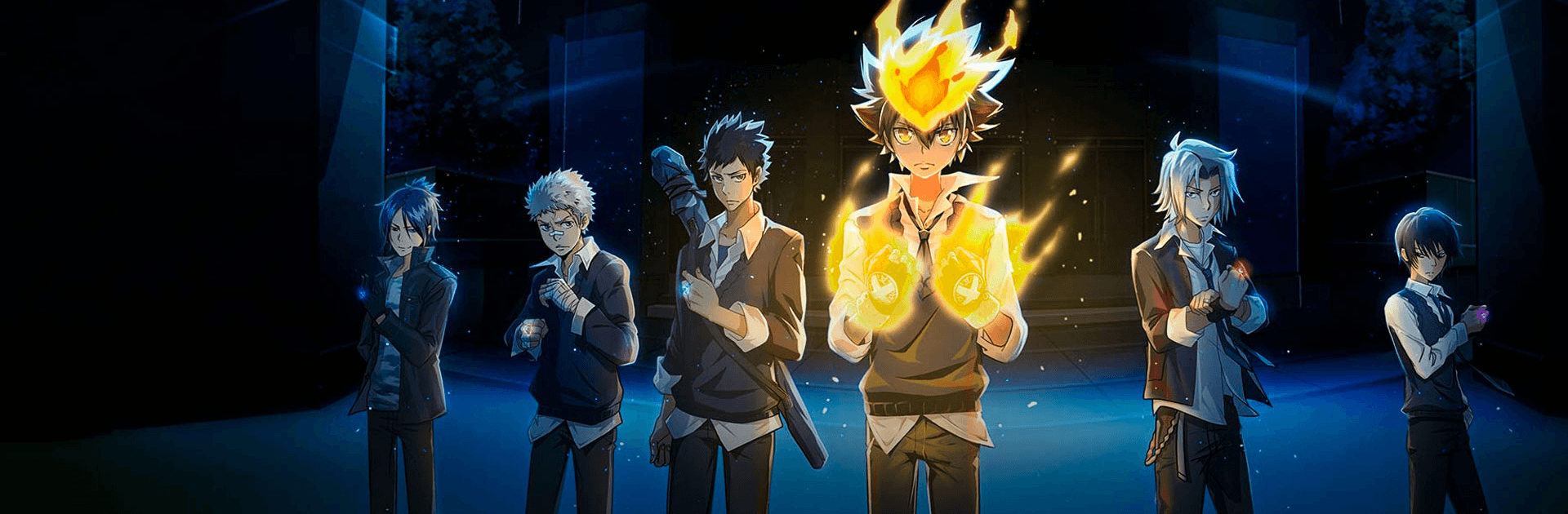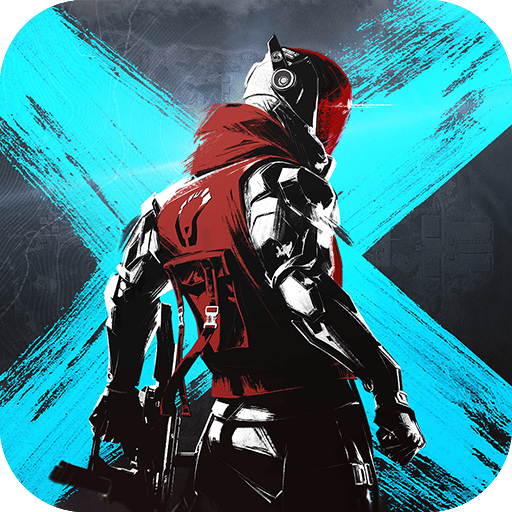Katekyō HITMAN REBORN! is an Action game developed by PBG Game. BlueStacks app player is the best platform to play this Android game on your PC or Mac for an immersive gaming experience.
Relive the thrill and excitement of the Katekyō HITMAN REBORN! story when you play Katekyō HITMAN REBORN! on PC with BlueStacks, the first official 3D action mobile game based on the hit animated series.
Meet your favorite characters from the anime and live out all the important chapters in the original story mode. Reexperience the epic conflict between the different families and factions, but this time it’s you in the leading role! You’re the protagonist and hero in these awesome recreations of classic scenes from the successful anime.
Don’t go alone — recruit powerful and reliable allies from a huge roster of characters pulled straight out of the Katekyō HITMAN REBORN! series. Family is what you make it; put together your own family and expand your power and influence in town. Defeat your opponents and take them on as part of your personal entourage!
Perform cool dashes, perfect jumps, and mind-blowing ultimate skills in the epic strategy combat system. Unleash devastating combo attacks by mixing the different abilities of your various heroes together for savage damage!