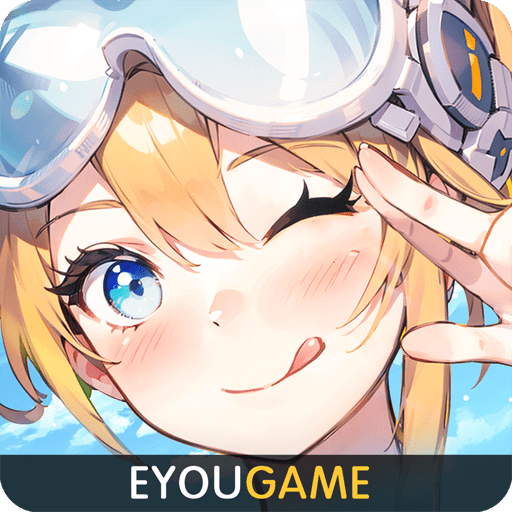Mr Meat: Horror Escape Room is an Action game developed by Keplerians Horror Games. BlueStacks app player is the best platform to play this Android game on your PC or Mac for an immersive gaming experience.
Welcome to Mr Meat: Horror Escape Room, the game that will make you feel like a real-life zombie catcher and sniper! But beware, the zombie apocalypse has arrived in your neighborhood, and your neighbor, the butcher, has become a blood-thirsty serial killer. He’s now known as Mr. Meat, and his house is a creepy mix between a haunted house and a prison.
Your mission, should you choose to accept it, is to rescue a girl who is trapped in Mr. Meat’s house. But be warned, the walking dead can hear your every move. So, use your stealth skills to mislead him and hide. If he catches you, he’ll try to kill you!
To rescue the girl, you’ll have to solve puzzles and use your sniper skills. Yes, that’s right, you get to be a zombie catcher and take down the undead! Action is guaranteed, and blood and fear are assured.
The game also boasts excellent ambiental sounds and graphics that will transport you into the world of Mr Meat. You’ll feel like you’re really in the house with the walking dead, trying to save the girl and escape the clutches of the serial killer.
Download Mr Meat: Horror Escape Room on PC with BlueStacks and rescue the damsel in distress.