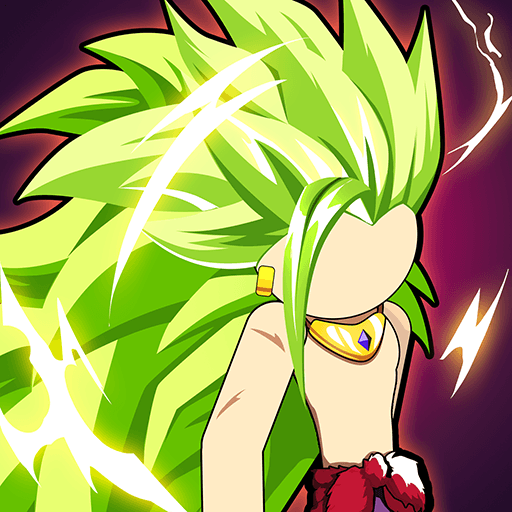Wild Blood is an Action game developed by Gameloft SE. BlueStacks app player is the best platform to play this Android game on your PC or Mac for an immersive gaming experience.
King Arthur has lost his mind because he is jealous of Lancelot, who is having an affair with his wife, Queen Guinevere. Morgana Le Fey, Arthur’s sister and a powerful sorceress, convinced him out of desperation to open the Hellgate, letting any and all demons into the world.
In order to free the world from these monsters and save Guinevere, Lancelot must now face King Arthur and the wicked Morgana. Sir Lancelot must now accept his fate.
Transform yourself into the feared knight Sir Lancelot. Take on the armies of Hell and test the mettle of Morgana’s enchanted King Arthur. With the help of Sir Gawain of the Knights of the Round Table, you’ll make your way across 10 breathtaking levels on your way to Avalon.
Take on 20 unique baddies, from common thugs to epic bosses. Use anything from axes and longbows to your mighty great sword in your arsenal. Indulge in melee and ranged battles that are equally intense, spectacular, and gory. Discover secret areas by delving into enticing worlds and working through puzzles.
Download Wild Blood on PC with BlueStacks and experience an unforgettable journey as a legendary knight.