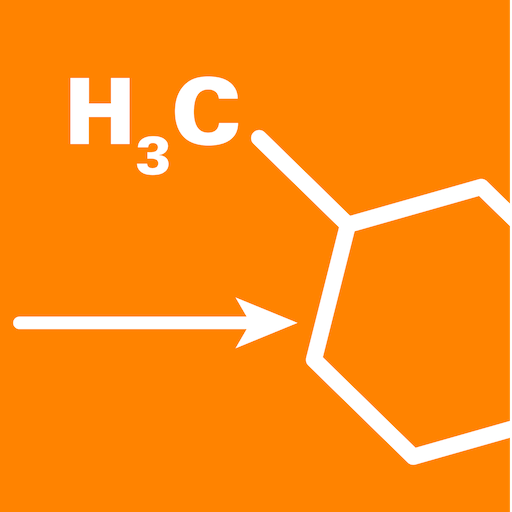NCERT Books , NCERT Solutions is an education app developed by Mukesh Kaushik. BlueStacks app player is the best platform to use this Android app on your PC or Mac for your everyday needs.
This software is helpful for students taking standardized tests like CBSE, NEET, JEE, CUET, and CISCE since it contains essential information for these exams. This package also includes CBSE sample papers, past year’s exams, key questions, study guides, and more.
Also, the app has JEE, NEET, and CUET – Notes, MCQs, Mock Tests, Previous Year Papers with Solutions, and Essential Updates. Sample papers, Previous Year Papers, Important Questions, Important Notes, Multiple Choice Questions, Syllabus, and more have been added for the ICSE, ISC, and CISCE Boards.
This app is a great resource for class 12 students searching for simple access to NCERT Books and NCERT Answers. The app also offers you NCERT Books and NCERT Answers for class 11 which can be utilized in offline mode after the material is downloaded.
Students sometimes have a hard time tracking down NCERT Books and NCERT Answers for class 10, therefore they made this app to make that process simpler.
As a result, students in grade 9 may access the most up-to-date information thanks to this company’s provision of the most recent versions of the NCERT textbooks and NCERT solutions.