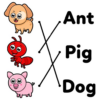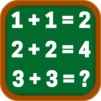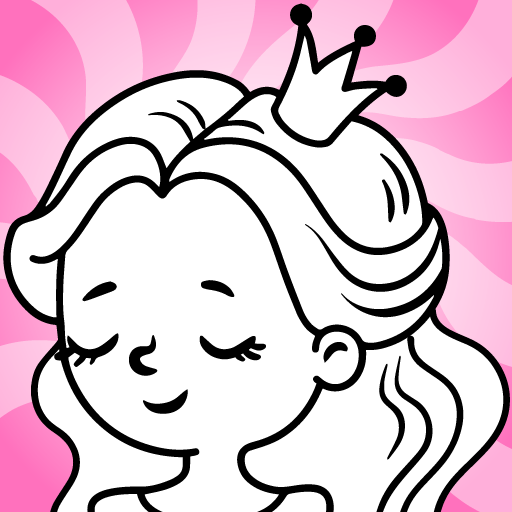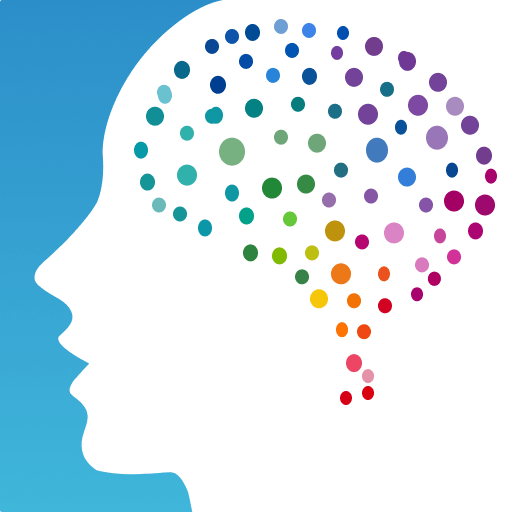Kids Drawing & Coloring Pages is an Educational game developed by IDZ Digital Private Limited. BlueStacks app player is the best platform to play this Android game on your PC or Mac for an immersive gaming experience.
In Kids Drawing & Coloring Pages, you’ll get to experience the fun and creativity of drawing and coloring games designed specifically for kids. This game provides over 80+ drawing games for kids and coloring games for kids and toddlers, making it the most exciting way for kids to draw and color.
The game features easy-to-follow dotted lines that guide kids through the drawing process, making it perfect for kids 2 to 6 year olds. With this game, kids can develop their fine motor skills, creativity, and imagination as they learn to draw animals, vehicles, toys, and more.
There are 8 different categories to choose from, including animals, insects, and objects, so kids can always find something they’re interested in drawing and coloring. This game is not only fun to play but also provides a way for kids to express their creativity and watch their drawings come to life.
Download Kids Drawing & Coloring Pages on PC with BlueStacks and learn to draw and color and express creativity.