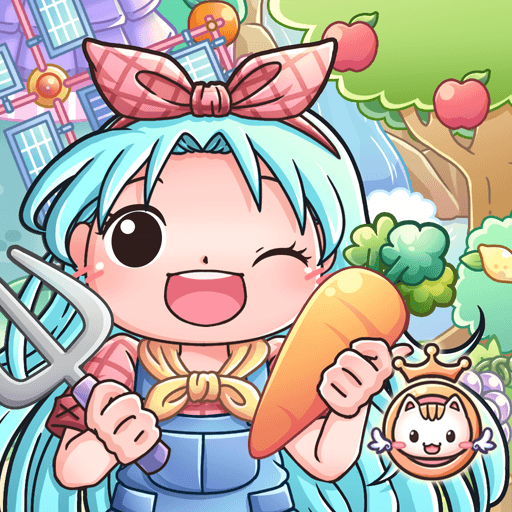Kids Games: For Toddlers 3-5 is an Educational game developed by RV AppStudios. BlueStacks app player is the best platform to play this Android game on your PC or Mac for an immersive gaming experience.
While you’re busy working from home, you might think it’s a good idea to toss a phone your child’s way and hope that they’ll stay quiet until you’re 5 PM. However, this can be pretty damaging to your child, which is why you should give them something to do in the meantime.
Kids Games: For Toddlers 3-5 is a fun an entertaining game for preschoolers. It contains over 25 different activities that aren’t just fun but also educational. Such games include matching words to pictures, figuring out missing shapes, learning about colors.
The game’s interface is void of intricate images and animations, allowing your child to focus on learning. Cute and cuddly virtual characters will be there to assist your child in their educational process every step of the way.
One of the best things about Kids Games is the music. It plays soothing music in the background, which may help your child fall asleep more quickly. You can even play the music before their bedtime without exciting their tiny minds with the wide range of mini-games.
Download Kids Games: For Toddlers 3-5 on PC with BlueStacks and let your child learn on their own.