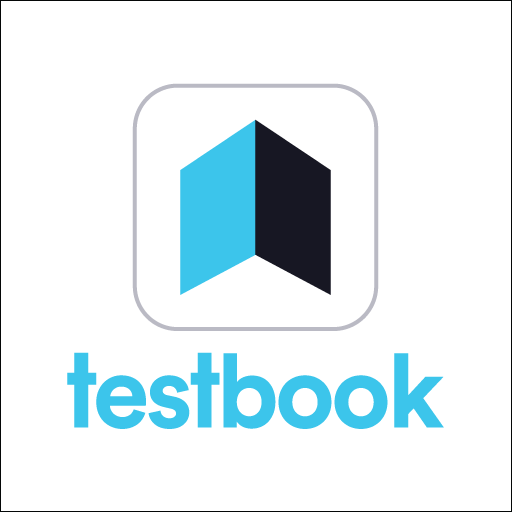SMART VOTE is an Education app developed by Office of the Election Commission of Thailand. BlueStacks app player is the best platform to play this Android game on your PC or Mac for an immersive gaming experience.
Smart Vote is an app designed to make it easy for voters to access candidate information, political party information, and other relevant election-related information. It was created for the 2019 House of Representatives elections and subsequent elections.
The app provides a range of information to voters, including the ability to check polling stations and see the list of candidates in their constituency. Information on all MPs is also available, with 11,181 constituencies divided by 350 constituencies nationwide and 2,917 MPs, separated by political parties. The list of persons whose political parties propose to be prime minister is also included, and all candidates have pictures.
In addition to candidate information, the app provides information on political parties and their policies. Knowledge of the election process is also available, with videos and infographic images describing the election process, MPs, vote counting methods, announcement of results, objection to elections, and what to do in the case of not being able to exercise voting rights.
Download SMART VOTE on PC with BlueStacks and make informed decisions during elections.