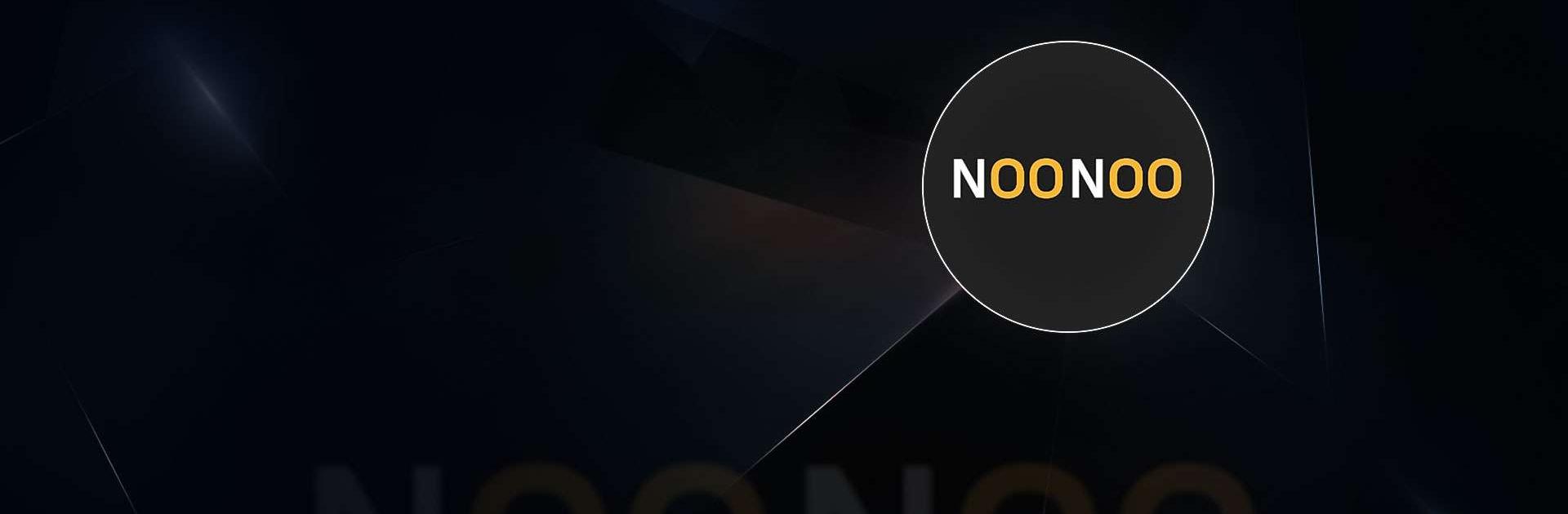누누티비 noonoo tv 영화 드라마 예능 APK는 QooQooTV의 엔터테인먼트 앱입니다. 블루스택(BlueStacks) 앱플레이어는 안드로이드 APK를 PC(컴퓨터) 또는 MAC(맥)에서 즐길 수 있는 최고의 플랫폼입니다.
편리한 APK를 PC에서 즐길 준비가 되었나요? 그렇다면 지금 블루스택을 사용하여 누누티비 noonoo tv 영화 드라마 예능 APK를 PC에서 무료로 이용하세요.
누누티비로도 알려진 누누티비 noonoo tv 영화 드라마 예능은 사용자들이 원할 때마다 영화, 드라마, 그리고 다양한 형태의 오락물을 볼 수 있게 해줍니다. 앱은 자료를 직접 제공하지 않으며, 서비스와 접근 방법에 대한 지침을 소개하는 것이 목적입니다.
그리고 누누티비는 불법 콘텐츠 링크에 대한 정보를 제공하지 않는다는 점을 명심해야 합니다. 사용자들은 언제든지 할 수 있기 때문에, 원할 때마다 좋아하는 영화와 시리즈를 볼 때 어떤 규칙이나 규정을 어길지 걱정할 필요가 없습니다.
여러분이 액션, 로맨스, 코미디 또는 다른 장르의 팬이든 간에, 누누 TV는 여러분의 재미에 대한 갈망을 채워줄 무언가를 가지고 있을 것입니다. 누누티비는 제공하는 광범위한 프로그래밍을 이용해 당신을 즐겁게 할 수 있는 환상적인 기회를 제공합니다.
다음 링크를 클릭하여 쉽고 합법적으로 영화와 TV 프로그램을 시청할 수 있는 방법을 찾고 있다면 누누티비 noonoo tv 영화 드라마 예능 APK를 사용해 보세요.
누누티비 noonoo tv 영화 드라마 예능 APK를 BlueStacks와 함께 다운로드하고 새로운 TV 쇼에 빠져보세요. PC에서 블루스택을 사용하여 흥미진진한 누누티비 noonoo tv 영화 드라마 예능을 플레이하세요!