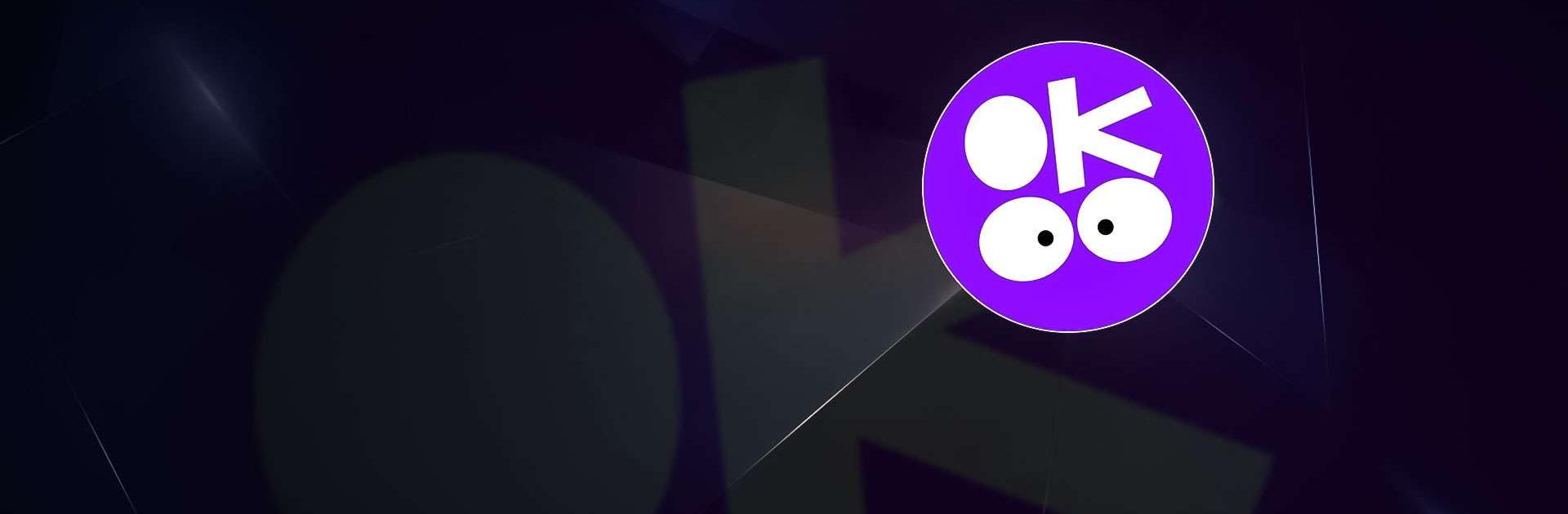Okoo – dessins animés & vidéos is a Entertainment App developed by France Télévisions. BlueStacks app player is the best platform to use this Android App on your PC or Mac for an immersive Android experience.
Download Okoo – dessins animés & vidéos on PC with BlueStacks and get the best kids’ content 100% free from France Télévisions!
Okoo is designed specifically for children aged 3-12 and their parents, and provides access to over 3,500 videos, cartoons, shows, and more featuring all your kids’ favorite characters.
Okoo takes safety seriously, and features parental controls, age filters, and a timer to limit screen time. Heading someplace with a poor connection? No problem! Okoo lets you download videos for offline viewing and stream to your TV for unparalleled viewing comfort
and convenience.
Download Okoo – dessins animés & vidéos on PC with BlueStacks and discover why Okoo is the go-to app for French families everywhere!