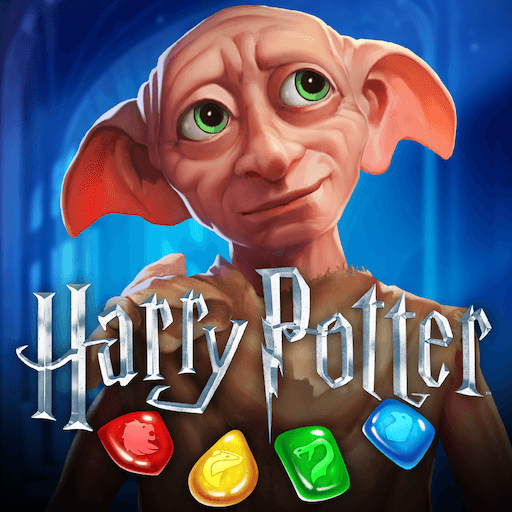Design Island: 3D Home Makeove is a Puzzle game developed by FunPlus International AG. BlueStacks app player is the best platform to play this Android game on your PC or Mac for an immersive gaming experience.
Design Island: 3D Home Makeover is the ultimate puzzle game that takes you on a thrilling adventure to transform an abandoned island into a luxurious paradise! With Iris, the magic design helper by your side, you’ll embark on a journey to design and decorate your own island villa, renovating it to perfection. The island is full of quirky and colorful characters, all eager to meet you, so make sure to lend them a helping hand and uncover their hidden stories.
In this match-3 game, you can immerse yourself in the art of house design with stunning 3D graphics, unlocking new rooms, furniture, and locations as you progress through challenging levels. Create your dream home, whether it’s a farmhouse kitchen, a tropical garden, or even a cat cafe! With thousands of levels to enjoy, Design Island offers fun for all levels, from super easy to ghoulishly hard.
But it’s not just about puzzles and design – you can also join a team to share the fun with your friends and compete with the Design Island community to become the ultimate interior design expert. And don’t forget to collect unique and powerful boosters along the way to help you overcome any obstacle that may stand in your way.
Download Design Island: 3D Home Makeove on PC with BlueStacks and go on a thrilling journey.