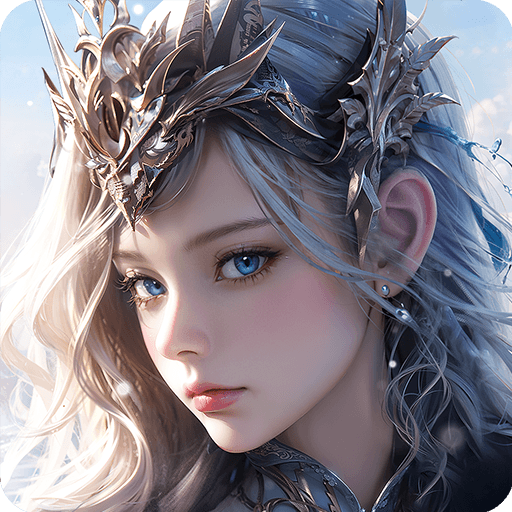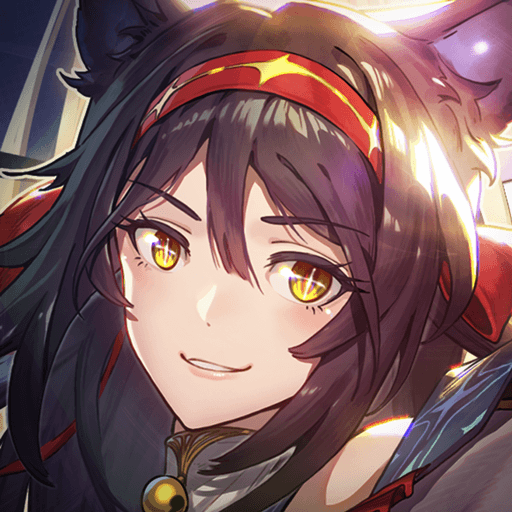Arcane Fate is a Role Playing game developed by Legend Games Hong Kong Limited. BlueStacks app player is the best platform to play this Android game on your PC or Mac for an immersive gaming experience.
Dear deity, you are about to go on an incredible journey through the cosmos, so get ready! You have been summoned to Arcane Fate, where you will engage in combat with other players, explore various planets, and conquer a seemingly endless number of worlds in your quest to become the absolute master of time and space.
This multi-temporal idle adventure game is filled with exciting features, starting from its stunning 3D graphics that will transport you to different realms and galaxies, to the casual idle playstyle with AFK leveling. You’ll have the power to customize your characters, and watch explosive battles unfold with a combination of physical and magical skills.
Don’t forget to summon Guardians to aid you in your adventures, each with unique abilities and stories. Collect exotic items to boost your character and gain special abilities, and experiment with multiple skill combinations and unlimited strategic tactics to defeat the Chaos Serpent and win battles against other players on interdimensional battlefields.
Download Arcane Fate on PC with BlueStacks and seize your destiny.