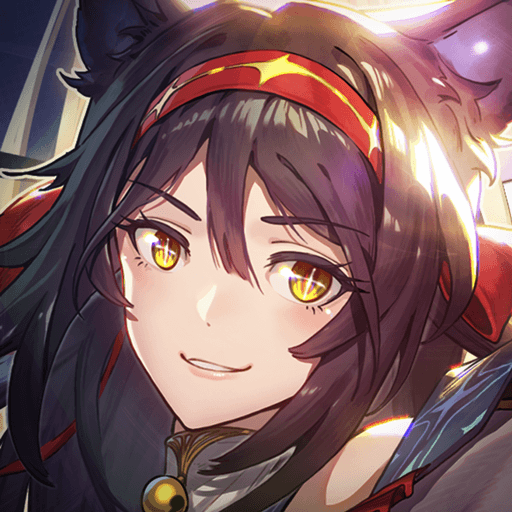Fantasia Sango Mysteria is a Role Playing game developed by USERJOY Technology Co., Ltd. BlueStacks app player is the best platform to play this Android game on your PC or Mac for an immersive gaming experience.
In 188 AD, the world was in turmoil and the two main characters received an order from the minister to search for a lost scroll. They set out on their journey to a mysterious land, completing missions and encountering various heroes along the way in an effort to uncover the truth about their fates. Together, they work to unravel the mystery of the lost scroll and restore order to the world.
In this game, players will be able to explore the world of Sango and discover the secrets behind its history through the adventures of the main characters from the franchise.
Set in the post-era of the Three Kingdoms, players will complete stories, complete tasks, and join forces with various heroes to uncover the truth about their roles in the events of the past. Through this immersive experience, players will be able to dive into a fantastical version of Sango and discover all it has to offer.
Download Fantasia Sango Mysteria on PC with BlueStacks and bring order to a chaos-filled world.