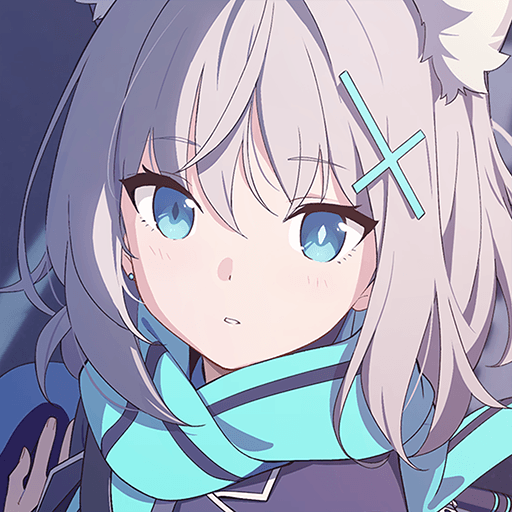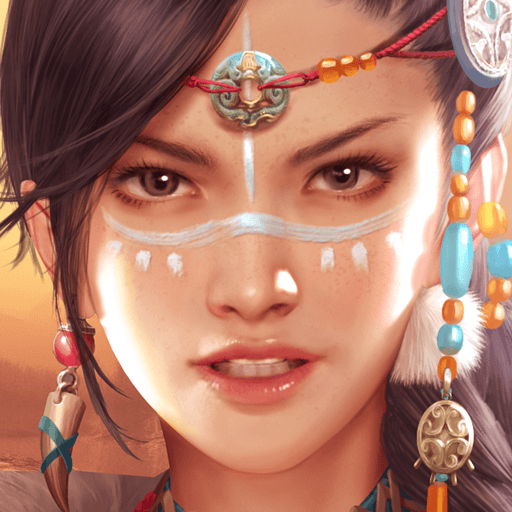Levistone Story Asia is a Role Playing game developed by HONGKONG SKYMOONS INTERACTIVE CO., LIMITED. BlueStacks app player is the best platform to play this Android game on your PC or Mac for an immersive gaming experience.
Levistone Story Asia is a game that will transport you to a world of adventure and excitement. With easy and fun combat, you’ll be able to take on monster armies and mythical bosses with your unique dual-skill combat system. No challenge is too big for you to conquer!
You’ll also have the opportunity to play your very own marvelous town. The little town is full of surprises, from planting fruits and vegetables to fishing and BBQ. Become the big chief and cook hundreds of dishes to gain powerful attributes. You’ll be able to create your own unique town that reflects your personality and style.
In Levistone Story Asia, the mix of tactical genres is unlimited. With dozens of occupational skills and monster drops of attribute cards, you’ll be able to equip weapons with random attributes and affixes to create your strongest dungeon brave team. Mix and match freely and find the perfect combination to defeat your opponents.
But it’s not just about battling – you’ll also be able to build relationships in a fun interactive way. Send thumbs up for love and support, set up stalls to trade goods with others, engage in competitive battles, and meet friends for life. Levistone Story Asia is a game that brings people together in a fun and exciting way.
Download Levistone Story Asia on PC with BlueStacks and become the hero you were meant to be.