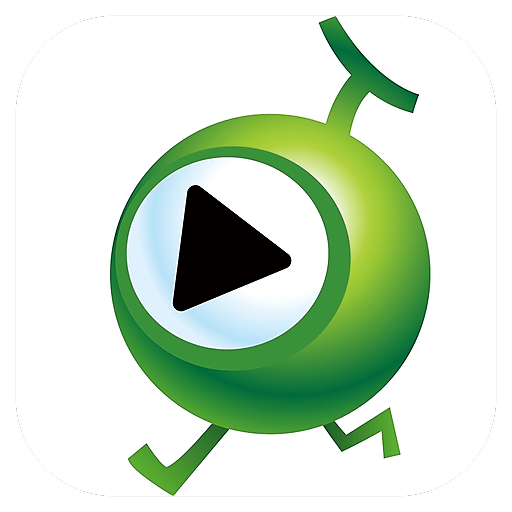Da Ai TV is a Video Players & Editors app developed by Tzu Chi Culture and Communication Foundation. BlueStacks app player is the best platform to play this Android game on your PC or Mac for an immersive gaming experience.
Looking for an app that broadcasts moving stories of love and goodness to rekindle compassion and kindness in people’s hearts? Check out the Da Ai TV app! With this free app, you can watch Da Ai TV live 24/7 and enjoy a 4-hour catch-up feature.
Da Ai TV’s mission is to change the world through media by providing clean, wholesome content that uplifts and inspires people. By sharing stories of love and kindness, Da Ai TV aims to provoke caring actions and reach out to others. In Buddhism, it is believed that every person’s original nature is pure and good, and Da Ai TV aims to tap into that goodness and inspire positive change.
The app allows you to watch free live streaming on Da Ai TV and DaAi2 HD, or listen to Da Ai Radio. Bilingual VOD contents are also available for your enjoyment.
Please note that the visual quality of the programs may vary according to your internet connection. Additionally, due to copyright issues, DaAi2 HD is only available in Taiwan. This app requires an active internet connection, best in a Wi-Fi environment, and supports Android 2.2 and above.
Download Da Ai TV on PC with BlueStacks and experience the power of compassion and kindness in action.