AFK Journey Rerolling Guide – Start your Fantasy Journey the Right Way
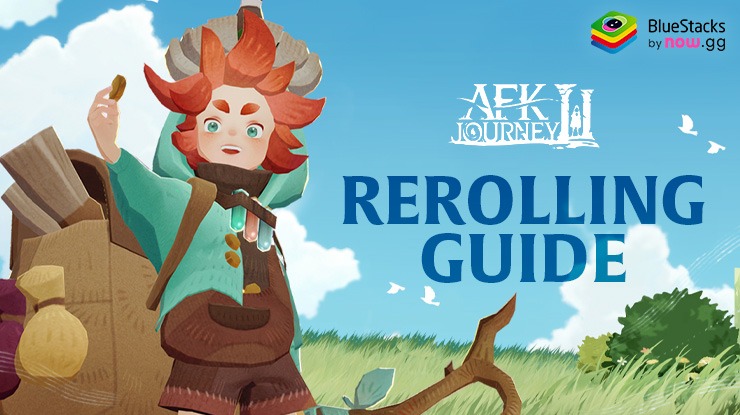
AFK Journey is one of the more premier Idle games that is notorious for its open-world gameplay and next-generation graphics. Farlight, a subsidiary of LilithGames is spearheading the development of AFK Journey and it is released globally. Players with Android devices can enjoy the game via early access in select countries. AFK Journey is available as a free-to-play game on both Google Play Store and iOS App Store.
In this rerolling guide for AFK Journey, we will be discussing the different possibilities for players to get their dream start in this extravagant open-world RPG. Re-rolling is quite essential as it allows even free-to-players to compete with the top players, thanks to the early game advantage. Players can get a head-start via simply doing menial tasks that take less than 30 mins. Ensure that you are playing AFK Journey on BlueStacks for the best re-rolling experience!
Rerolling Guide for AFK Journey
Rerolling is an essential part of games like AFK Journey where a strong head starts matters and can set you up for a smooth and efficient journey throughout the game. Re-rolling in AFK Journey can be a tedious process if you are playing on a mobile device, as you continuously need to re-download data for another attempt. Plus, each reroll takes on average 10 minutes, including the tutorial playtime. Playing AFK Journey on BlueStacks eases the process for a perfect reroll using its Multi-Instance Manager tool.
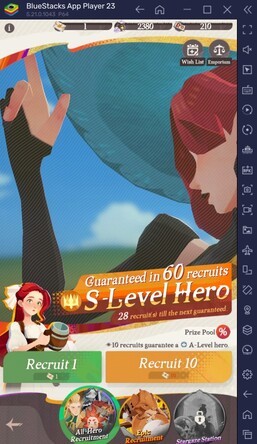
In AFK Journey, players can re-roll via collecting the pre-registration rewards from the mail, as well as completing the initial tutorial/beginner missions. You can start summoning on the different recruitment banners that harbor multiple meta characters. In the end, it’s all about your luck. Re-rolling is also quite beneficial in AFK Journey since you require multiple copies of the same hero. If you feel your summons did not go the way you wanted, feel free to re-start the process by clearing the cache of the application.

Here’s a short step-by-step process that you need to follow for re-rolling on any account:
- Start the game and login to your account via any method given below in the next section.
- Play through the tutorial section, and unlock the gacha system called “Noble Tavern”. The game forces you to summon initially, and you will get guaranteed Fay and Parisa.
- Collect the pre-registration rewards from your mail. These should include 10 Invite letters, 1000 Diamonds, a copy of the hero Lyca, and a main character skin.
- Draw again on the gacha system using these rewards. The first 10 pulls are guaranteed to give you legendary hero Cecia.
- Continue on the Growth’s Path event and unlock the Events section. This section offers you 10 Invite tickets on the 1st day instantly.
- Summon again on the normal recruitment banner and this time you are guaranteed to get one of the 3 heroes from the options – Rowan/Smokey & Meerky/Hewynn.
- Try to get lucky and obtain more legendary grade characters. If unable to do so, then close the game.
- To reroll, log in again with a different ID or clear the data of the application.
For players confused on how to re-roll efficiently and which accounts to use, we have a step-by-step guide on different methods. Check them out below.
Method 1: Using Guest Accounts
- Guest accounts are great for re-rolling as they do not save your progress until they are bound with either a Google ID or Email ID.
- In this method, we would suggest logging into AFK Journey with a guest account. Name the current instance you use as “AFK Journey Master” for clarity.
- Create multiple instances of the master instance of BlueStacks. Turn on the “Sync” option and synchronize all instances to the Master instance.
- Once the account is created on the main instance, make sure to follow the steps stated above to do the re-rolling.
- If you’re not satisfied with the characters drawn on the account, then simply exit the game and clear data.
- This should bring you back to the login screen. Repeat the process with another guest account until you draw your desired heroes.
Method 2: Use Different Accounts Every time
- This method allows players to use bound accounts while re-rolling. Currently, AFK Journey supports Google accounts, Guest accounts, and Email IDs to create an account.
- In this method, we would suggest logging into AFK Journey with a google account/email ID. Name the current instance you use as “AFK Journey Master” for clarity.
- Create multiple instances of the master instance of BlueStacks. Turn on the “Sync” option and synchronize all instances to the Master instance.
- Once the account is created on the main instance, make sure to follow the steps stated above to do the re-rolling.
- If you’re not satisfied with the characters drawn on the account, then simply exit the game and re-open the game.
- This should bring you back to the login screen. Repeat the process with another bound account until you draw your desired heroes.
Players can enjoy AFK Journey even more on a bigger screen with your keyboard and mouse via BlueStacks!














