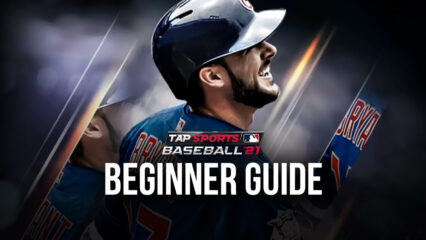How to Play Build A Queen on PC with BlueStacks
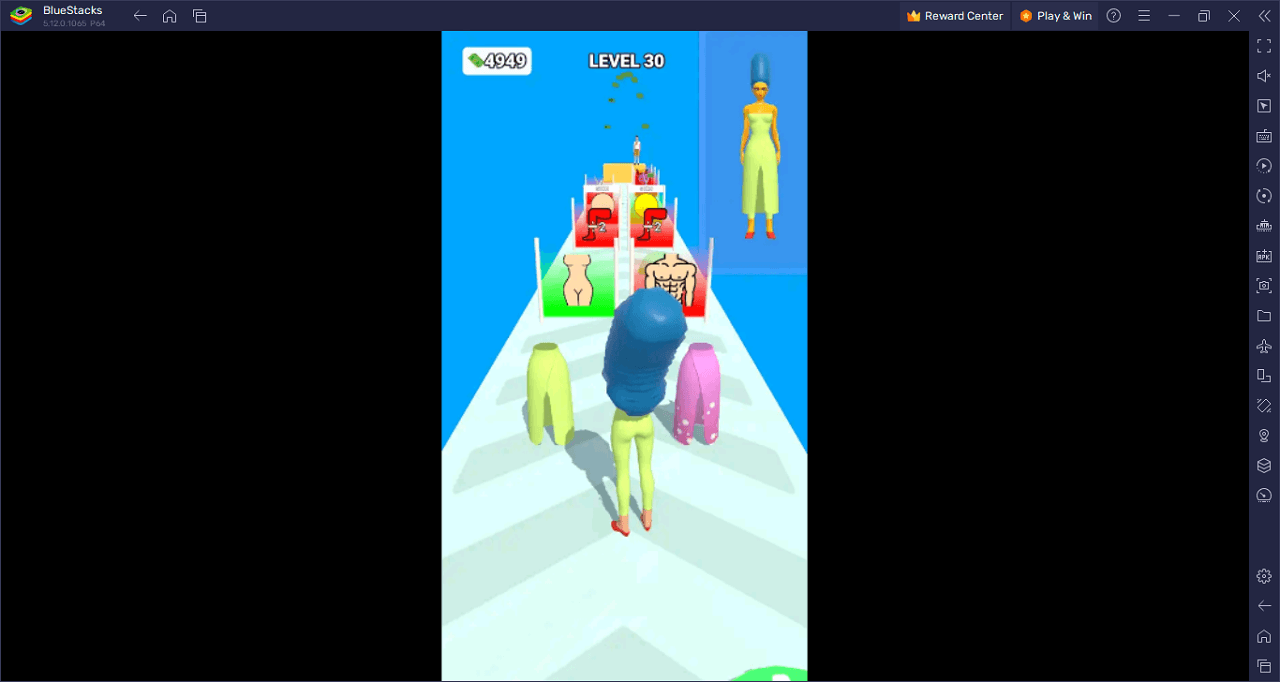
Build A Queen, developed by Polystation, offers players a dive into the realm of royal allure and pivotal decision-making. In this enthralling game, you wield the magic to shape the most enchanting queen by navigating through a series of essential decisions.
Central to the game is the delicate act of choice-making, where every decision meticulously crafts the queen’s looks, personality, and stature. From picking exquisite gowns to determining the right demeanor, players are entrusted with the mission to transform a common individual into a regal queen. The journey of the game is interwoven with vast choices that impact multiple facets of the queen’s evolution, presenting a rich storytelling backdrop. With its myriad of choices, every game session unfolds differently, promising a refreshing experience every time.
Build A Queen asks players to delve beyond mere aesthetics, prompting them to also ponder upon the values and qualities that epitomize a queen. The harmonious blend of elegance, intelligence, and vigor becomes a nuanced task as players aim to sculpt a queen resonating with their vision. This game is not just about designing a look; it’s about forging a strong and awe-inspiring persona. Dive into the nuanced dance of decision-making and witness the profound link between choices and consequences. Experience Build A Queen on BlueStacks for an unparalleled gaming session.
Key Game Features
Immerse yourself in the world of Build A Queen, a game that boasts an array of features designed to engage and challenge players. From strategic decision-making to rich storytelling, here’s a breakdown of the game’s standout elements:
Strategic Decision-Making: At the heart of “Build A Queen” is the player’s ability to make pivotal decisions. Every choice, be it the selection of a gown or a queen’s demeanor, has repercussions that can alter the course of the game.
Diverse Character Customization: Players aren’t just limited to aesthetics; they can shape the queen’s character and personality. This introduces an added layer of depth, making each playthrough uniquely tailored to individual preferences.
Rich Storytelling: The game offers more than just surface-level gameplay; its narrative is interwoven with choices, allowing for dynamic storytelling. This ensures players remain engaged and invested in their queen’s journey.
High Replayability: With countless paths to explore based on your decisions, monotony never sets in. Each session presents new challenges and outcomes, making the game fresh every time you play.
Character Values and Qualities: Beyond mere aesthetics, players are challenged to consider the deeper qualities that define a queen. Balancing attributes like intelligence, grace, strength, and beauty becomes a core gameplay element.
System Requirements and BlueStacks Installation
For a seamless and captivating experience playing Build A Queen on your PC, make certain your system aligns with the necessary requirements. At the foundation, a compatible operating system with the most recent updates is vital. Your PC can run on Windows 7, 8, or 10.
Download and Installing Build A Queen on PC
Now that you know what Build A Queen has to offer, it’s now time to dive into how you can play on your PC or Mac using BlueStacks.
- On the BlueStacks website, search “Build A Queen” and click on the relevant result.
- Click on the “Play Build A Queen on PC” link on the top left.
- Download and install BlueStacks on your PC.
- Click on the “Build A Queen” icon at the bottom in the app player.
- Complete the Google Sign-in to install the game.
- Click the “Build A Queen” icon on the home screen to start playing.
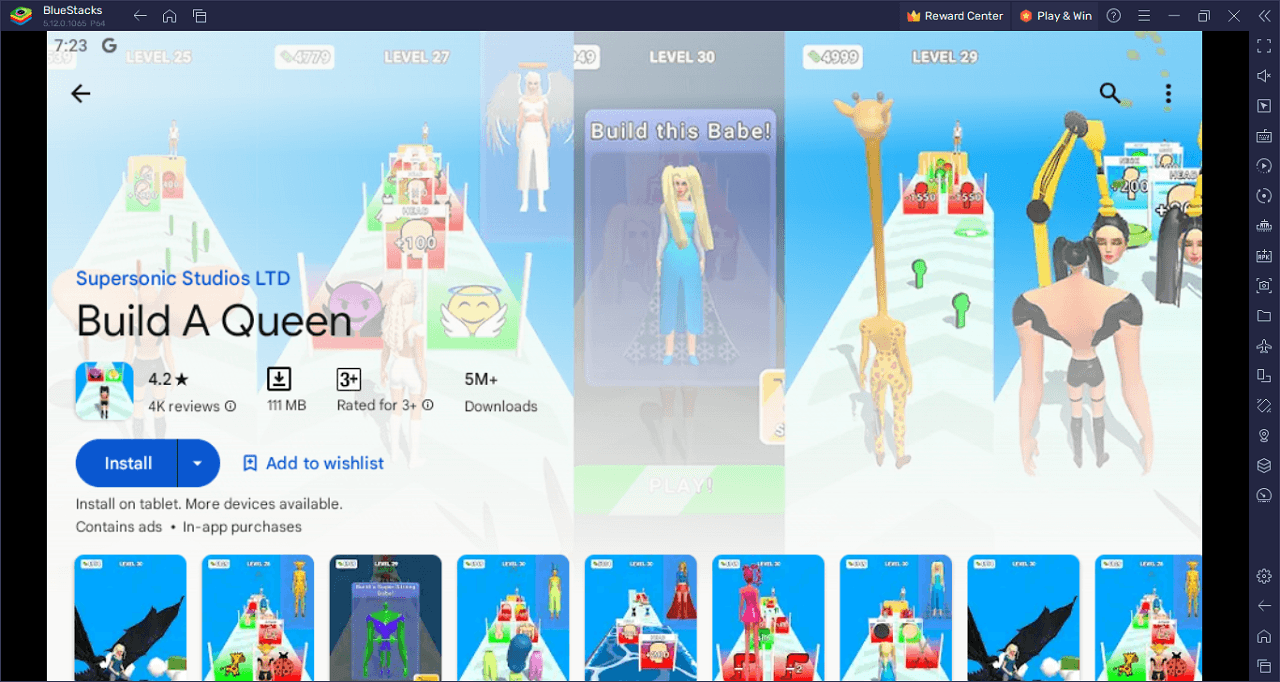
Developed by Polystation, Build A Queen is not just another casual game; it’s a ticket to a realm of royal intrigue and mastery over fate. Every move, every choice, and every strategy you deploy casts a ripple effect in your quest to craft the ultimate monarch.
At the heart of the game is a finely-tuned decision-making engine. Will you opt for a gown that dazzles with its shimmer, or one that commands respect with its elegance? Beyond the surface, what demeanor should your queen exude? It’s not just about dressing up; it’s about molding a legend. Each choice you make intricately weaves the narrative, shaping the queen’s destiny and, in turn, the very realm she reigns over.
The gameplay offers a depth and richness seldom seen in casual games. With countless paths to tread, every playthrough evolves into a unique tale of royal grandeur, ensuring that monotony never finds its way into your kingdom. And with every session, you’re presented with the challenge and reward of seeing a different outcome based on your decisions.
Build A Queen goes beyond the typical. It pushes you to consider the deeper qualities that make a true queen: balancing wit, strength, beauty, and grace. It’s a dance of strategy and creativity, where aesthetics meet intellect.
Experience this masterpiece on BlueStacks and dive deep into the art of royalty creation. It’s not just about game progression; it’s a journey of self-discovery, strategy, and endless possibilities in the world of Build A Queen.
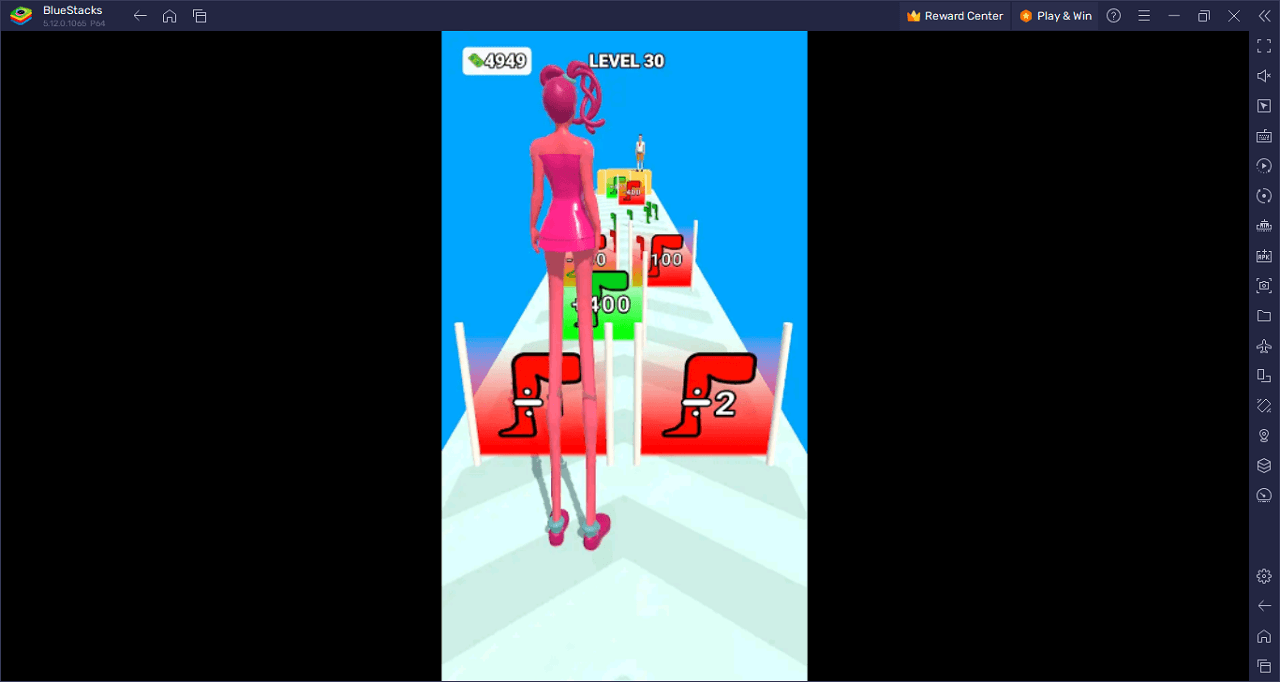
Make the right choicesin Build A Queen on PC with BlueStacks and play on a larger screen with enhanced controls. Play with a mouse, keyboard, or gamepad, and forego smudging your phone’s screen with your thumbprints!