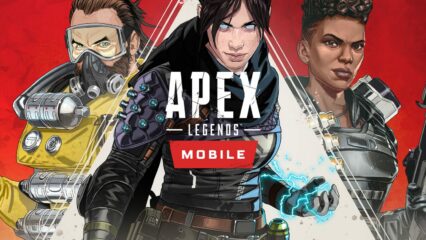How to Play DERE Vengeance on PC With BlueStacks
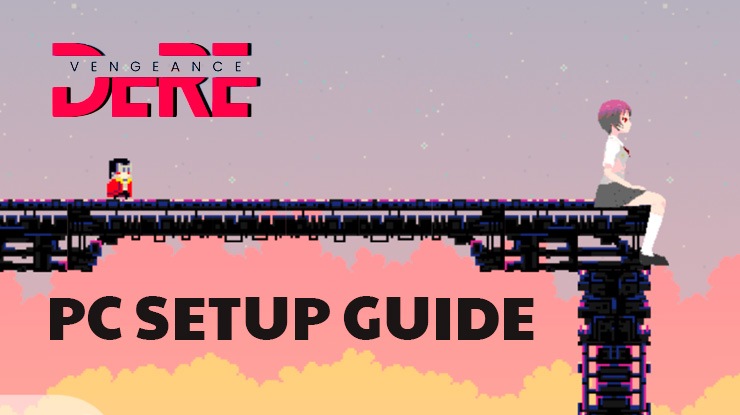
DERE Vengeance is a fourth-wall-breaking platformer that brings the player into a meticulously crafted world tinged with psychological horror. The game offers a haunting journey, combining the nostalgia of classic side-scrolling games with modern elements. Detailed pixel art and an atmospheric soundtrack complement the mood, enveloping the player in a realm filled with paranormal encounters, impossible glitches, and unnerving distortions of reality.
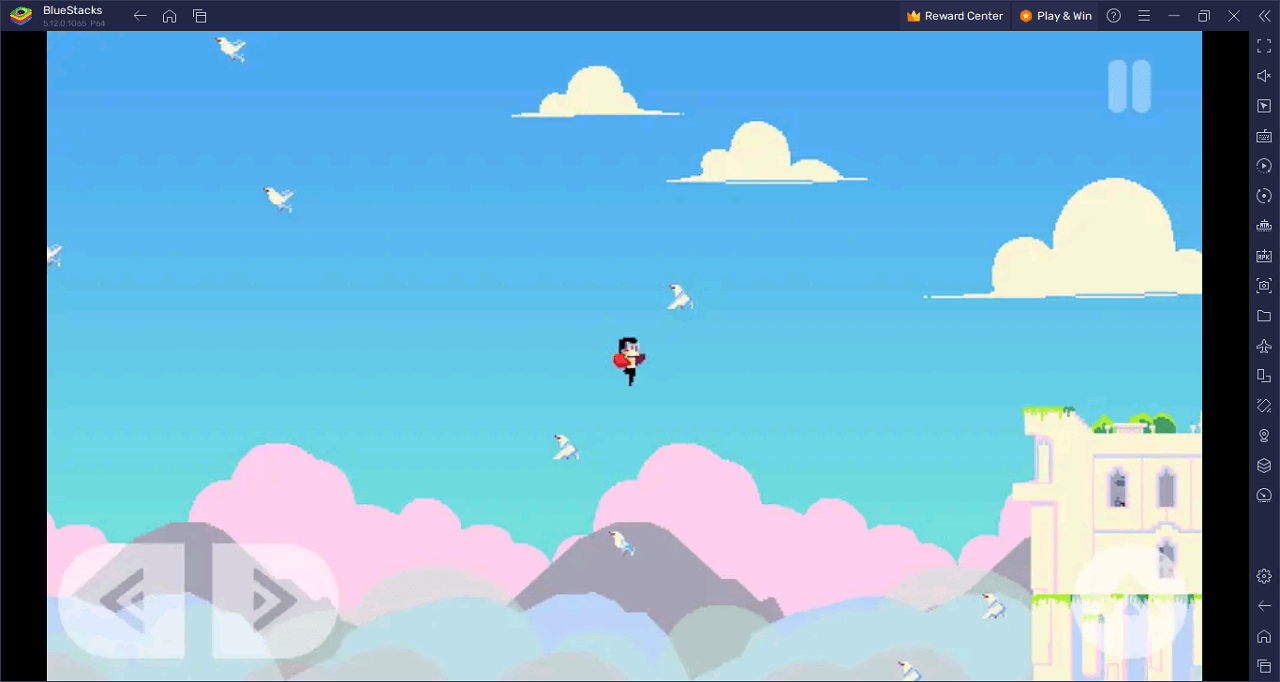
As players navigate through this sinister environment, they are aided by the companions A.I.D.E. and a so-called morally upright “Dev.” These figures offer guidance and support, adding an eerie charm to the surreal experience. Along the way, players will also meet a host of eccentric characters, encounter frightening creatures, and face unsettling corruptions that add layers to the already complex narrative.
What sets DERE Vengeance apart is its challenging yet fair gameplay. Players must tackle nightmarish platforming challenges that demand both precision and a sense of dread. This old-school difficulty level evokes memories of classic games, while also serving as a psychological primer for the game’s more overtly terrifying elements. The game integrates meta-horror and suspense, boldly stepping outside the conventions of digital horror to make the player an integral part of the unfolding story. This chilling adventure stands on its own, offering a unique and intriguing experience even for those unfamiliar with the game’s predecessors.
Key Game Features
Dive into the complex and eerie world of DERE Vengeance, a platformer that redefines the boundaries of gaming. This isn’t your typical side-scroller; it’s a multi-layered experience that combines various elements to deliver a unique gameplay adventure. Here are the key features that make this game stand out:
Fourth-Wall-Breaking Story: The game blurs the line between the player and the digital realm, offering a meta-horror experience that makes you a part of its unfolding narrative.
Sinister Pixel Art: The detailed pixel art complements the haunting atmosphere, immersing you in a world full of paranormal encounters and eerie landscapes.
Atmospheric Soundtrack: The soundtrack sets the tone for your journey, enveloping you in an aural experience that heightens the sense of dread and horror.
Guiding Companions: The characters of A.I.D.E. and “Dev” serve as your guides, adding an unsettling yet charming layer to your surreal journey.
Eccentric Encounters: Meet a range of quirky characters and scary creatures as you navigate through the game, adding depth and unpredictability to the experience.
Challenging Gameplay: The game offers nightmarish yet fair platforming challenges, demanding both precision and a keen sense of foreboding. It’s old-school difficulty with a modern twist.
System Requirements and BlueStacks Installation
For an optimal and seamless experience while playing DERE Vengeance on your PC, it’s vital to confirm that your system fulfills certain requirements. A top priority is having a compatible operating system that’s up-to-date. Acceptable operating systems include Windows 7, 8, or 10.
Download and Installing DERE Vengeance on PC
Now that you know what DERE Vengeance has to offer, it’s now time to dive into how you can play on your PC or Mac using BlueStacks.
- On the BlueStacks website, search “DERE Vengeance” and click on the relevant result.
- Click on the “Play DERE Vengeance on PC” link on the top left.
- Download and install BlueStacks on your PC.
- Click on the “DERE Vengeance” icon at the bottom in the app player.
- Complete the Google Sign-in to install the game.
- Click the “DERE Vengeance” icon on the home screen to start playing.
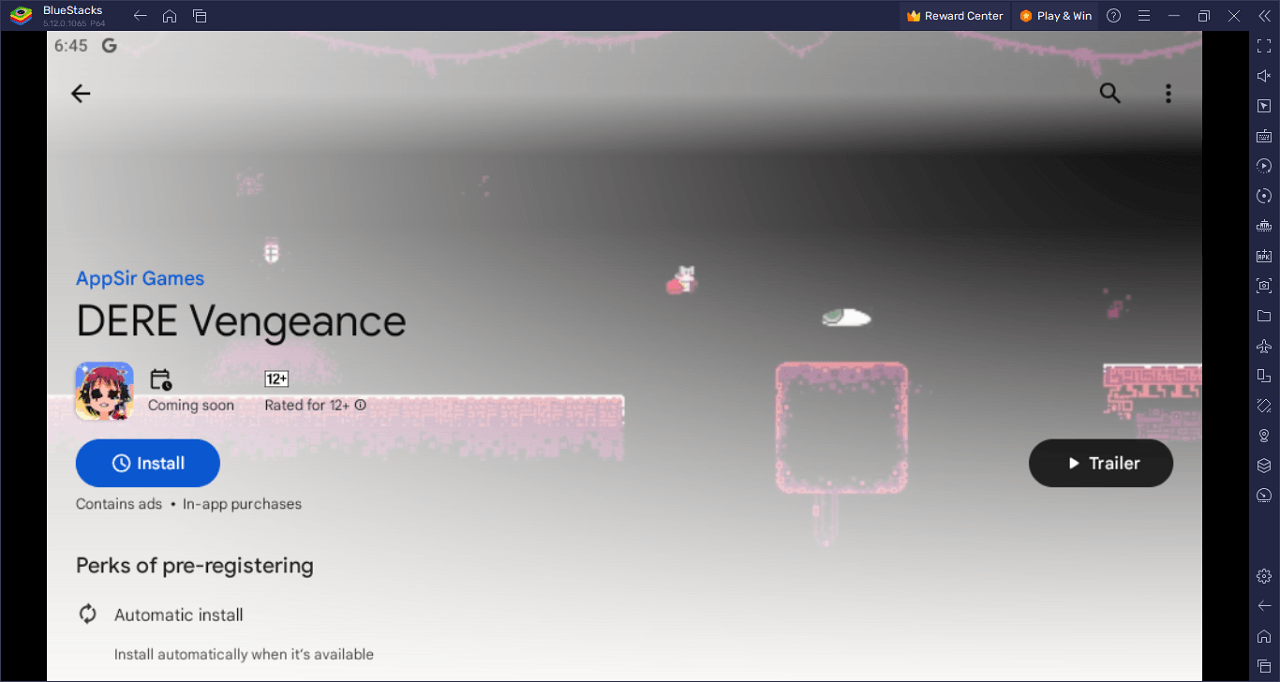
Get ready to plunge into DERE Vengeance, a platformer that shatters the fourth wall and messes with your mind. You’ll feel like you’re trapped in an old-school side-scroller, but with a psychological horror twist. Think pixel art has lost its edge? Wait until you see these haunting landscapes and paranormal glitches, all set to an atmospheric soundtrack that’ll give you chills.
Your guides on this twisted journey are A.I.D.E. and the enigmatic “Dev.” But don’t let their cozy demeanor fool you. They add an unsettling charm to a game already brimming with eccentric characters and creepy creatures. It’s like having a backseat driver on your trip to the Twilight Zone.
If you’ve been craving a challenge, DERE Vengeance has you covered. This isn’t your run-of-the-mill jump-and-dodge fare; it’s a platformer that demands precision and dishes out dread in equal measure. You’ll need every ounce of skill to navigate this nightmare, but rest assured, the challenge is as fair as it is intense.
Now, about that fourth-wall-breaking storyline: this isn’t just a game, it’s an experience. Meta-horror elements are woven seamlessly into the narrative, blurring the line between you and the digital horror unfolding on-screen. The fear is real, and you’re right in the middle of it.
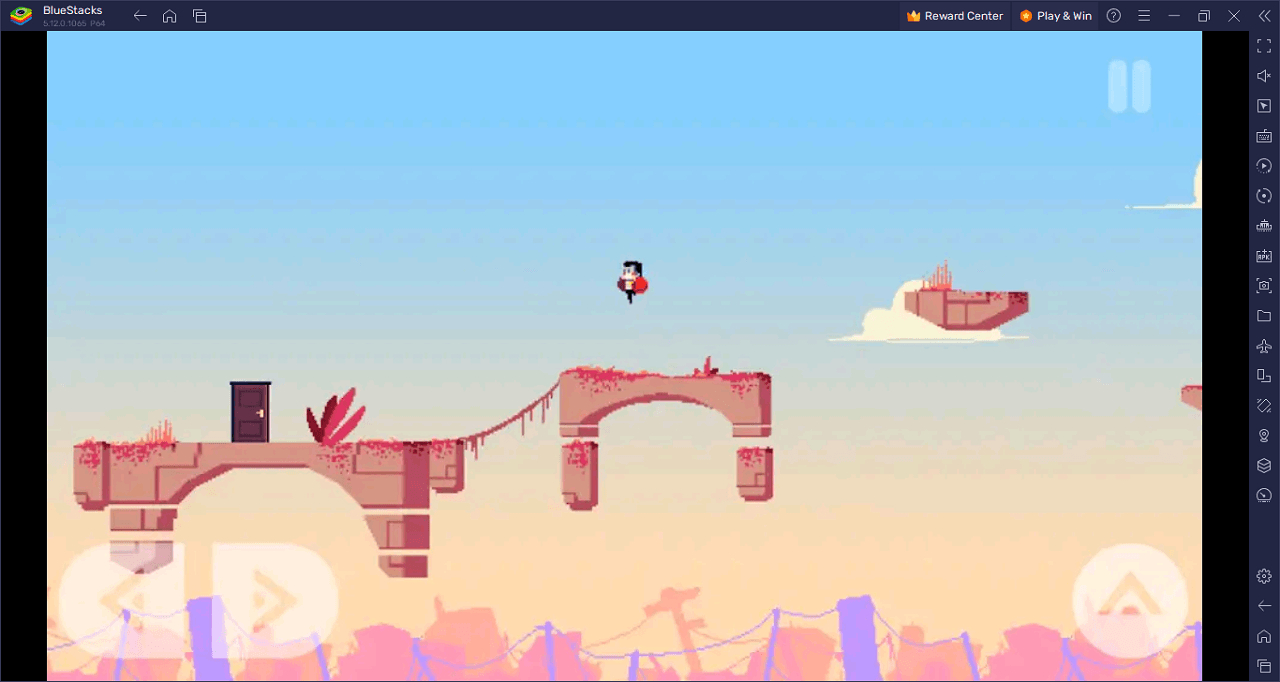
Watch horror unfold before your very eyes in DERE Vengeance on PC with BlueStacks and play on a larger screen with enhanced controls. Play with a mouse, keyboard, or gamepad, and forego smudging your phone’s screen with your thumbprints!