How to Play Double Tap: Digga D on PC With BlueStacks
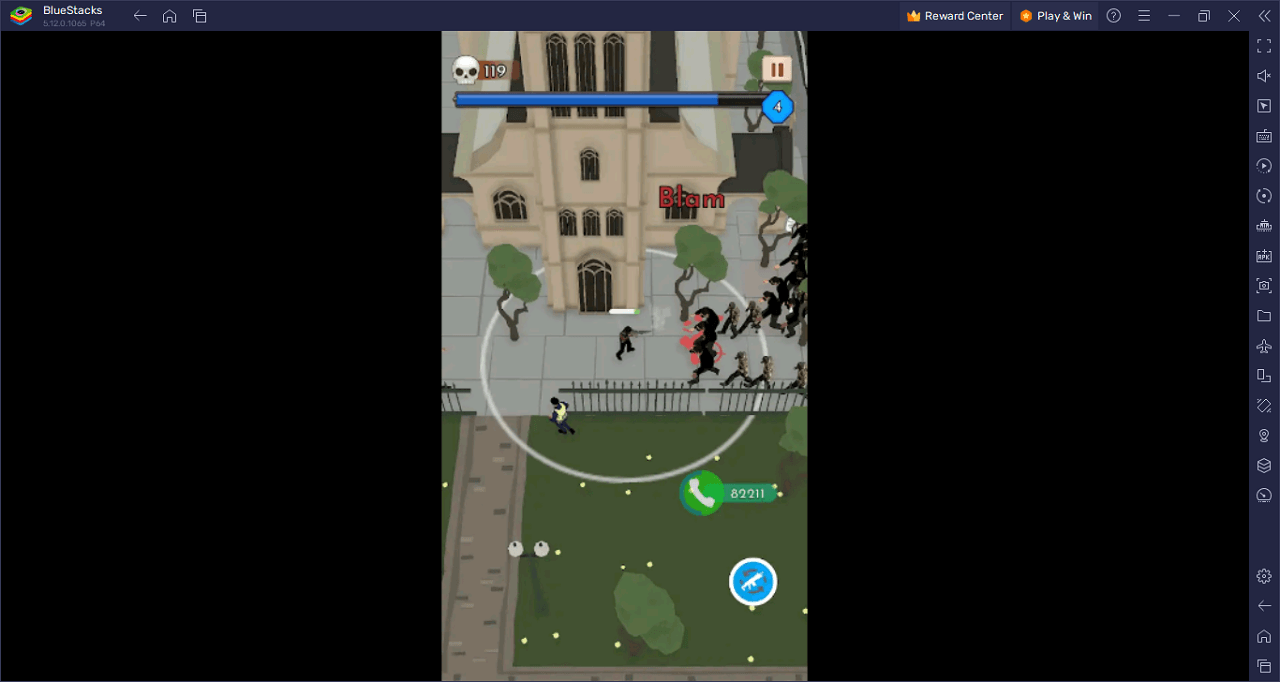
Double Tap: Digga D is a dynamic music video game that transports players to the vibrant streets of London. As the beats of the official Digga D soundtrack play in the background, players confront endless waves of adversaries in thrilling shootouts. The game’s graphic details are meticulously designed, ensuring a gripping and immersive experience.
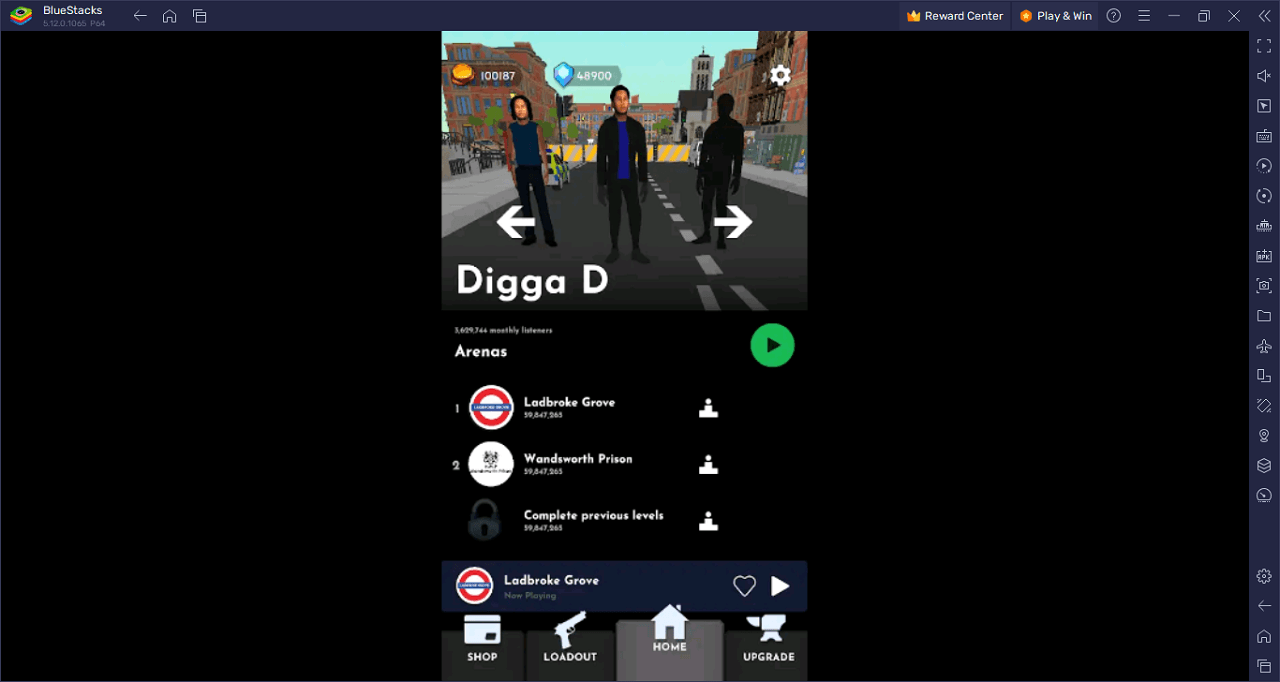
Players have the chance to unlock a multitude of weapons, characters, and arenas that depict various stages from Digga D’s life. With the help of Double Tap, Shotty Shane, and Dappz, players can always be prepared for any challenges that come their way. Boss battles are crucial, as defeating these formidable opponents will open up new exciting arenas for play.
The journey, beginning at Ladbroke Grove and moving through Wandsworth nick, reflects Digga D’s own roots. It’s more than just a game; it’s an innovative way of experiencing music. Players not only listen to tracks but engage in actions that let them ‘play’ the music in a truly interactive manner.
Key Game Features
Double Tap: Digga D revolutionizes the music video game genre by combining intense action with the pulsating beats of Digga D’s official soundtrack. Set against the urban backdrop of London, the game offers a plethora of features designed to immerse players in both music and gameplay. Let’s delve into its key features:
Music-Driven Gameplay: The game seamlessly blends the action-packed sequences with the rhythmic beats of Digga D’s tracks. This ensures that players are not just playing a game, but experiencing music in an interactive format.
Dynamic Streets of London Setting: The urban landscape of London becomes the battleground, offering players a vivid setting that is both recognizable and filled with unique challenges.
Unlockable Content: Progressing through the game allows players to unlock a wide array of weapons, characters, and arenas. Each unlockable element provides different advantages, enhancing gameplay and replayability.
Evolution of Character: Players get to witness and participate in the transformation of their character, mirroring Digga D’s own journey from his younger days to achieving the status of a Boss.
Allied Assistance: With the likes of Double Tap, Shotty Shane, and Dappz, players are never alone. These allies bring in unique skill sets to help tackle tougher adversaries and scenarios.
Skill Upgrades and Boosts: As players earn rewards, they can invest in upgrading their skills and obtaining powerful weapons. This keeps the gameplay fresh and encourages players to strategize.
Leaderboard Competitions: For those who thrive on competition, the leaderboard is a place to showcase their prowess, challenging players to defend their territory and rise to the top.
System Requirements and BlueStacks Installation
For the best experience with Double Tap: Digga D on your PC, make sure your system aligns with the required specifications. At the foundation, a fully updated compatible operating system is vital—either Windows 7, 8, or 10.
Download and Installing Double Tap: Digga D on PC
Now that you know what Double Tap: Digga D has to offer, it’s now time to dive into how you can play on your PC or Mac using BlueStacks.
- On the BlueStacks website, search “Double Tap: Digga D” and click on the relevant result.
- Click on the “Play Double Tap: Digga D on PC” link on the top left.
- Download and install BlueStacks on your PC.
- Click on the “Double Tap: Digga D” icon at the bottom in the app player.
- Complete the Google Sign-in to install the game.
- Click the “Double Tap: Digga D” icon on the home screen to start playing.
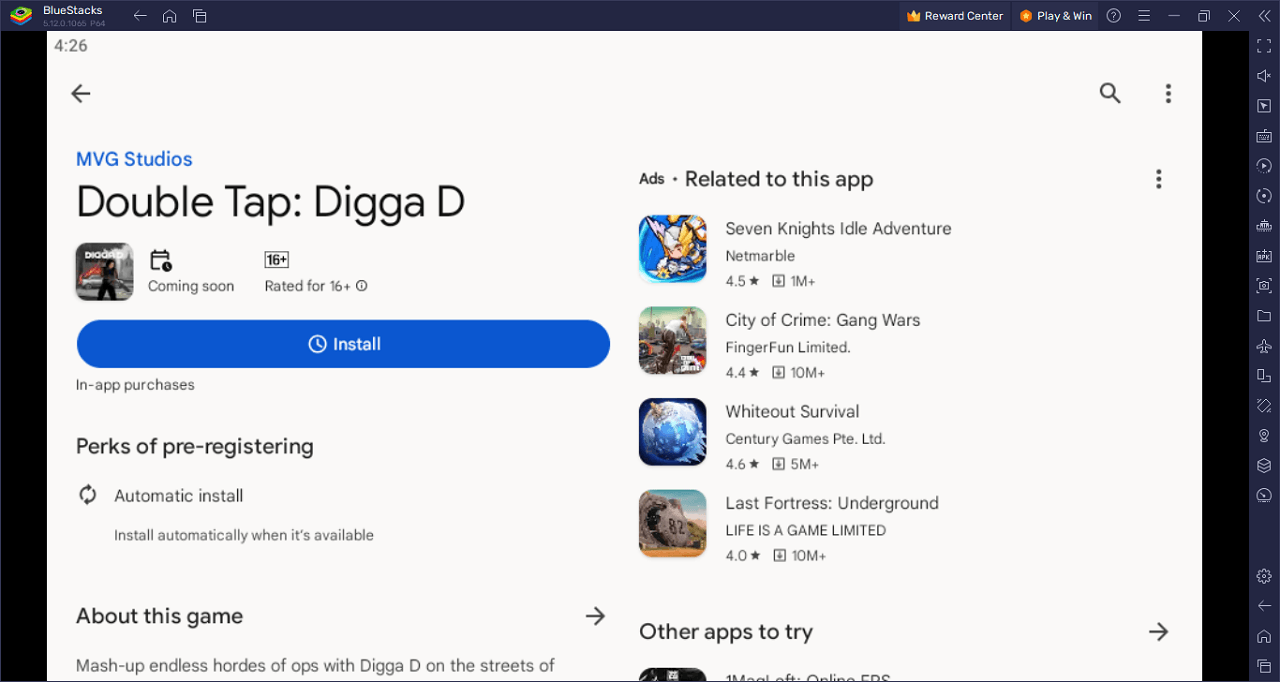
Step into the bustling world of Double Tap: Digga D, an enthralling music video game set in the heart of London’s urban sprawl. As you navigate through its pulsating streets, the hypnotic rhythms of the official Digga D soundtrack set the scene for high-octane confrontations.
Harness a vast arsenal of weapons and engage in intense shootouts. Whether you’re into handguns, automatics, or something more heavy-duty, there’s something for every enthusiast. But it’s not just about the weapons; the characters and arenas, inspired by various pivotal moments in Digga D’s life, add layers of depth to the game.
Assistance is never far off in this game. With allies like Double Tap, Shotty Shane, and Dappz by your side, you’re always equipped to tackle the challenges that lie ahead. As you progress, your character evolves, mirroring Digga D’s transformation from a young prodigy to an influential Boss.
Boss battles punctuate your journey, providing thrilling climactic showdowns that test your skills and reflexes. Defeating these formidable adversaries isn’t just about bragging rights; it unlocks brand new arenas to explore and dominate. As you rise through the ranks, defending your territory and asserting your dominance, you can also ascend the online leaderboards, showing the world your prowess.
From iconic locations like Ladbroke Grove to the notorious Wandsworth nick, Double Tap: Digga D offers a fresh perspective on interactive music experiences, letting you ‘play’ music in a novel and exhilarating way.
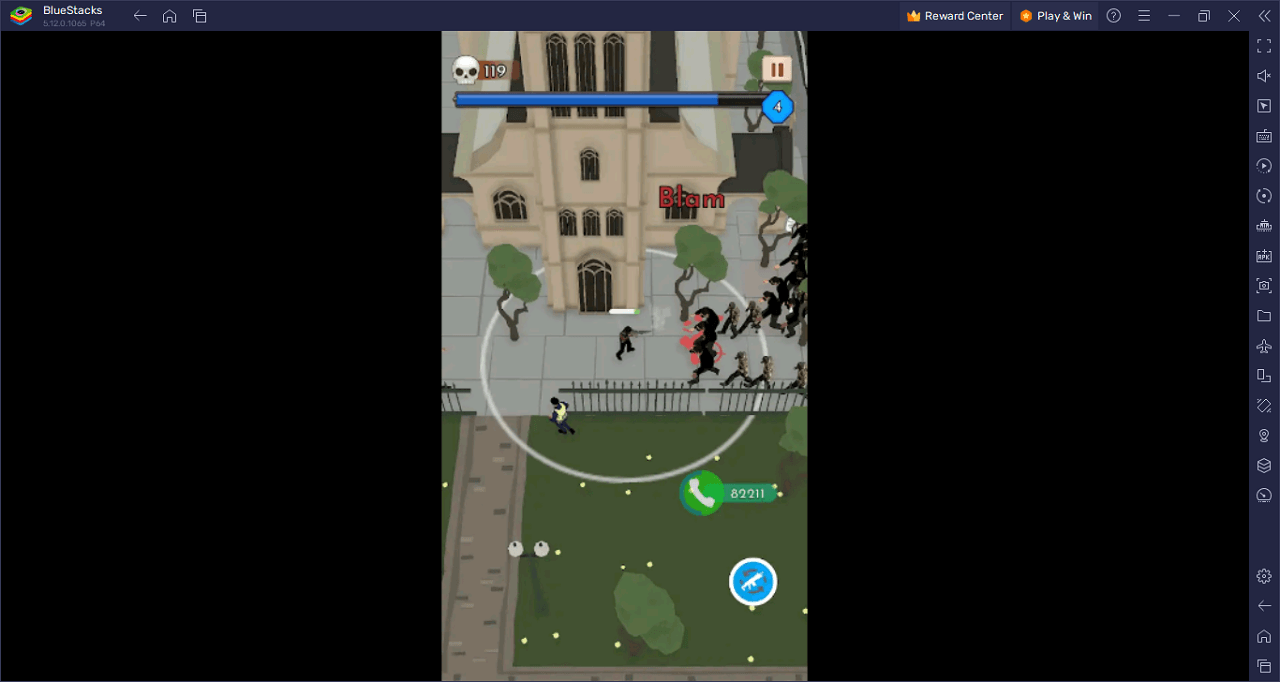
Stomp to the beat in Double Tap: Digga D on PC with BlueStacks and play on a larger screen with enhanced controls. Play with a mouse, keyboard, or gamepad, and forego smudging your phone’s screen with your thumbprints!














