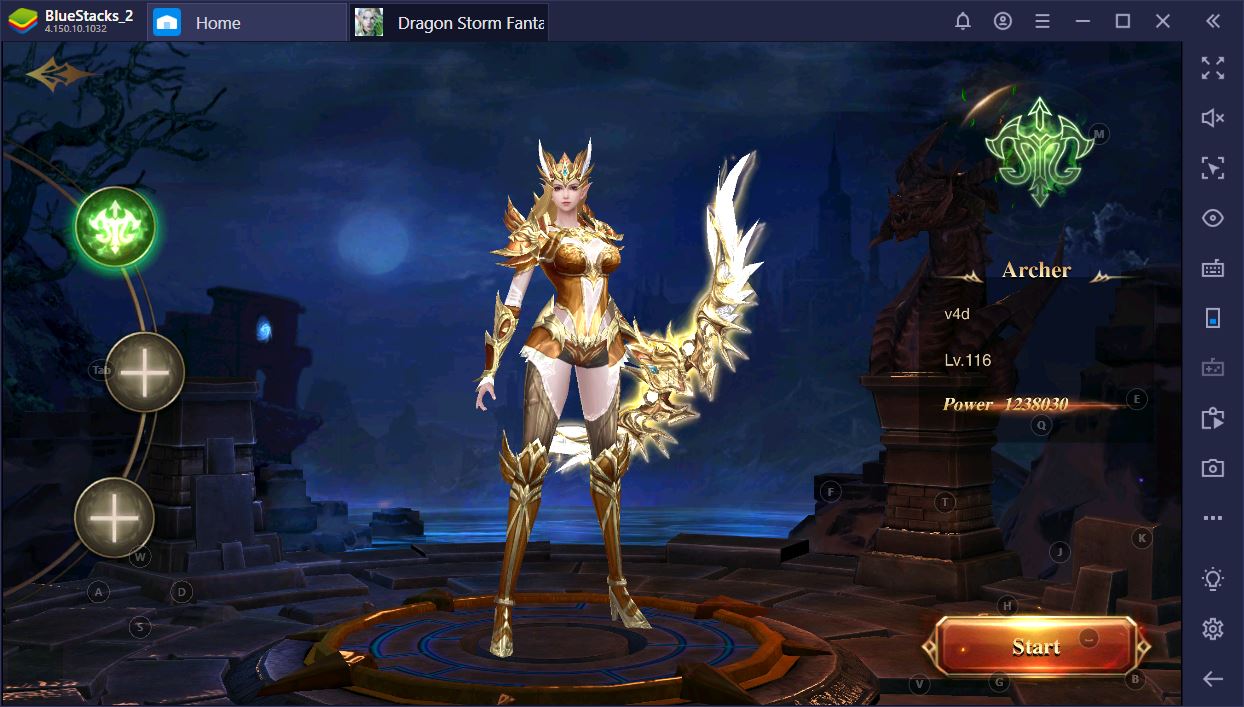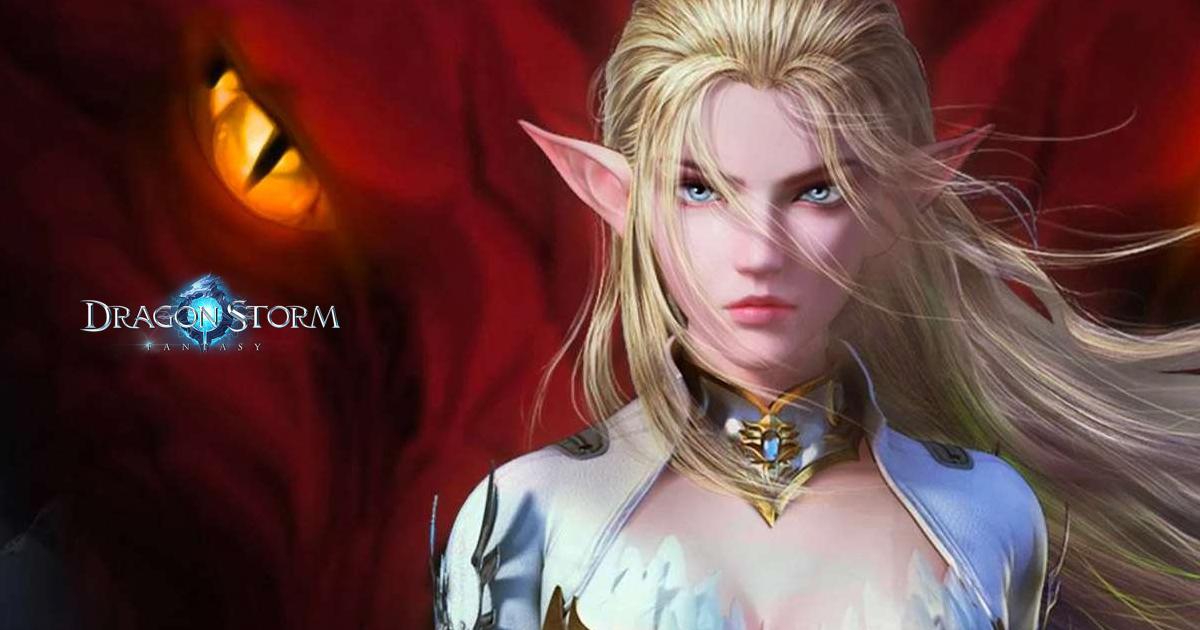Dragon Storm Fantasy: How to Play on BlueStacks

Dragon Storm Fantasy may be an RPG that settles nicely in the mold that’s cast by tens, perhaps even hundreds of other games like it on the App Store, but it does have something to say in terms of storyline and player immersion. Don’t get us wrong, DSF won’t be nominated for any mobile gaming awards any time soon. Still, it can become a neat way to pass the time when your favorite games are in maintenance.

If you’d like to read more about our first impressions of the game, you can jump straight to our review. In this article, we’d like to focus on the many ways in which you can improve your experience if you play Dragon Storm Fantasy on BlueStacks. We’ll start off easy, with the more obvious features, and then move onto more complex mechanics that will see you save hours’ worth of dead time.
Better Control, More Flexibility
One of the most important elements of being successful in any MMORPG is the ability to fully control your character. This means knowing exactly which abilities to cast and when so that you stay alive long enough to kill your opponents. There’s no denying the fact that mobile devices are incredibly difficult to get accustomed to. The truth is that phones were not meant for gaming (not even smart ones).

We’re not even getting into the whole performance debate. Most developers mistakenly think that everyone can afford a last generation Android device, which couldn’t be further from reality. A great answer to both of these problems is BlueStacks: an emulator that allows you to play your favorite games on PC. Flawless performance that goes to 60 FPS and beyond is just one of the perks of switching to a hardware that’s better equipped to handle the load of current mobile games.
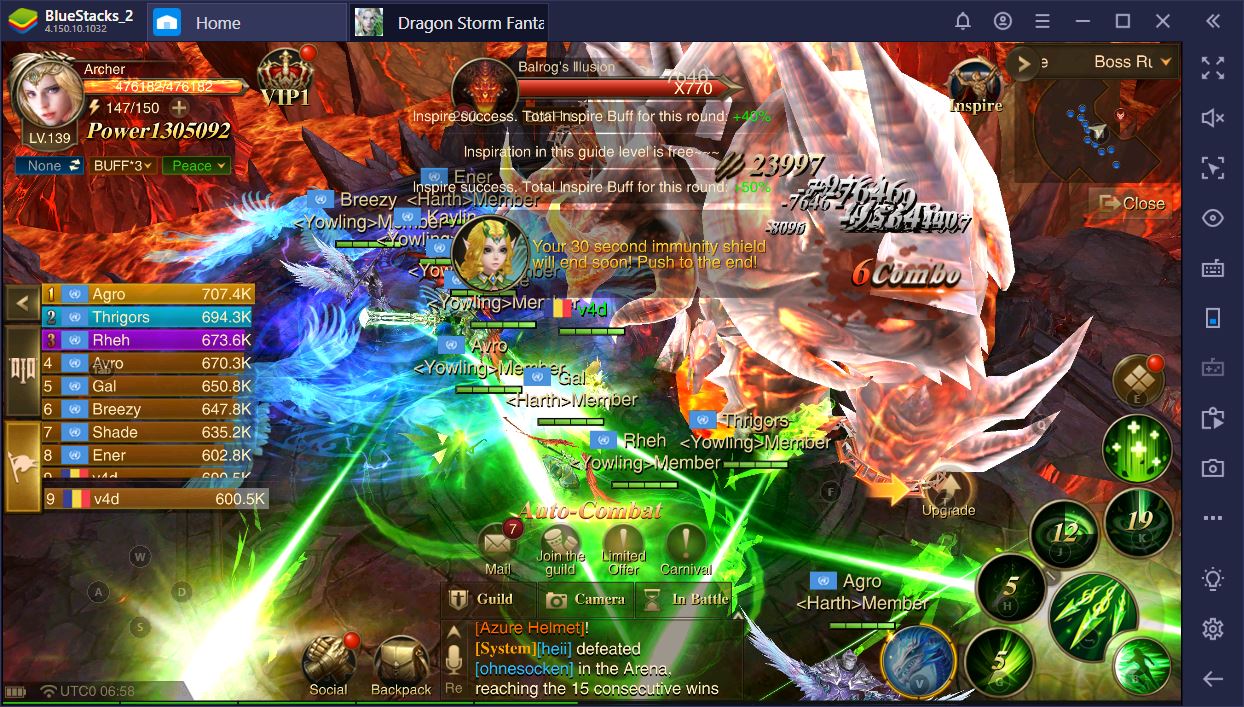
The Keymapping Tool streamlines the entire process of having to tap or swipe in order to do things in-game. You can say goodbye to noob deaths because you’re clumsily missing abilities or crucial dodges on your small screen. BlueStacks gives you the possibility to bind any in-game action to a mouse or keyboard button. With one instant press, you can make your DSF character do anything you want. In the endgame content, when you’ll be part of those intense cross-realm battles, this set-up will greatly improve your accuracy.

After all, you can’t be of any help to your allies if you constantly die to players who have better mobile devices with bigger screens. With this emulator, you can finally take the battle to them.
Next-Level Automation
We’ve all been in a position where we finally find a great game and we practically don’t have enough time to dedicate to it. The auto-combat feature does help out a bit, since you won’t waste all the time when you’re not in-game. In Dragon Storm Fantasy, this will be activated as early as level 30, which is a nice touch on the part of the developers.

However, the standard offline auto-combat is not very smart. It’ll kill some monsters, sure, but it won’t do much else. Thankfully, you can replace the latter entirely with the help of the Macro Recorder. This nifty little tool makes it possible for you to complete more complex operations without any input on your part. Instead of killing mobs, you can have your character progress through the main storyline and acquire some much-needed power.
Play Dragon Storm Fantasy on PC
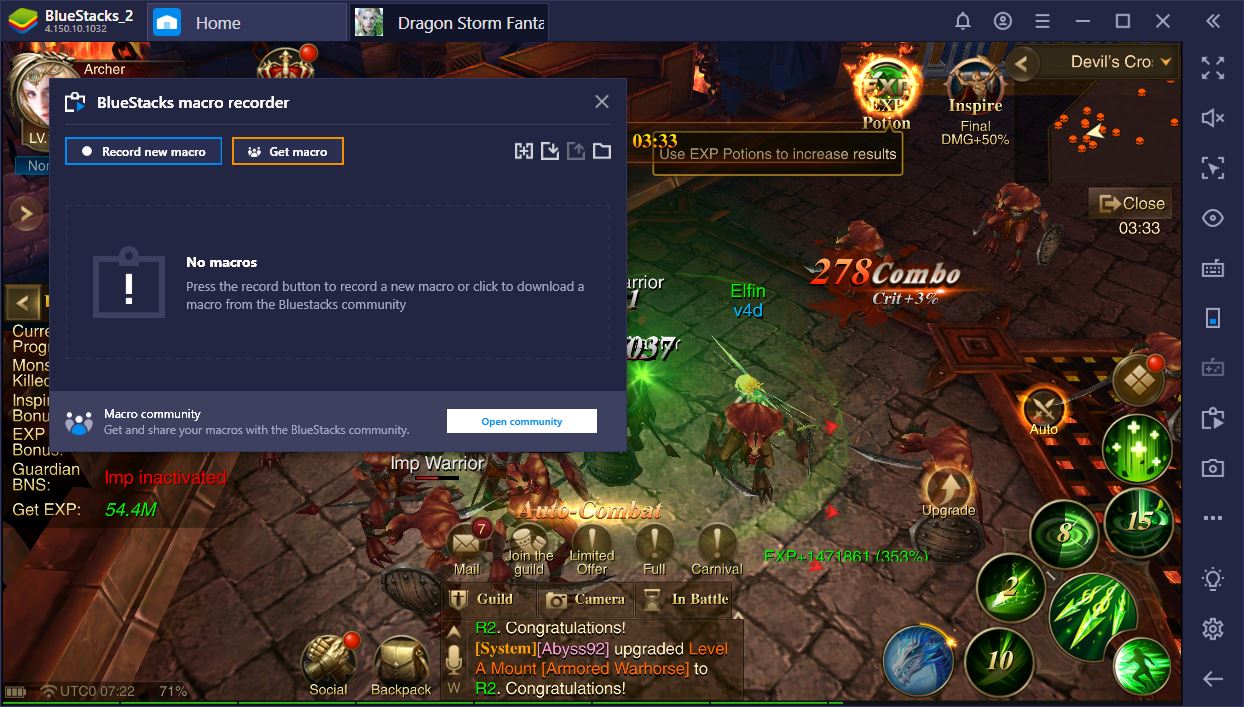
With BlueStacks’ Macro Recorder, you can set-up several macros that will help you achieve automated progression. First, you need one that will direct your character to the most immediate quest. Press the macro recorder button and just do whatever you would when playing. Once you’re done, stop the recording. To ensure that the vault doesn’t stand in your way at any point, wait a few seconds after you’ve selected the quest and add a few screen taps where the vault challenge button is located.

If there’s no vault to be completed, your character will continue to go on their path, talk to NPCs, and save the world of Arcus. Normally, we don’t really approve of such nasty levels of botting. However, when developers increasingly make their games more and more grindy, it’s only fair that we help f2p players to keep up.
Speaking of which: if you want to share any trade secrets with the Internet, the Take Screen Shot and Record Screen features will help you achieve that effortlessly. No need for complex software that will slow down your PC.
The BlueStacks Factor
In addition to this, you can also record a few sequences that essentially upgrade your character. This will ensure a smooth and steady progression when, for some reason, you go way over your current power. Record yet another macro and go through the motions that you normally would when enhancing your gear, chest, and more. This time around, make sure to also edit your creation so that this action is performed periodically. 10-15 Minutes is a safe enough interval.

Finally, when you don’t have enough time to do all the daily activities yourself, you can bet that the same BlueStacks function can do then for you. All you have to do is do is go through everything once, record it, and set the necessary parameters. Next time, you just open the emulator and activate the routine. Nowadays, we don’t even bother to collect all of the goodies, we just press a button and let BlueStacks take care of things for us. Then, we can step in and do the fun stuff, which, oddly enough, should be the first priority of any game.

If you want to know more about the daily must-do tasks for Dragon Storm Fantasy, feel free to check out our activity guide. The automation possibilities are endless and only bound by your own imagination. By playing DSF on BlueStacks, you can keep being an f2p player and close (some of) the gap between yourself and those heavy spenders. There’s nothing to say that you can’t make the odd, strategic purchase, but now that you’re using advanced tools to get through the game’s more boring routines, each boost will have much more impact.