How to Play Eggy Party on PC with BlueStacks
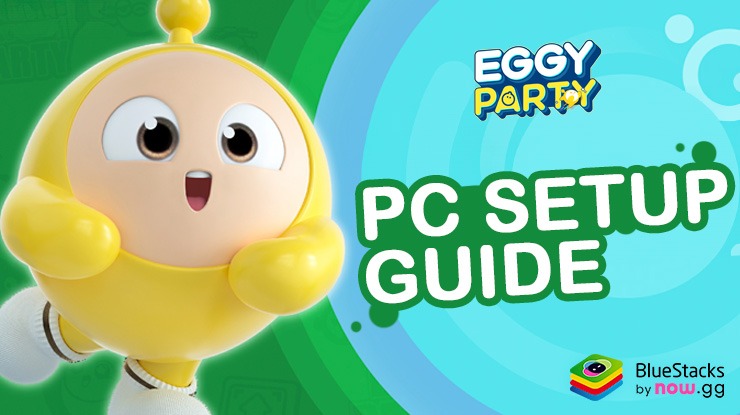
Eggy Party, developed by NetEase Games and Exptional Global, is an exciting casual mobile party game reminiscent of Fall Guys. It features energetic multiplayer gameplay with thrilling mini-games and challenges. Navigate unpredictable obstacles, outsmart opponents, and enjoy vibrant graphics, catchy music, and intuitive controls. Play with friends or compete against strangers worldwide, unlocking costumes and customization options along the way. Join Eggy Party for hours of addictive fun and friendly competition, experiencing the adrenaline rush and joy it brings.
Download and Play Eggy Party on your PC with BlueStacks
- Go to the game’s page and click on the “Play Eggy Party on PC” button.
- Install and launch BlueStacks.
- Sign in to the Google Play Store and install the game.
- Start playing!
Follow these steps if you have already installed BlueStacks
- Launch BlueStacks on your PC.
- Search for Eggy Party on the home screen search bar.
- Click on the relevant result.
- Install the game and start playing.
Minimum System Requirements:
BlueStacks runs on virtually any system, ensuring the best graphics, performance, and access to advanced features, even on low-end PCs. Here are the minimum requirements for getting started:
- OS: Microsoft Windows 7 and above
- Processor: Intel or AMD Processor
- RAM: Your PC must have at least 4GB of RAM. (Note: Having 4GB or more disk space is not a substitute for RAM)
- Storage: 5GB Free Disk Space
- You must be an Administrator on your PC.
- Up-to-date graphics drivers from Microsoft or the chipset vendor
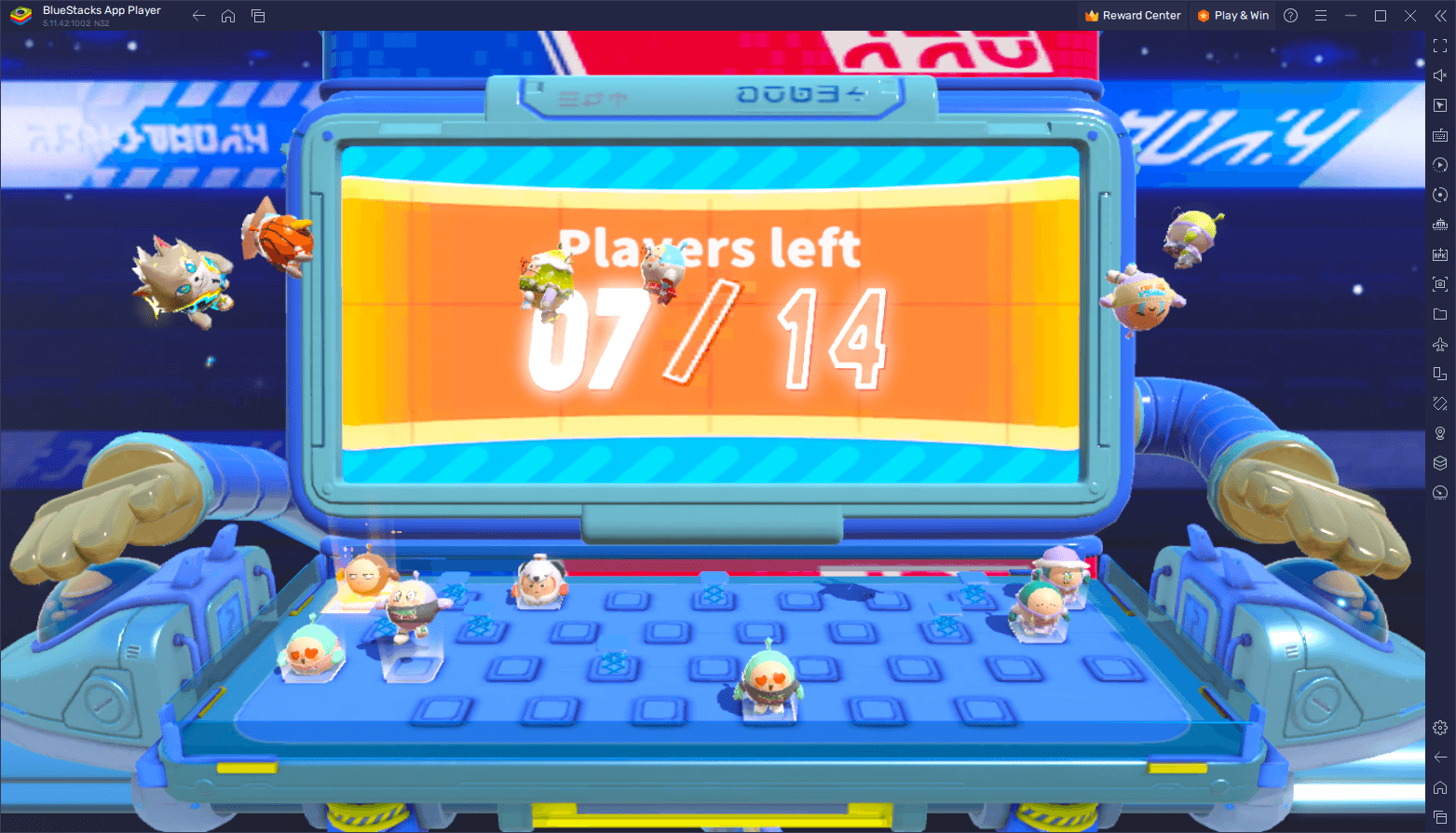
With its energetic gameplay, vibrant graphics, and catchy music, Eggy Party offers hours of fun and friendly competition for players. Remember to enjoy the mini-games and maintain a friendly competitive spirit. Dive in now and let the fun begin!
















