Epic Seven Reroll Guide - How to Unlock Top Tier Heroes from Early On

Rerolling is an important aspect in most gacha games, including Epic Seven. It’s through this process that players can get the very best start, by unlocking powerful top tier characters from the very beginning, which in turn helps to streamline their progression through the story. Some of these characters can even be strong enough to carry players through most of the game! For this reason, we’ve decided to share this Epic Seven reroll guide, where players can learn how to obtain powerful heroes from the beginning and get a good start in this iconic RPG.
Let’s get started!
How to Reroll in Epic Seven
Rerolling in Epic Seven is pretty easy, as the game gives you plenty of free pulls at the beginning, as well as an easy way to reset your progress if you don’t get what you want. To get started, please follow these steps:

- Launch Epic Seven and log in with a guest account to start fresh.
- Play until you reach stage 1.4, which unlocks the summoning feature.
- Collect as much Skystone as possible from quests, mail, and other in-game rewards. Make sure to check our promo codes article in case there are currently any codes for Skystone available.
- Spend all your resources on as many pulls as you can.
- If you’re not satisfied with the characters you’ve summoned, reset your progress by opening the settings menu, selecting Reset Server, entering your nickname, and confirming to reset your progress.
- Repeat steps 1 through 5 until you get the desired characters.
Remember that if you’re happy with your summoned characters, you can proceed to secure your account by going to Settings, then Account Management, and link your account to Google, Facebook, or Twitter. This will ensure that you don’t lose your pulls even if you log out or uninstall the game from your device.
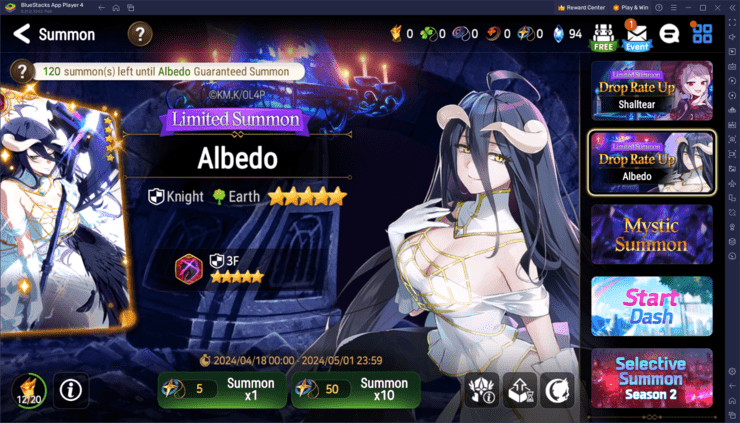
That wraps up our guide on how to reroll in Epic Seven. With these steps, you’re well on your way to assembling your dream team of characters right from the start. Remember that you can play on PC with BlueStacks to get access to tools that can further enhance your rerolling, such as the Instance Manager through which you can reroll on multiple accounts simultaneously, among others. When it comes to rerolling in any mobile game, patience is key. With a bit of persistence, you’ll be set for a fantastic journey in Epic Seven.














