Use Your PC to Play Evil Awakening II: Erebus with BlueStacks
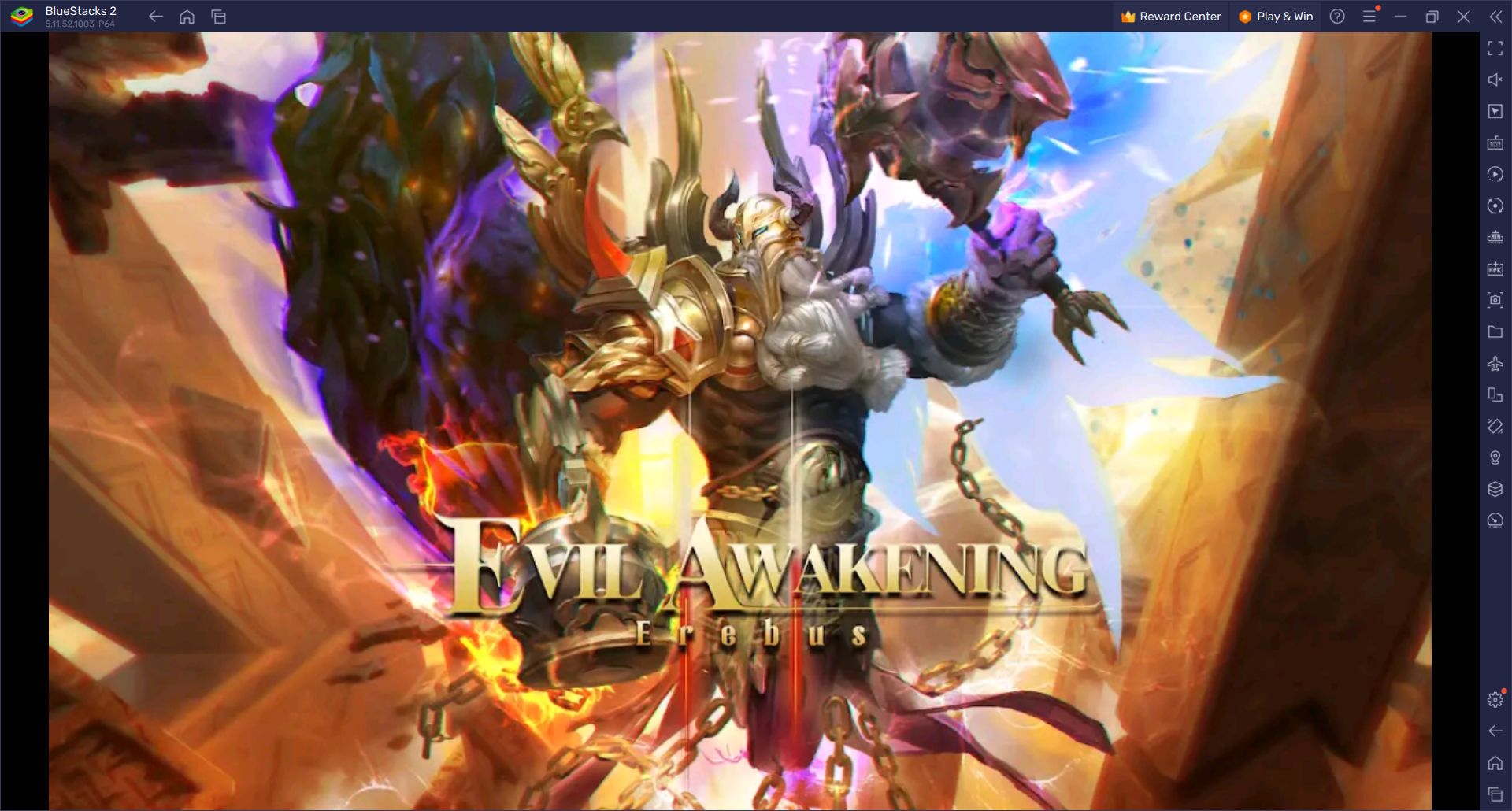
Evil Awakening was a classic MMO that included idle gameplay, boss hunts, battle Royale matches, and pets: it offered many interesting mechanics. The popularity it gained soon led to the development of a second game: Evil Awakening II: Erebus. Developed by Game Hollywood Hong Kong Limited, it preserves all the mechanics that made the first game a fan favorite and adds new ones. You may remember this studio for Eternal Fury 3 and League of Angels: Pact.
Evil Awakening II: Erebus continues to primarily use the idle mechanic. You don’t need to play constantly to get stronger in this game. Even after you leave the game, your character continues to play by himself to gain experience points and level up. The next time you enter the game, you continue to play with a much stronger character. In other words, you don’t have to devote all your time to have a strong hero and reaching a competitive level.
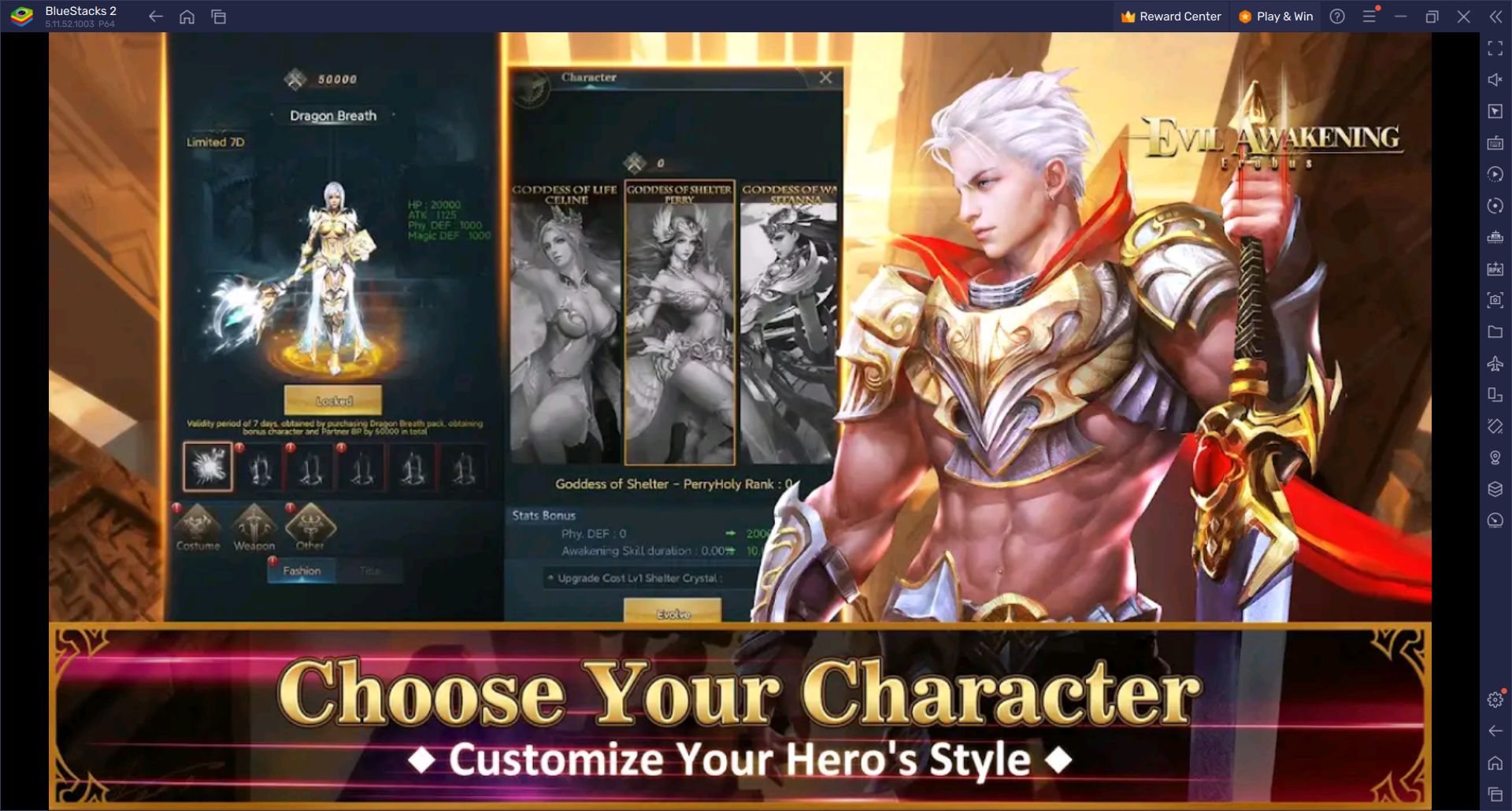
The gameplay is basically the same as the previous one: you create a character and complete the tasks that the game gives you. In return, you earn experience points and materials that you can use to increase your character’s strength. Evil Awakening II: Erebus is played from an isometric angle and offers different game modes such as Daily Events, Heroic Tower, and Infinity Trail. Gold and jewels are the main currencies in the game: you can earn gold just by continuing to play, and you can purchase jewels.

You can also take advantage of the “partner” feature to quickly increase your combat power. You can think of partners as companions to accompany you on your adventures. You can get them from main quests, daily quests, login rewards, and events such as Heroic Tower. You can also max out your own character using the “Merge Partner” feature. You can increase his HP, reduce the damage done by enemies, and transfer 50% of the partner’s ATK to your own character.
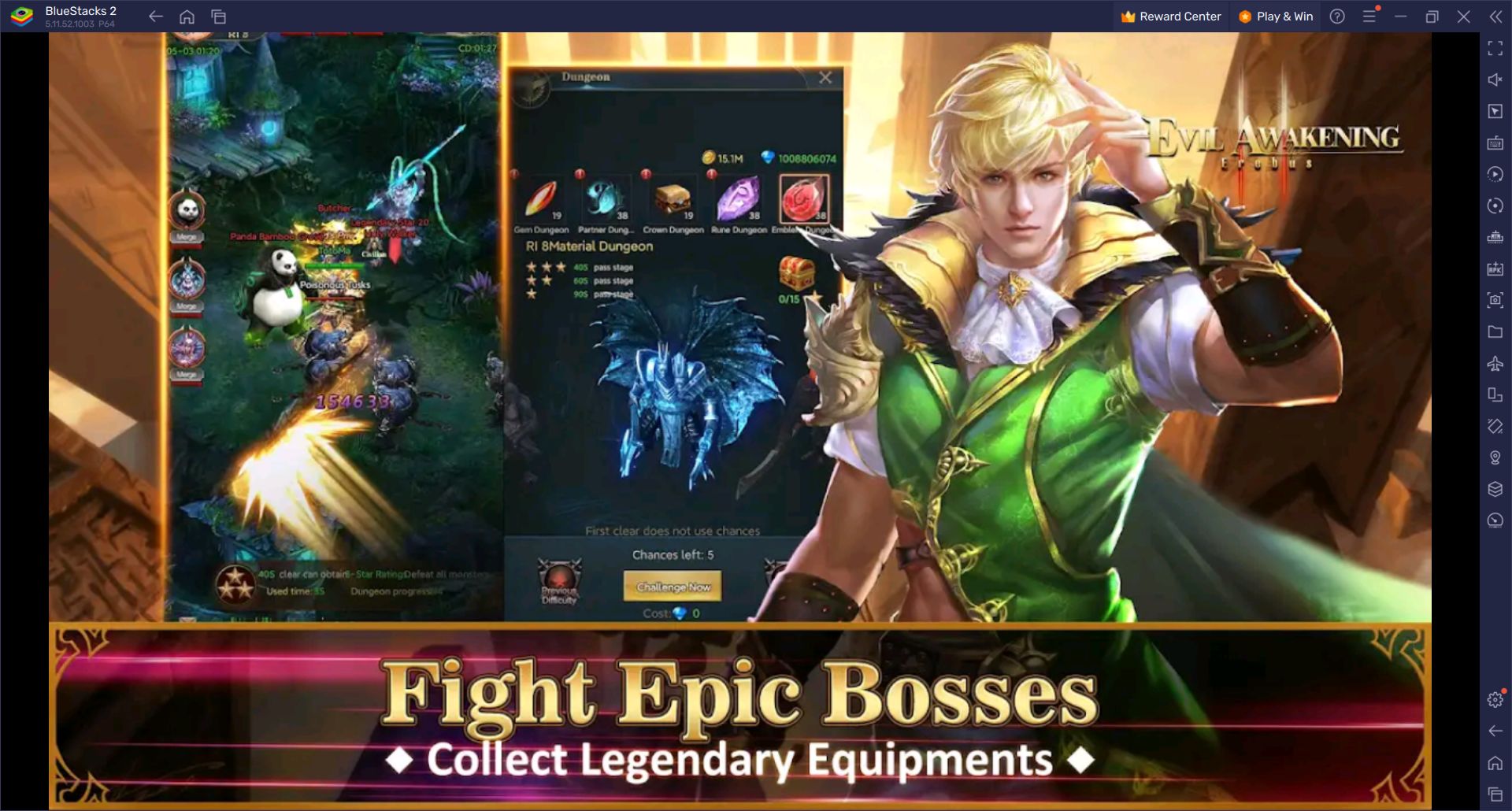
Among the things you can do to further increase your combat power are:
- Join a guild. In this way, you unlock guild abilities, and these can increase your combat power considerably.
- Raise your stats. By clearing dungeons, you can collect materials that you can use to increase your character’s stats.
- Use XP skills. You can defeat strong enemies more easily with both these skills and the partner merge feature.
- Equip Mythic Gear. You can collect materials to obtain Mythic Gear from different sources such as Treasure of Gods and 14D Logion.
- Equip Gad Souls. You can collect Willpower, which gives a very high stat boost, from the Tower of Babel, Temple Exploration, and other events.
- Learn partner skills. Your partners also have their own skills, and you can learn & improve them by using features such as Tarot and Ladder. Matching skills correctly makes your partners even stronger.
- Upgrade partner equipment. You can obtain materials from Treasure of Gods and similar events to upgrade your partner’s equipment.

As with all classic MMOs using the idle mechanic, playing Evil Awakening II: Erebus with BlueStacks offers many advantages and makes gameplay even easier. First of all, you can play on your big computer monitor and use controllers like a keyboard, mouse, and gamepad. The Macro Recorder feature of BlueStacks will also allow you to automate the game almost completely: You can grind/farm more easily, record and repeat almost everything you do constantly.
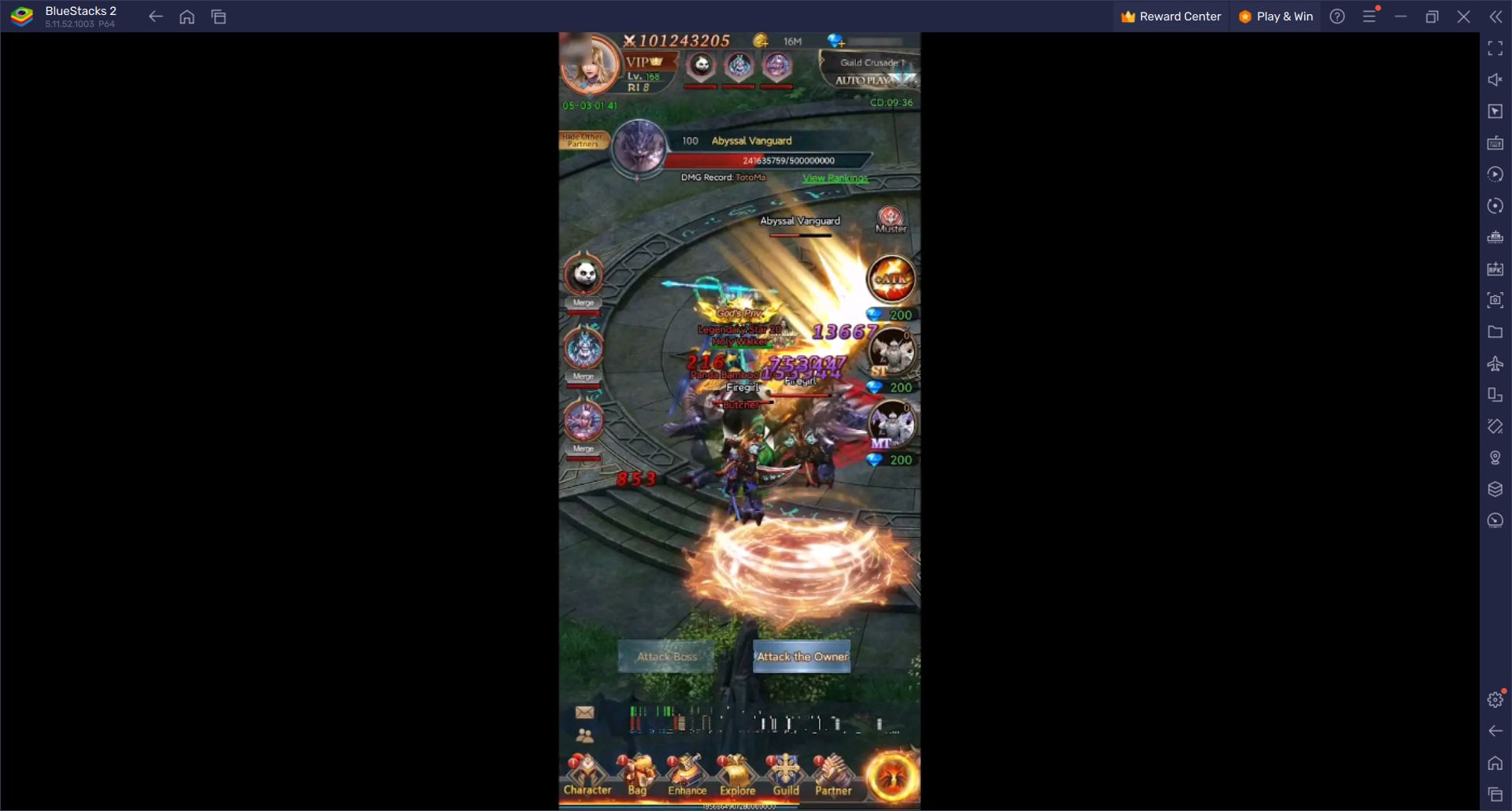
We explain below how to install Evil Awakening II: Erebus on your PC with BlueStacks to play with all these advantages.
How to Download and Install Evil Awakening II: Erebus on PC?
You can start playing Evil Awakening II: Erebus on your computer in a very short time by following the steps below:
- Go to the BlueStacks website and use the search box to look for “Evil Awakening II: Erebus”. Click on the result.
- On the new page that opens, click where it says “Play Evil Awakening II: Erebus on PC”.
- Download and install the latest version of BlueStacks on your PC.
- Click the “Evil Awakening II: Erebus” icon at the bottom of our app player.
- Sign in with your Google account to install the game.
- Click the “Evil Awakening II: Erebus” icon on the BlueStacks home screen to start playing.
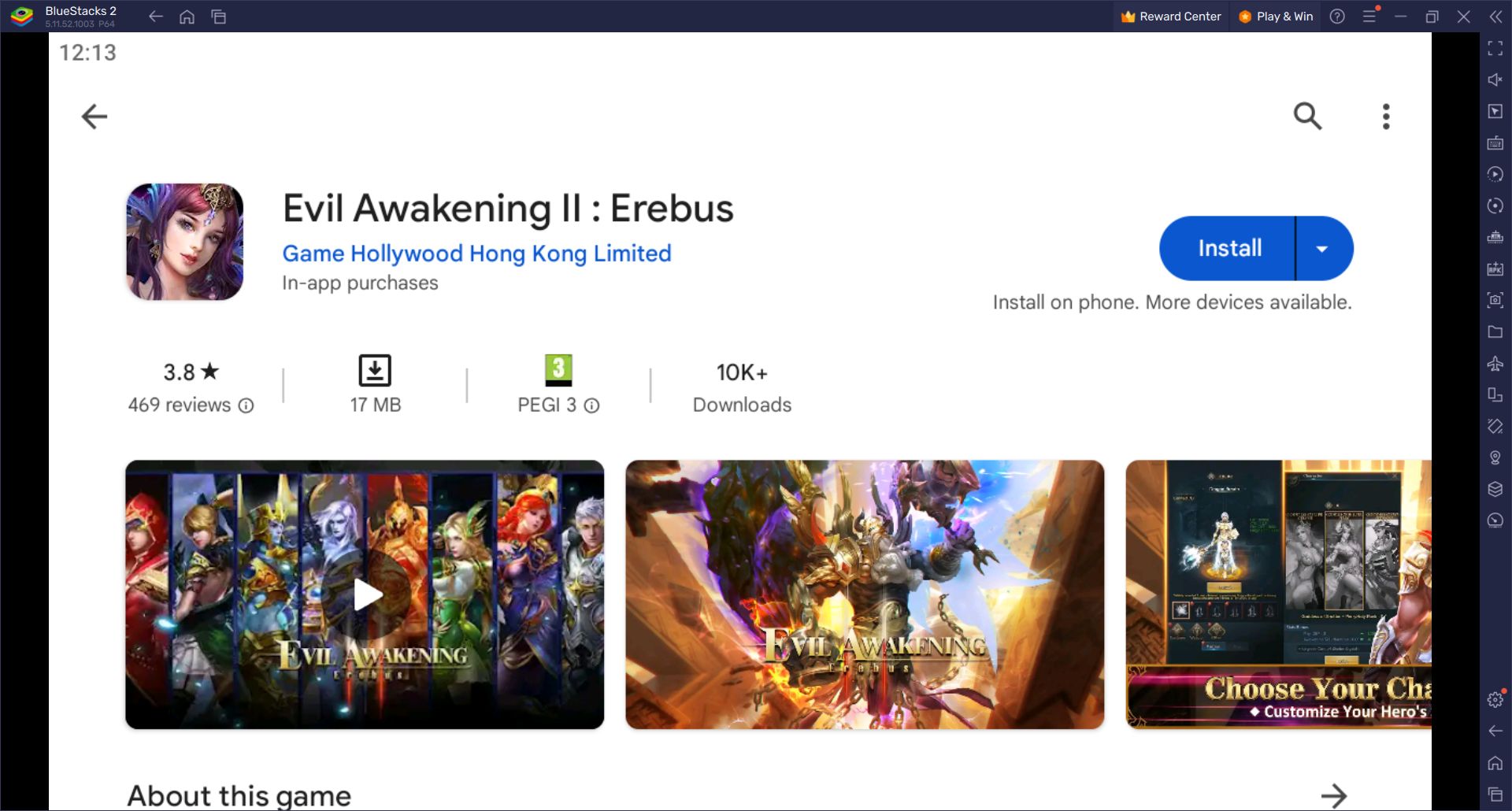
That’s all: now you can start your adventure on your computer, using all the advantages BlueStacks has to offer. See you in the game!
















