How to Play Fate: Goddess Awakening on PC With BlueStacks
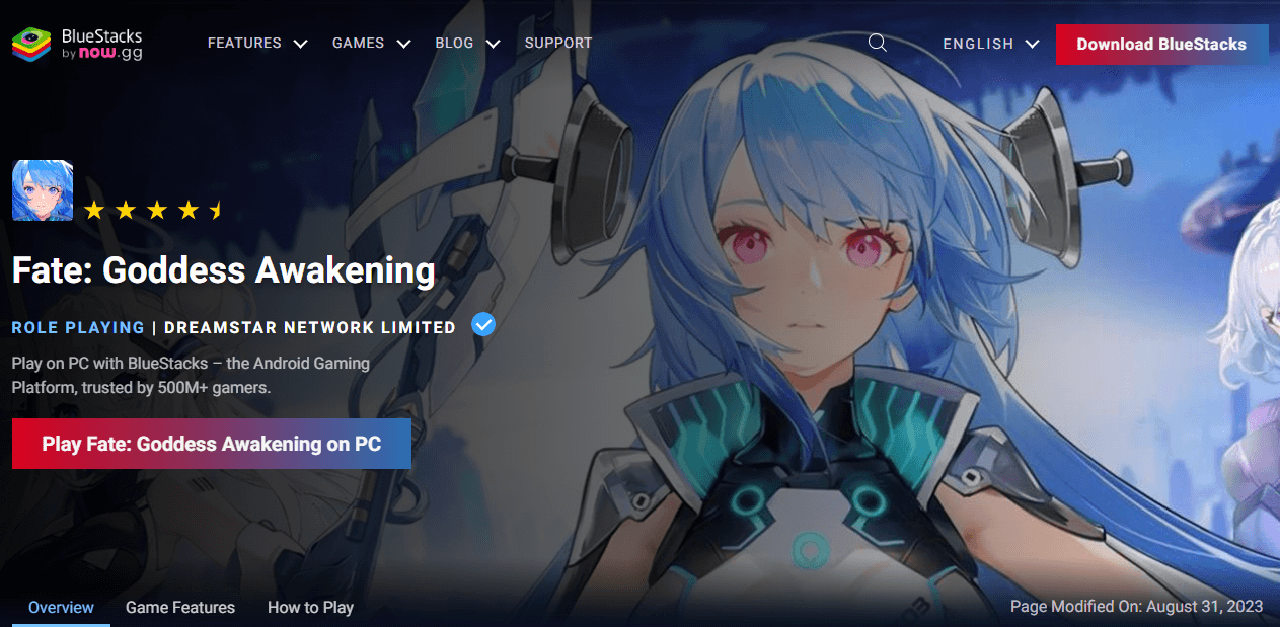
In the game Fate: Goddess Awakening, players assume the role of a “Detective,” a chosen individual entrusted with the monumental task of preventing an apocalyptic future. Set against the backdrop of a world on the verge of collapsing, brought to life through high-tech cyber cityscapes and fantastical magical elements, players must guide their characters through a world reshaped by a catastrophic explosion known as the Energy Heart. Accompanied by agents from parallel worlds, players navigate through the chaos, solving mysteries, and undertaking quests aimed at rewriting destiny itself.
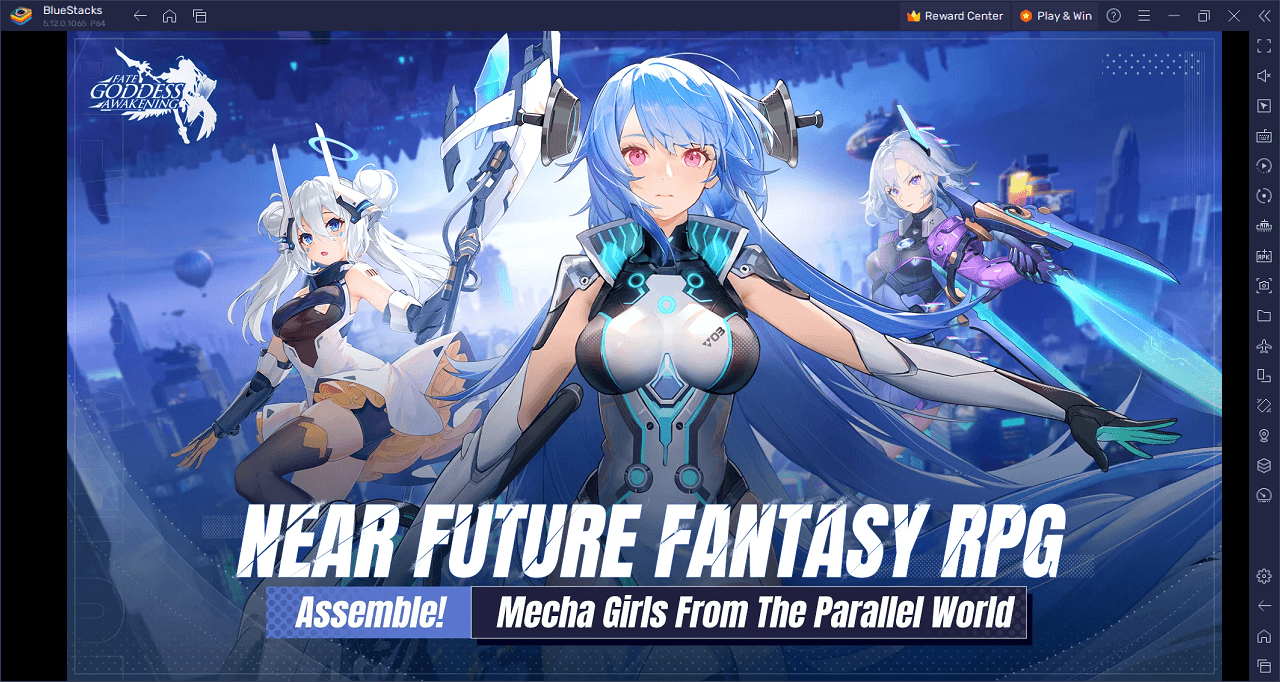
Fate: Goddess Awakening offers an array of gameplay options, ensuring that the adventure never stops. From repelling enemy invasions in Scout missions to proving one’s mettle in the Trials, each task is a step toward averting the looming apocalypse. Players can also solve the intricate Labyrinth, and engage in guild battles to earn glory. Each gameplay mode brings its own set of challenges and rewards, making for a diverse and engaging experience that keeps players hooked.
Players can command hundreds of agents belonging to six different races, each with multiple attributes. This system allows for in-depth strategic gameplay, where the right lineup can mean the difference between victory and defeat. Additionally, the game includes a “Connect Within Souls” feature, which allows for deeper interaction with these agents. Players can spend leisure time at the base, engage in romantic interactions, and uncover exclusive stories about their agents, making for a truly immersive and emotionally rich gaming experience.
Download and Installing Fate: Goddess Awakening on PC
Now that you know what Fate: Goddess Awakening has to offer, it’s now time to dive into how you can play on your PC or Mac using BlueStacks.
- On the BlueStacks website, search “Fate: Goddess Awakening” and click on the relevant result.
- Click on the “Play Fate: Goddess Awakening on PC” link on the top left.
- Download and install BlueStacks on your PC.
- Click on the “Fate: Goddess Awakening” icon at the bottom in the app player.
- Complete the Google Sign-in to install the game.
- Click the “Fate: Goddess Awakening” icon on the home screen to start playing.
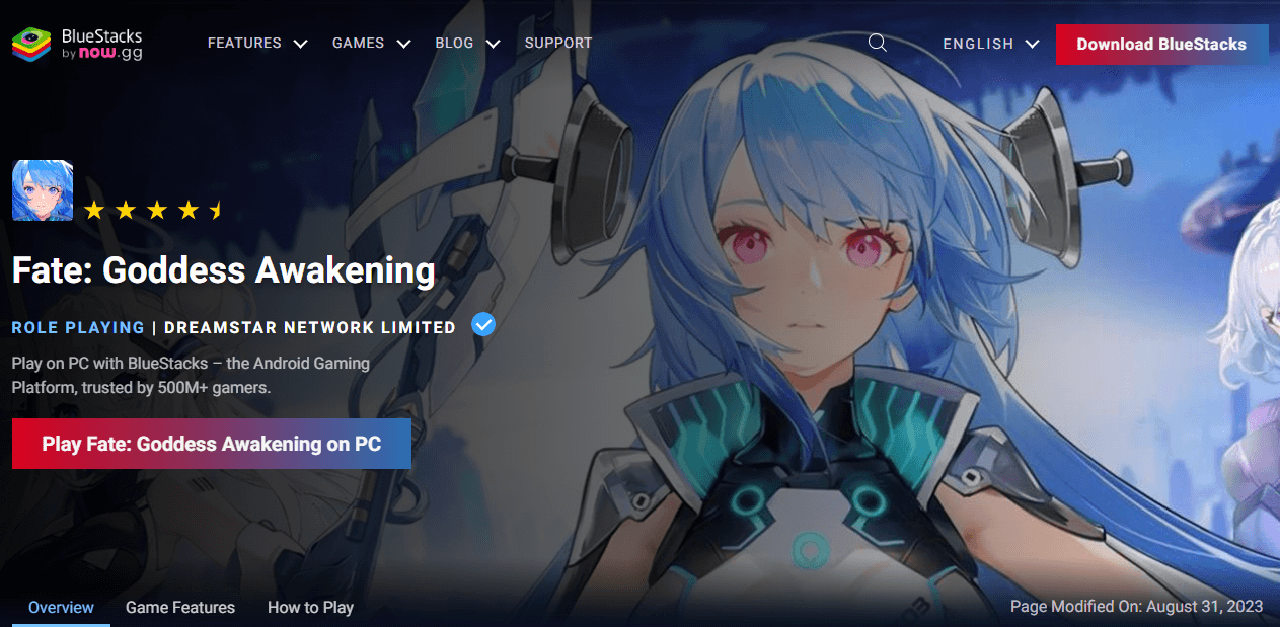
Dive headfirst into the apocalyptic world of Fate: Goddess Awakening, where you don the mantle of the “Detective,” a key figure entrusted with the Herculean mission of averting world-ending chaos. Imagine stepping into a realm where high-octane cyberpunk collides with mystical fantasy elements, creating a volatile mix of tech and magic. Here, the Energy Heart—an artifact of immense power—has exploded, throwing the universe into disarray and summoning you to set things right. But you’re not going it alone; you’re recruiting agents from parallel worlds, each with unique skills and backstory. Your role? Navigate through this labyrinth of chaos, unravel the mysteries, and rewrite destiny.
The gameplay mechanics are an adrenaline junkie’s paradise. Forget monotony, because Fate: Goddess Awakening is loaded with a smorgasbord of activities designed to test your wits and skill. Repel enemy invasions in intense Scout missions, earn your stripes in nail-biting Trials, and decode mind-bending puzzles in the Labyrinth. And for those who live for the thrill of battle, team up with your guild members to dominate in glorious, no-holds-barred combat. Every mission, every trial is a pulse-pounding experience that brings you one step closer to averting the apocalypse.
Strategy buffs, take note: the Agents system is where your tactical prowess truly comes into play. The game lets you command a diverse roster of hundreds of agents from six distinct races, each carrying a unique set of attributes and abilities. Think you’ve seen it all? Think again. The sheer number of line-up combinations is virtually limitless, opening up a treasure trove of tactical possibilities. Whether you’re setting up an impenetrable defense or launching an all-out assault, choosing the right agents and aligning them effectively can make or break your mission.
Fate: Goddess Awakening delves deeper into storytelling and emotional investment with its “Connect Within Souls” feature. When you’re not busy saving worlds, you’re hanging out at your base, diving into heartfelt interactions with your agents. Imagine discovering their fears, dreams, and secret stories through intimate dialogues that go beyond the usual quest-related banter. Each interaction is a narrative jewel that adds emotional depth and personal stakes to your overall mission, making you care about these digital companions in a way few games manage to achieve.
So, are you ready to don your Detective hat and plunge into a sprawling, chaotic universe desperate for salvation? Fate: Goddess Awakening offers more than just another gaming experience; it’s an odyssey that weaves intricate gameplay, robust strategy, and rich storytelling into a tapestry of pure, exhilarating entertainment.
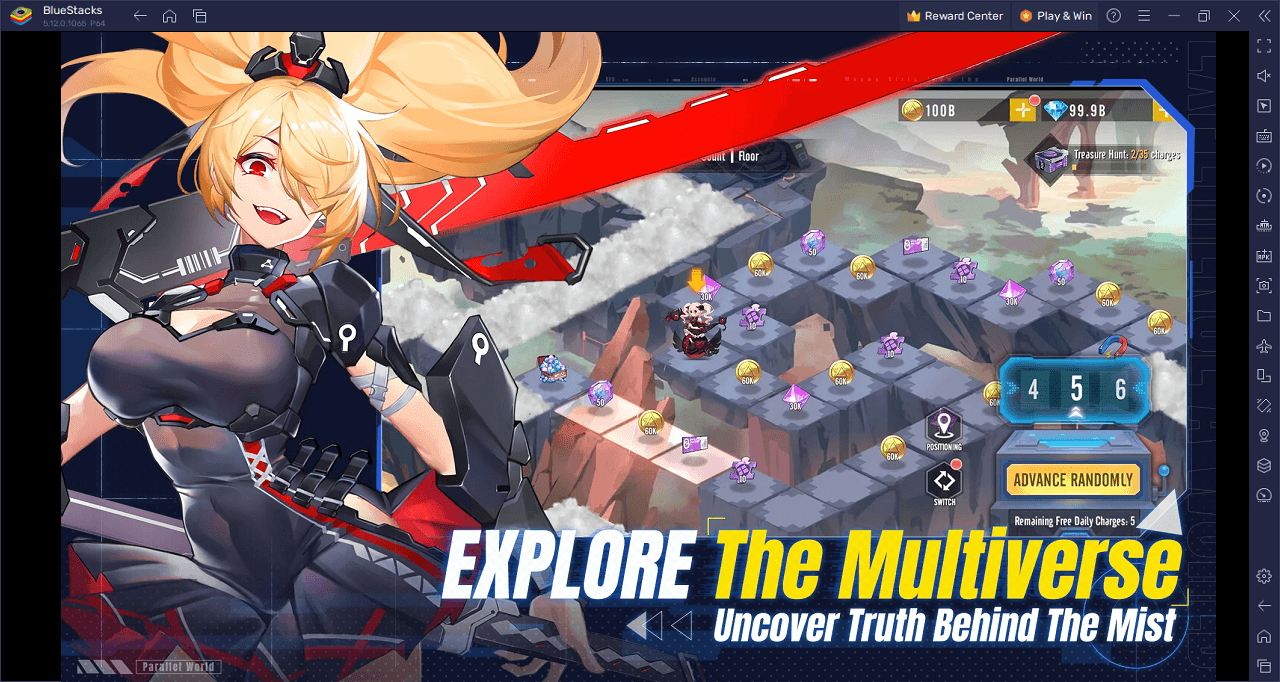
Destiny awaits your rewrite in Fate: Goddess Awakening on PC with BlueStacks and play on a larger screen with enhanced controls. Play with a mouse, keyboard, or gamepad, and forego smudging your phone’s screen with your thumbprints!














