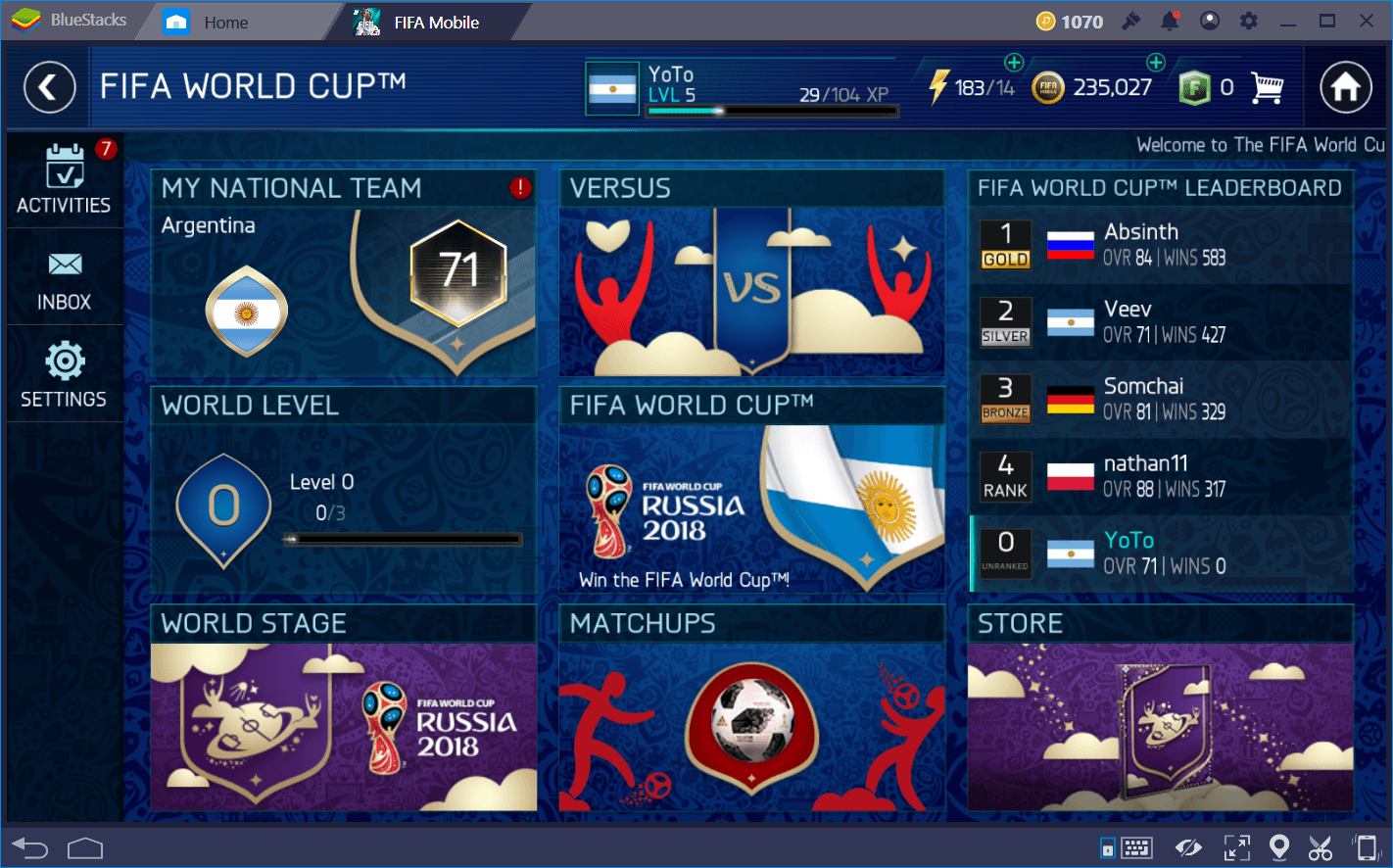EA SPORTS FC MOBILE 24 SOCCER – A Thorough Guide to the New Training System

EA SPORTS FC MOBILE 24 SOCCER by Electronic Arts is the biggest soccer for mobile. It enjoys a monopoly in the area, and EA seems to keep updating it with new features, events, and intuitive systems. The best way to enjoy the heart-pumping action of the game is to play it on a bigger screen of your PC with the help of BlueStacks, using a keyboard and mouse. EA SPORTS FC MOBILE 24 SOCCER is available to be downloaded and installed as a free-to-play game on both the Google Play Store and iOS App Store.
In this guide for EA SPORTS FC MOBILE 24 SOCCER, we’re going to be taking a look at all the different processes that are included with the all-new training system in the new season. The training system has been revamped significantly to provide gamers with more ways to enhance their players and prepare them match-ready!
Basic Training for Players
The best way to increase each individual players OVR power ratings are by training them and engaging in the different base processes available. Here are the core systems set in place when it comes to increasing your players OVR:
- Rank Up: For every rank that a Player has, his OVR increases by 1, he receives a Skill Point, and the max training level is increased by 5 levels.
- Training: Increase the attributes of your Players for each level that you train him. In order to train a Player, you need to use other Player Items as XP.
- Skills: Use Skill Points to customize and further enhance your Player by increasing specific attributes.
Ranking Up Players
Gaining a higher ranking for a player entail raising their OVR, max training level, and earning a skill point. Let’s start by concentrating on the OVR. Each time a player is ranked, his overall rating rises by one. A player can be ranked up to five times, so for example, you could go from an 88 OVR player to a 93 OVR player. Your players’ OVR contributes to raising your team’s OVR. Your chances of scoring are affected by having a higher Team OVR in League vs. League and VS Attack.
To begin ranking up your player, tap on a player in your club, and then tap on the “Ranking” button. If the message “You don’t have any eligible Players” appears, it indicates that either your player has been fully trained or you don’t have a duplicate in your inventory.
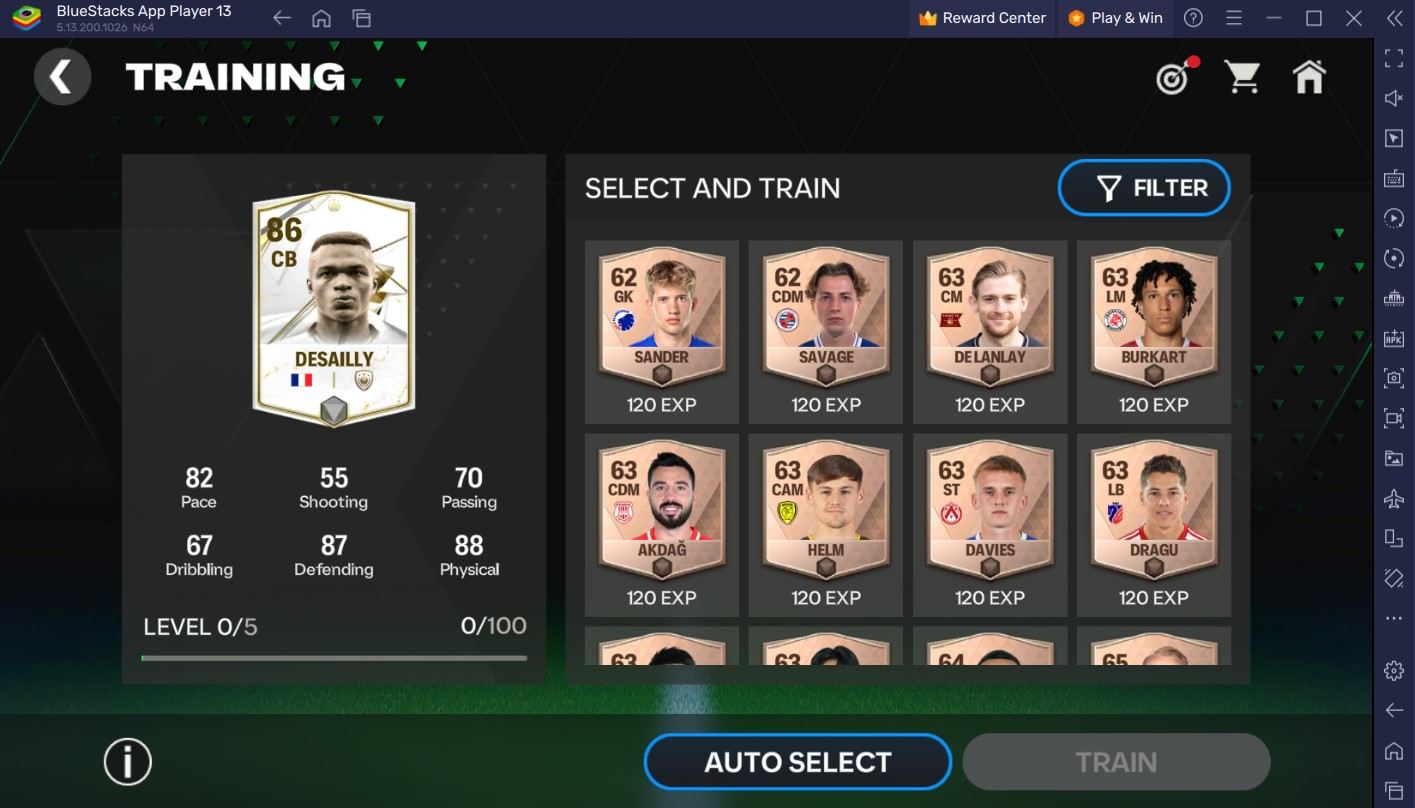
Duplicate copies of that player item are consumed when a player is ranked higher. In most circumstances, you cannot rank up an event player item using a base player item; instead, you must use the same version of that player.
You can check the rank of the player by noticing the color of the gem on their player item besides them. The rank and the amount associated with it is also displayed in the player menu. Here is a brief idea of all the ranks:
- Level 1: Green
- Level 2: Blue
- Level 3: Purple
- Level 4: Red
- Level 5: Orange
The Market is Now Open for Trading!
The Market is now a place to buy and sell ranked players! The number of ranks determines the price of the ranked players; the more ranks, the higher the price on the market. This gives you even more options when assembling your team.
Training Players to Reach their Maximum Potential
A player’s maximum Training Level rises along with their OVR when they rank higher. Five more Training Levels become available for you to access after every player rank increase. A player who has reached Level 5 has unlocked all 30 Training Levels.
A player’s attributes will improve each time his training level is raised. For instance, your player can run and accelerate more quickly with a higher pace, and compared to his untrained version, he can shoot more accurately and quickly. Maximizing a player’s attributes involves training them to Level 30 and assigning them skills.
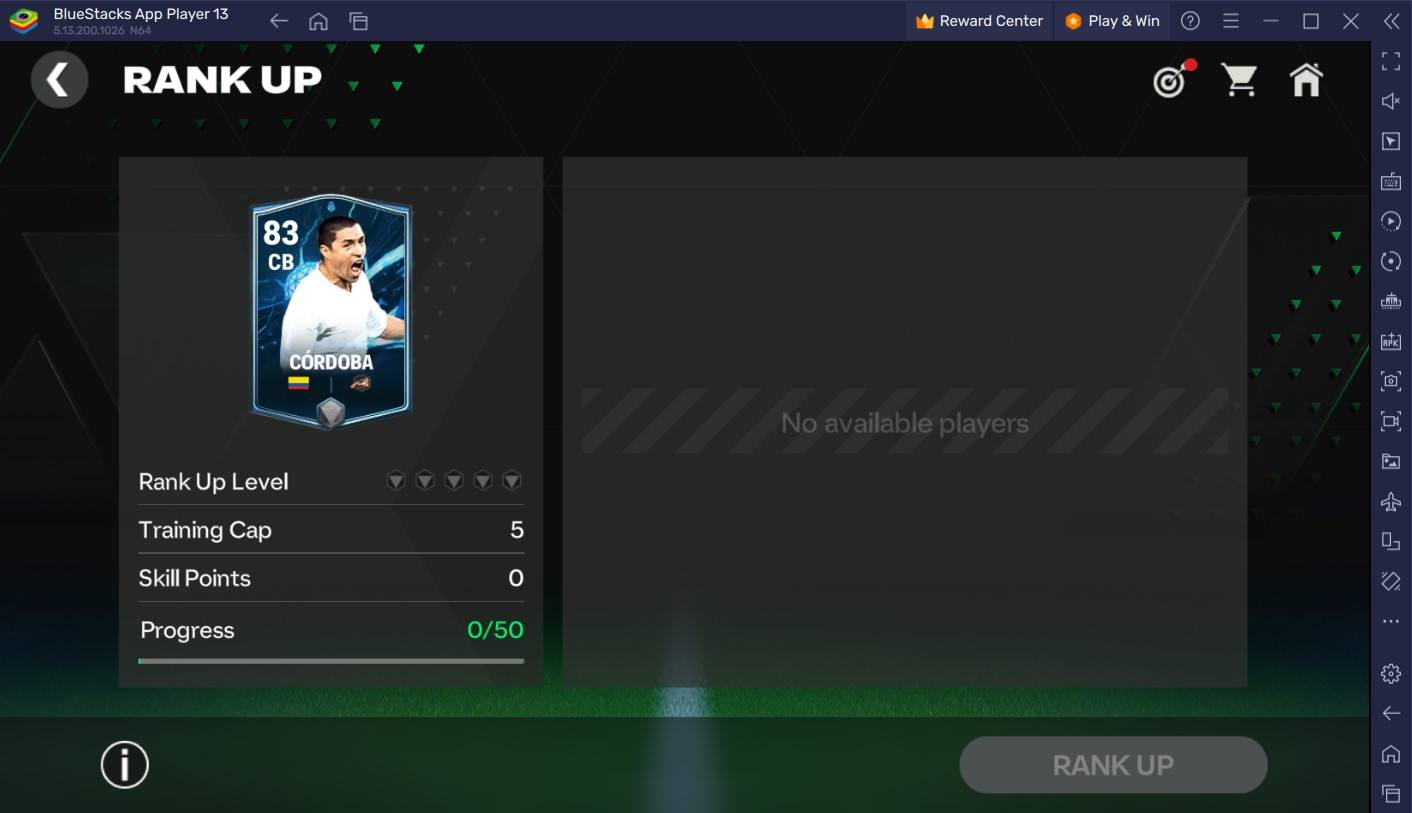
You must tap on the player in your club and choose “Training” in order to train them. A screen allowing you to use other players as Training XP will appear after that. By doing this, you can raise their Training Level, which is indicated by a number over the Gem on their item. As they advance through the levels, their attributes also rise.
A player’s OVR determines how much Training XP they award; players with higher OVRs typically award more Training XP. There is one exception, though: players you have already trained will award you with both the base amount of experience points and the amount of experience points you used to train each level.
Skill Points and their Distribution
Each time you level up, you’ll get a skill point. They are employed to enhance particular player attributes where you believe they are most important. There will be both standard and advanced skills available for each position. A skill’s level will rise by 1 each time a skill point is used on it. While advanced skills can only advance one level, normal skills can advance to level 3.
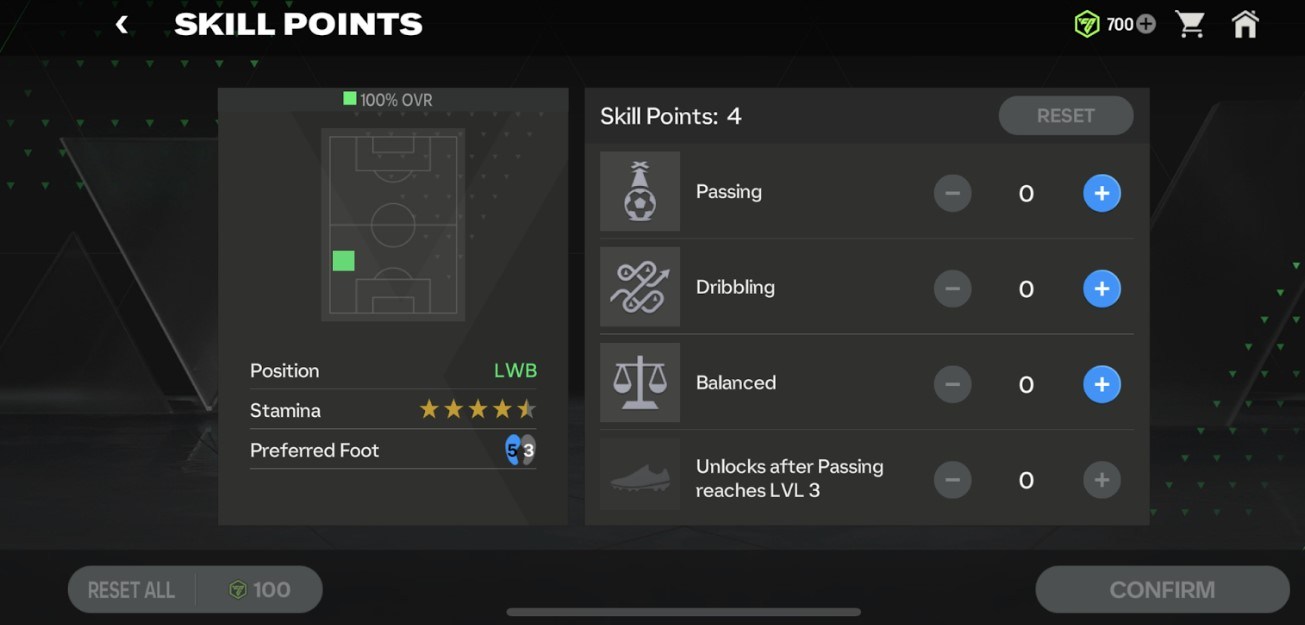
After a chosen normal skill reaches level 3, advanced skills will become available. These skills offer a greater attribute boost than normal skills. Check them out:
- Up to 74 Base OVR: +1 increase in select attributes for normal Skills and +2 for advanced Skills.
- 74 to 84 Base OVR: +3 increase in select attributes for normal Skills and +6 for advanced Skills.
- 85+ Base OVR: +5 increase in select attributes for normal Skills and +10 for advanced Skills.
After a player is ranked, Skill Points can be used right away by tapping the Skill Points button. If you need a little extra time to plan how to use your Skill Points, you can also decide to save them up and use them at a later time.
Check out your Player’s details to get to the Skill Points menu. To go from the 3D model view to the Player Item view, tap the switch symbol located in the upper left corner. The amount of Skill Points will appear right away; tap it to allocate them.
Playing EA SPORTS FC MOBILE 24 SOCCER on a bigger screen of your PC with BlueStacks without worrying about battery drainage and smooth gameplay, is highly recommended.