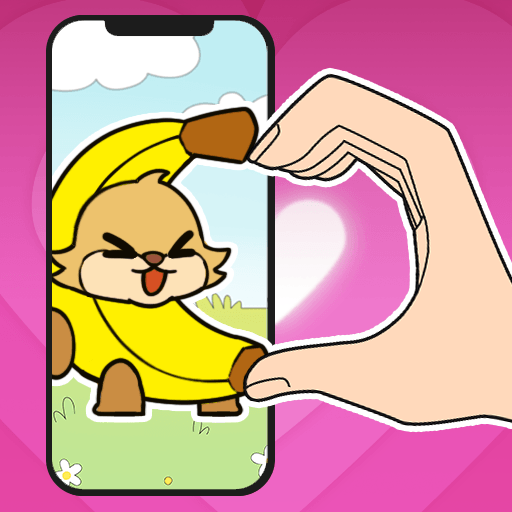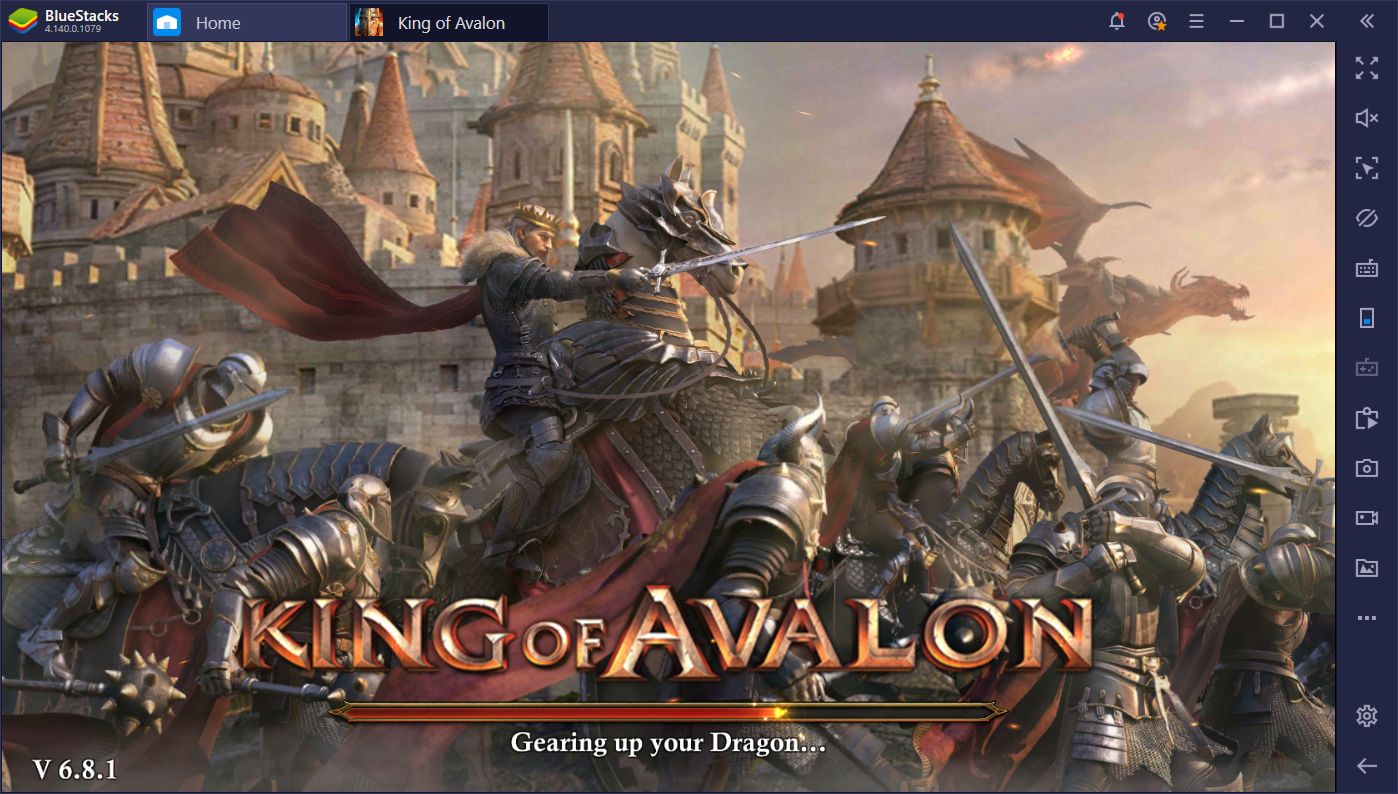How to Install and Play Finger Heart: Monster Refill on PC with BlueStacks
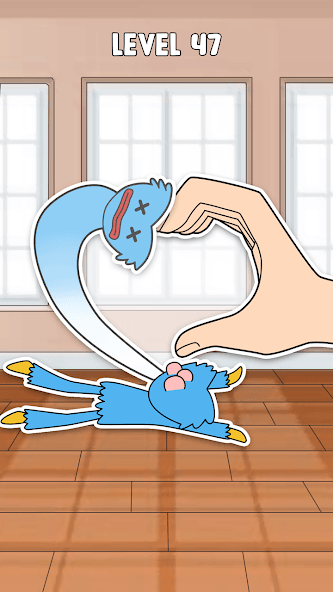
Looking for a captivating and engaging game that can keep you entertained for hours? Look no further than Finger Heart: Monster Refill, developed by HIGAME Jsc. This casual gaming masterpiece takes you on a journey through a colorful world filled with exciting challenges, adorable monsters, and unique gameplay features that set it apart from the rest.
Finger Heart: Monster Refill falls under the casual game category, perfect for gamers who enjoy a relaxed and enjoyable gaming experience. In this game, your objective is simple yet addictively fun – match colorful monsters by drawing lines to connect them in the iconic finger heart shape. With vibrant graphics and easy controls, players of all ages can jump right in and have a blast.
Key Game Highlights:
- Adorable Monsters: Immerse yourself in a world brimming with charming and lovable monsters. Each one comes with its own personality and traits, making the game both visually appealing and emotionally engaging.
- Innovative Gameplay: The unique mechanic of forming finger hearts by connecting the monsters adds an innovative twist to the traditional match-and-connect gameplay. It’s a simple concept that becomes more challenging as you progress through the levels.
- Power-Ups and Boosters: Enhance your gaming experience with a variety of power-ups and boosters that can help you clear tricky levels. These tools add an extra layer of strategy and excitement to the game.
- Endless Levels: With countless levels to conquer, Finger Heart: Monster Refill keeps the excitement going. As you advance, you’ll encounter new challenges and intricate patterns that will put your skills to the test.
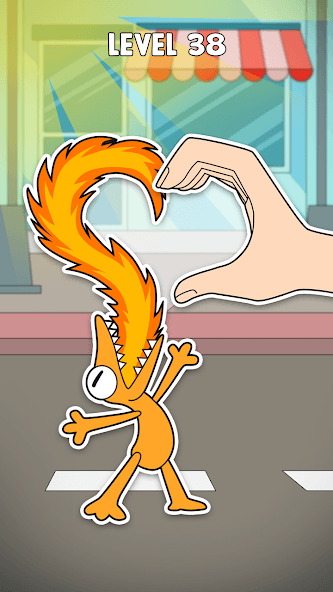
System Requirements and BlueStacks Installation
To ensure a smooth and enjoyable experience playing Finger Heart: Monster Refill on your PC, it’s essential to ensure that your system meets the following requirements. First things first, having a compatible operating system with the latest updates installed is crucial. The Operating system can be the following – Windows 7, 8, or 10.
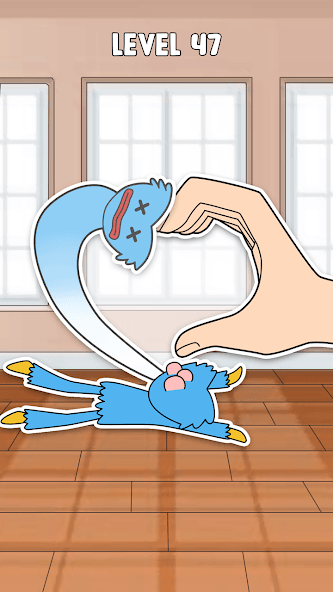
Secondly, having a minimum of 4GB of RAM is recommended, although higher RAM capacities, such as 8GB or more, will contribute to even smoother performance. As Finger Heart: Monster Refill is an online live service game; having a stable internet connection is also required to launch the application. A good internet connection also ensures a seamless gaming experience, reducing the risk of lag or disconnections that can impact gameplay.
When your system meets the recommended specifications, you can expect smoother gameplay, shorter loading times, and improved graphics performance. The game will be able to utilize more system resources, allowing for higher graphic settings and overall enhanced visuals. Having a dedicated graphics card also ensures that you are ahead of the curve of minimum requirements and provides your PC with high-level computing power.
How to Install and Play Finger Heart: Monster Refill on your PC with BlueStacks
- On the BlueStacks website, search “Finger Heart: Monster Refill ” and click on the relevant result.
- Click on the “Play Finger Heart: Monster Refill on PC” link on the top left.
- Download and install BlueStacks on your PC.
- Click on the “Finger Heart: Monster Refill ” icon at the bottom of the app player.
- Complete the Google Sign-in to install the game.
- Click the “Finger Heart: Monster Refill ” icon on the home screen to start playing.
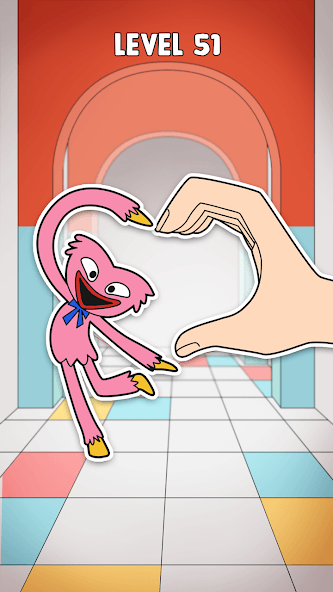
Finger Heart: Monster Refill is a delightful casual game that brings a refreshing twist to the classic match-and-connect genre. With its endearing monsters, innovative gameplay, and compatibility with BlueStacks, it promises an entertaining experience no matter how you choose to play. Immerse yourself in a world of finger hearts and embark on an exciting journey today!
For more information, players can take a look at the official google play page for Finger Heart: Monster Refill . Players can enjoy Finger Heart: Monster Refill even more on a bigger screen with your keyboard and mouse via BlueStacks!