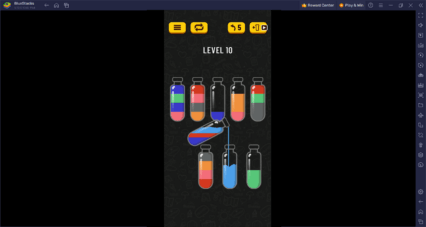How to Install and Play FIRESKY on PC with BlueStacks

FIRESKY is a fantasy RPG set in a futuristic world where humanity is endangered by the invasion of the Demon King. Featuring a dodgeball style action-packed gameplay, your duty is to shoot down enemies in the sky with massive Fireballs as your top weapon choice! Collect and use over 30+ unique characters, each with their own set of abilities that will demolish the Demon King and his minions. Master the art of dodgeball as you lock, load, and aim in the fiery sky to survive the testimony of time! FIRESKY is available as a free-to-play game on both Google Play Store and iOS App Store.

How to Install FIRESKY games on PC
- Go to the game’s page, and click on the “Play FIRESKY on PC” button.
- Install and launch BlueStacks
- Sign in to the Google Play Store and install the game.
- Start playing!
For Those Who Already Have BlueStacks Installed
- Launch BlueStacks on your PC
- Search for FIRESKY on the home screen search bar
- Click on the relevant result
- Install the game and start playing!
System Requirements and BlueStacks Installation
To ensure a smooth and enjoyable experience playing FIRESKY on your PC, it’s essential to ensure that your system meets the following requirements. First things first, having a compatible operating system with the latest updates installed is crucial. The Operating system must be above Windows 7. Secondly, the processor must be either Intel or AMD.

Having a minimum of 4GB of RAM is recommended. Please note that having 4GB free disk space is not equivalent to having 4GB RAM. As FIRESKY is an online live service game, having a stable internet connection is also required to launch the application. Ensure your PC has at least 5GB of Disk Space free at the time of installation. It’s also needed to be an administrator of your PC. Keep your graphics drivers updated from Windows or any other chipset provider. When your system meets these recommended specifications, you can expect smoother gameplay, shorter loading times, and improved graphical performance.

All in all, FIRESKY is a great casual retreat for players who love action-packed shooters! Harboring different PvP and PvE game modes, FIRESKY will quench the FPS hunger of players any day. With tons of character customization options available, there will always be something to try and look forward to. Build the strongest team compositions in mind, and venture out into the captivating world of FIRESKY that is built inside a fantasy multiverse! Powered by an intricate card system that adds a gentle layer of strategy to your games, FIRESKY is the perfect companion for competitive freaks that love to indulge in massive tournaments.
For more information, players can take a look at the Google Play Store page of FIRESKY. For more in-depth insights, tips, and exciting gameplay strategies, explore our extensive BlueStacks Blogs on the game. Players can enjoy FIRESKY even more on a bigger screen with your keyboard and mouse via BlueStacks!