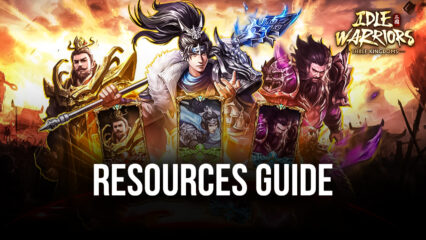How to Play Goosebumps Horror Town on PC With BlueStacks

In Goosebumps Horror Town, the monstrous creations of R.L. Stine emerge to create mayhem. Players are plunged into a city-building simulator, given the choice to side with the eerie creatures or challenge them. Construct a city pulsating with secrets and overrun with creatures drawn from the classic “Goosebumps” series. The stakes rise as you advance, unlocking macabre monsters and eerie edifices.
The dual gameplay offers a unique experience. As a human, you aim to construct secure zones, gather resources, and delve into the lurking mysteries of the town, all while eluding the monsters’ clutches. Conversely, choosing the monster’s side lets you rally a sinister army of Goosebumps creatures to terrify the townspeople. The shadows are your ally, and the thrill of the scare is your objective.
Every corner of the town reveals hidden stories and chilling challenges. The city’s fate dangles between the sinister intentions of its monstrous inhabitants and the resilient spirit of the humans. Play “Goosebumps Horror Town” and confront the chilling mysteries lurking in the shadows.
Key Game Features
Goosebumps Horror Town seamlessly blends city-building with the dark allure of R.L. Stine’s creations. Here are some of its captivating features:
Dual Gameplay Modes: Choose to either challenge the monsters or become one. As a human, focus on city building, resource management, and mystery solving. As a monster, rally other creepy creatures to scare the townsfolk.
Extensive Character Collection: With a roster of over 100 characters, players have a plethora of choices ranging from goblins to ghouls, each bringing their unique flavor to the game.
City Building with a Twist: Construct buildings, but always be on the lookout for dark secrets. Every structure might be housing a monster or a tale from the “Goosebumps” series.
Engaging Narratives: Each corner of the town reveals an engrossing story. Unravel them to understand the city’s history and the lurking dangers.
Strategy and Stealth: Especially when playing as a monster, strategic planning and stealthy moves become essential. Utilize shadows and strike when least expected to collect resources.
Dynamic Environments: From quiet corners of the town to bustling streets, every environment in the game is meticulously crafted, offering varying challenges and rewards.
Social Interaction: Interact with both AI and potentially other players. This adds a layer of unpredictability and excitement to the gameplay.
Regular Updates: The game frequently updates, introducing new monsters, stories, and challenges, ensuring that the players always have fresh content to engage with.
System Requirements and BlueStacks Installation
For an optimal playing experience of Goosebumps Horror Town on your computer, make sure your system aligns with the necessary specifications. It’s vital to have an updated and compatible OS. Suitable operating systems include Windows 7, 8, and 10.
Download and Installing Goosebumps Horror Town on PC
Now that you know what Goosebumps Horror Town has to offer, it’s now time to dive into how you can play on your PC or Mac using BlueStacks.
- On the BlueStacks website, search “Goosebumps Horror Town” and click on the relevant result.
- Click on the “Play Goosebumps Horror Town on PC” link on the top left.
- Download and install BlueStacks on your PC.
- Click on the “Goosebumps Horror Town” icon at the bottom in the app player.
- Complete the Google Sign-in to install the game.
- Click the “Goosebumps Horror Town” icon on the home screen to start playing.
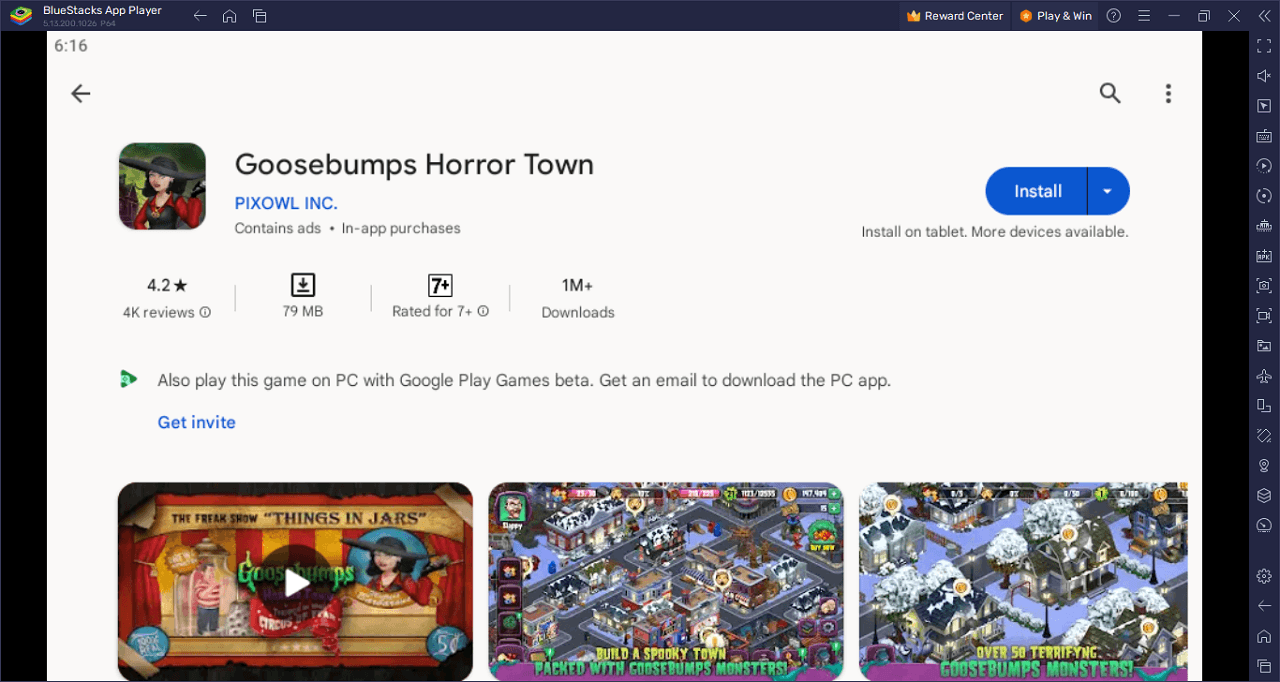
Step into the spine-chilling realm of Goosebumps Horror Town. This city-building adventure plunges you into R.L. Stine’s world, where every corner hides a story and every shadow, a monster. Construct a city, but beware, for each structure could harbor a dark secret or a lurking creature from the renowned “Goosebumps” tales.
The game offers a dual experience. Play as a human, meticulously strategizing to keep your town safe, gather essential resources, and unveil hidden stories. Construct defenses, navigate treacherous terrains, and always stay one step ahead of the creeping danger. But remember, the monsters are watching, and every move could be your last.
Choose the dark side and embrace the role of the monsters. Assemble the most frightening team from the Goosebumps series, from ghouls to goblins, and terrify the townsfolk. Utilize the art of stealth, strike fear, and gather materials essential for your dark plans.
With over 100 characters, the choices are endless. Whether you want to unleash a vengeful phantom, a cursed mummy, or any other creature of the night, this game delivers a comprehensive collection of nightmares. Brace yourself, as every choice impacts your journey and determines the fate of the town.

Let the thrilling horror tale unfold in Goosebumps Horror Town on PC with BlueStacks and play on a larger screen with enhanced controls. Play with a mouse, keyboard, or gamepad, and forego smudging your phone’s screen with your thumbprints!