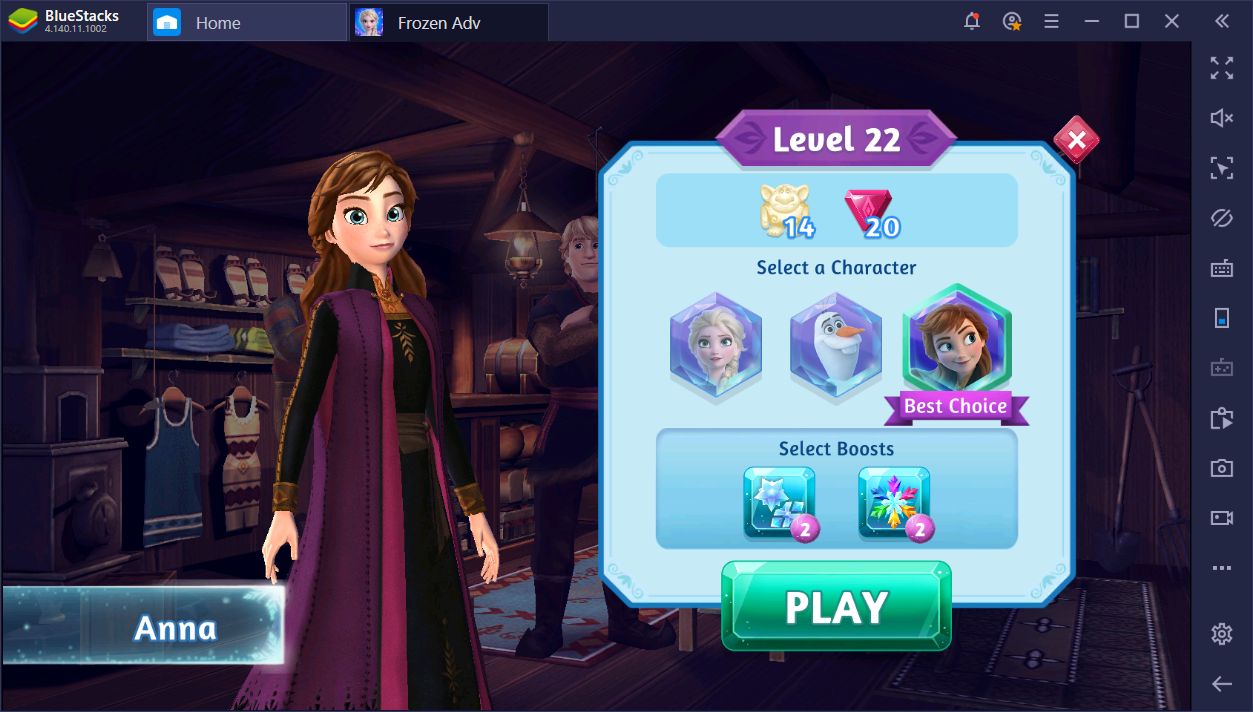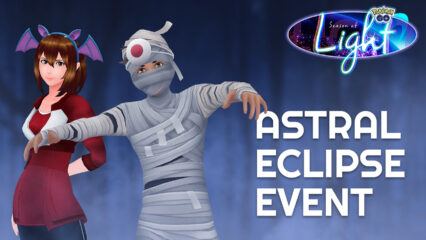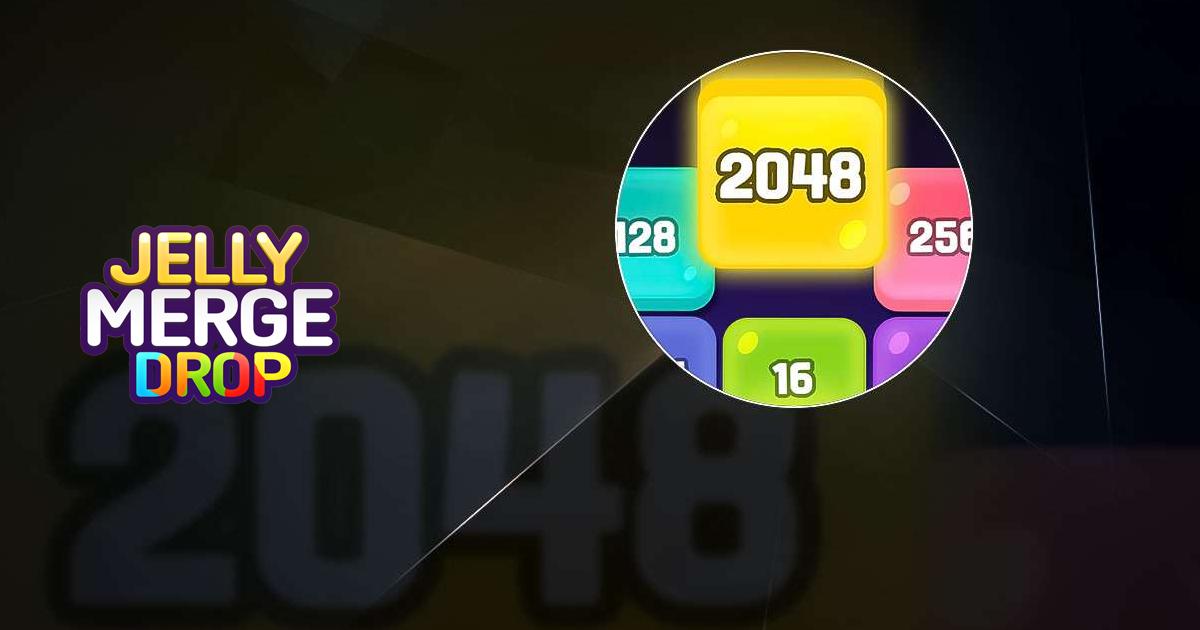How to Play Jellymerge : Drop on PC With BlueStacks
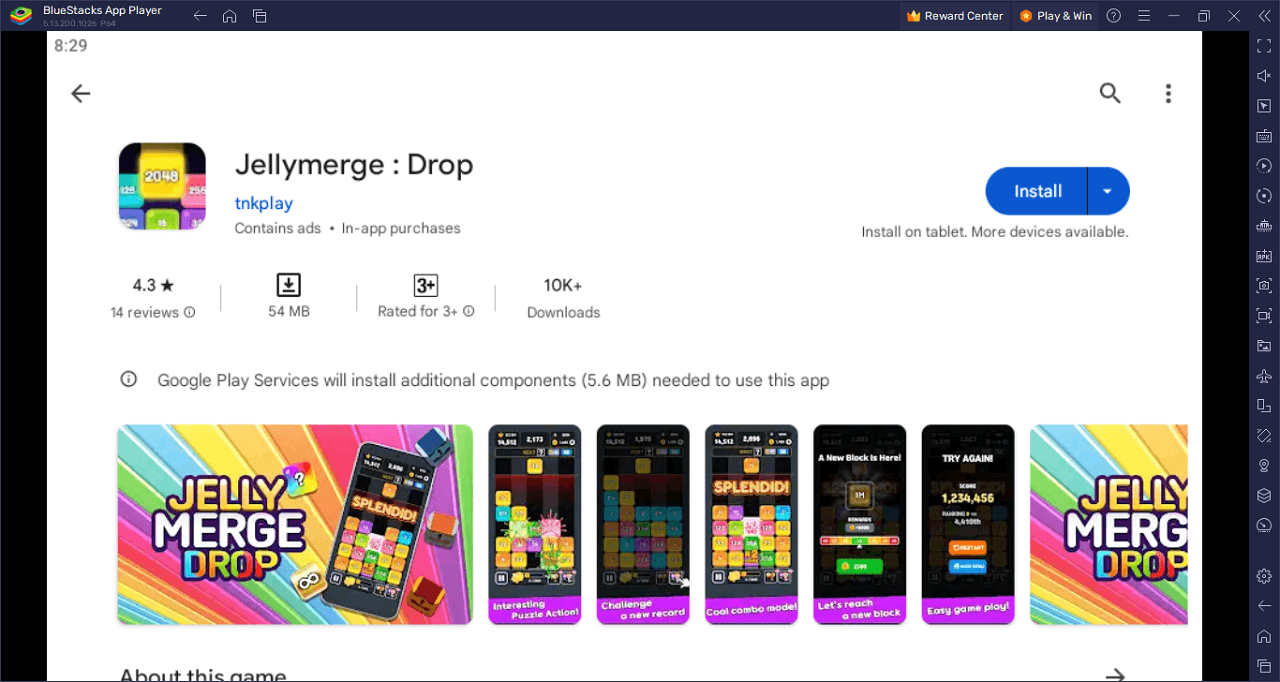
Jellymerge : Drop is a captivating game that immerses players in a world filled with soft, squishy jellies. The primary objective of the game revolves around merging. Players are tasked with combining jellies based on their numbers to achieve a higher numeric value.
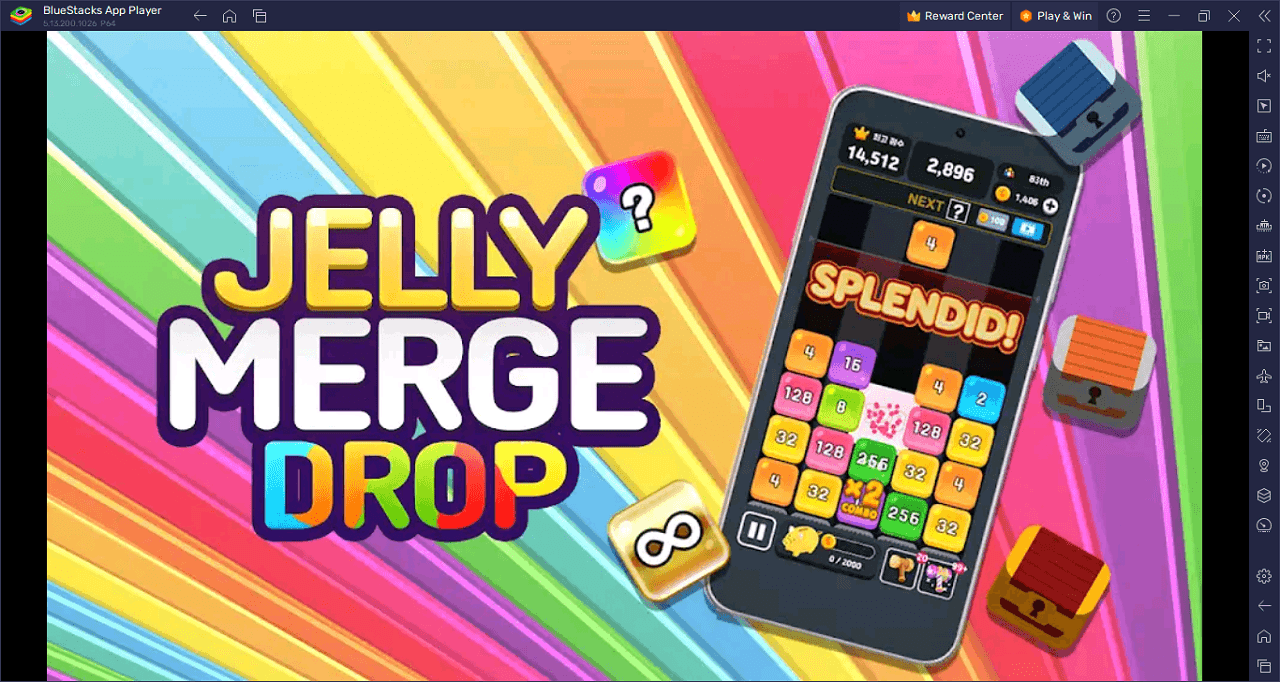
The strategy deepens as one must be cautious of the rising walls that threaten to halt progress. By skilfully dropping and merging the jelly blocks, players can counteract these walls. But it’s not just about merging; players have to think on their feet and devise various strategies to push the walls and ensure they don’t become insurmountable barriers.
For those who thrive on competition, Jellymerge : Drop offers a high score challenge. Reach for the top and see how your score ranks on the global leaderboard.
Key Game Features
Jellymerge : Drop offers players a unique gaming experience filled with challenges, strategies, and competitive elements. Let’s delve into the primary features that define this enticing game:
Soft Drop Jelly Gameplay: Players are taken to a vibrant world of jellies that are soft, dynamic, and interactive. This tactile element enhances gameplay, offering a different feel from traditional block games.
Number Merging Mechanism: The core objective revolves around merging. Players need to combine jellies based on their numeric value, aiming to produce a higher number with each successful merge.
Rising Wall Challenges: Beyond mere merging, players must contend with continuously rising walls. These walls add an element of urgency and strategy, requiring players to think quickly and merge effectively to counteract their ascent.
Multiple Strategies for Wall Countering: It isn’t just about reacting to the walls; it’s about strategizing. There are several ways players can push and challenge the walls, keeping gameplay diverse and engaging.
High Score Global Rankings: For competitive souls, the game offers a global leaderboard. Players can vie for top positions, measuring their scores against players worldwide, adding an extra layer of excitement to the experience.
Engaging Visuals and Soundscapes: The game boasts vibrant graphics, ensuring that each jelly, wall, and merge is a visual delight. Accompanied by an immersive soundscape, players are treated to a multi-sensory experience.
System Requirements and BlueStacks Installation
For an optimal gameplay experience of Jellymerge : Drop on your computer, make sure your system adheres to the following specifications. Priority number one is an updated and compatible operating system. Your PC should run on Windows 7, 8, or 10.
Download and Installing Jellymerge : Drop on PC
Now that you know what Jellymerge : Drop has to offer, it’s now time to dive into how you can play on your PC or Mac using BlueStacks.
- On the BlueStacks website, search “Jellymerge : Drop” and click on the relevant result.
- Click on the “Play Jellymerge : Drop on PC” link on the top left.
- Download and install BlueStacks on your PC.
- Click on the “Jellymerge : Drop” icon at the bottom in the app player.
- Complete the Google Sign-in to install the game.
- Click the “Jellymerge : Drop” icon on the home screen to start playing.
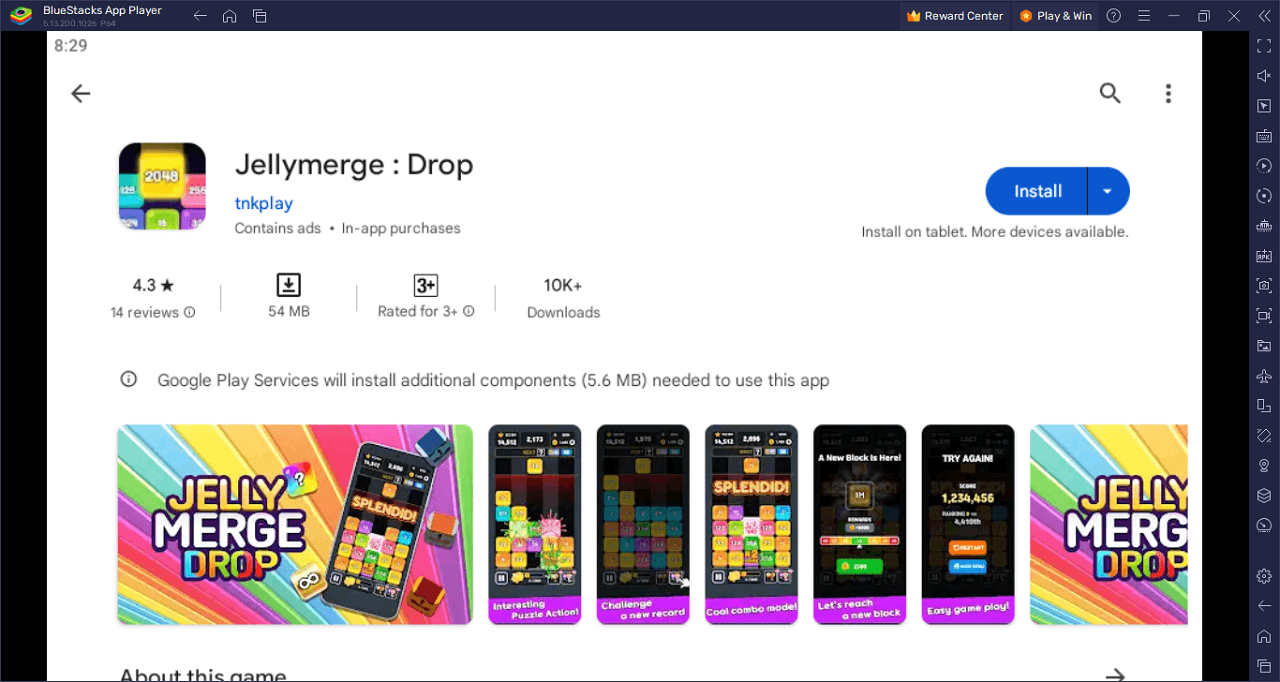
Step into a mesmerizing universe where the world is as squishy and delightful as you can imagine – welcome to Jellymerge : Drop. These aren’t your ordinary jellies; they’re vibrant, dynamic, and waiting for you to mold their destiny. Your mission, should you choose to accept, is all about the magic of merging. Blend those numbered jellies together, and watch as they transform, creating a higher-numbered jelly with every successful merge.
But, here’s the twist! Looming walls rise steadily, challenging your every move. It’s a race against time, and only the sharpest minds will prevail. The key is to masterfully drop and merge your jelly blocks, devising smart strategies to counteract these ascending barriers. With each merge, watch as the walls tremble and lower, giving you just that little bit more breathing room.
The world of Jellymerge : Drop isn’t just about survival; it’s about triumph. Strategize, play wisely, and you’ll find more than one way to defeat those walls. Push them, challenge them, and showcase your prowess.
If you’ve got a competitive streak, there’s something extra special for you. Reach for those high scores, outdo your past achievements, and see where you stand on a global scale. Are you ready to accept the challenge and prove your mettle in the Jellymerge : Drop universe?
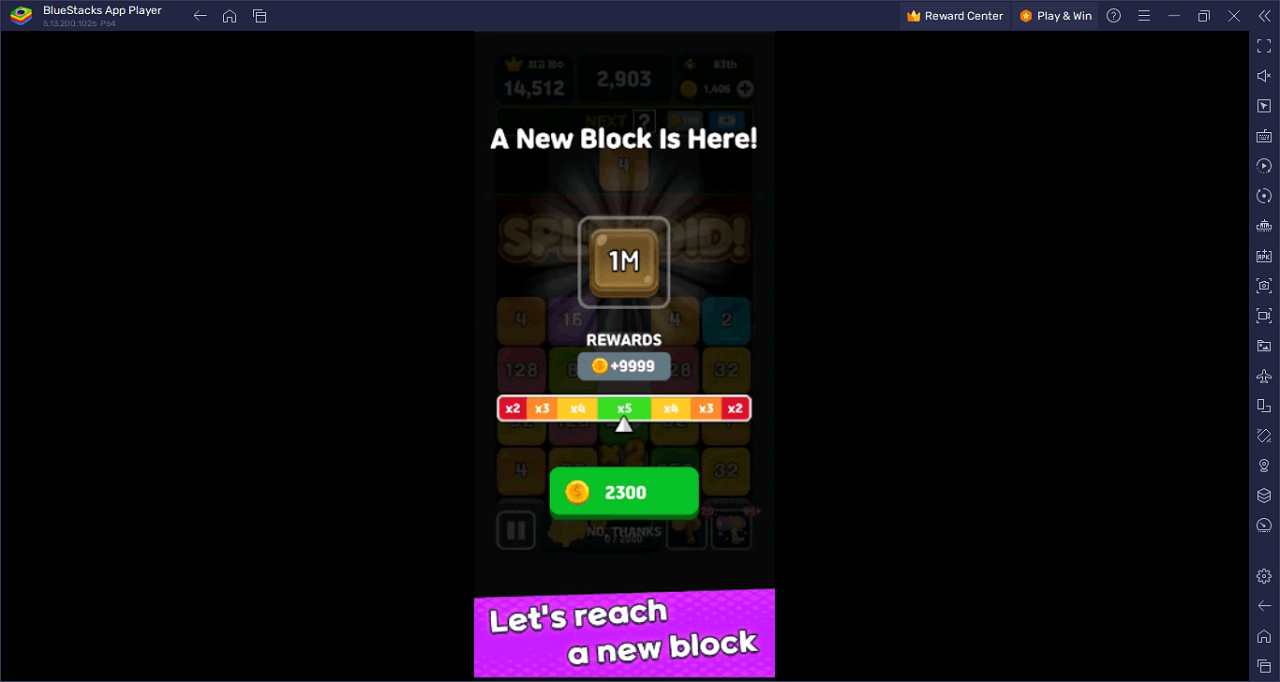
Merge those jellies in Jellymerge : Drop on PC with BlueStacks and play on a larger screen with enhanced controls. Play with a mouse, keyboard, or gamepad, and forego smudging your phone’s screen with your thumbprints!