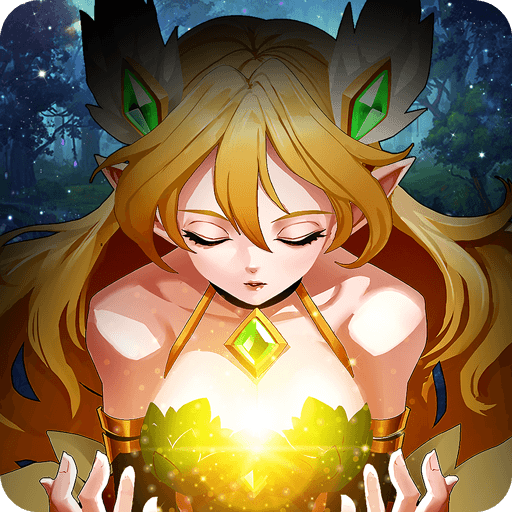Five Features You Must Try Out in Knight’s Raid: Lost Skytopia

There is a rich number of features that you can unlock as you continuously play Knights Raid: Lost Skytopia. These features can become extremely useful in your goal of strengthening your team of heroes or harvesting plenty of resources such as gold, Hero EXP, and Player EXP. In this guide, we’ll show you five very useful features that you can unlock in Knights Raid: Lost Skytopia by leveling up.
Enlisting
Enlistment is an interesting feature that allows you to rent heroes so that you can use them and their abilities to win battles. You can enlist heroes in the Main Hall, which can be accessed by clicking on the ‘Main City’ in the game’s menu.

Hero enlistment requires an Enlist Coin and this can be primarily obtained by completing adventure quests. The amount of Enlist Coins that you need to spend depends entirely on how many stars a hero has. Three-star heroes require 10 Enlist Coins, four-star heroes require 20 Enlist Coins, and so on. Additionally, being able to enlist higher-star heroes may require you to be promoted to a specific Knighthood rank first.
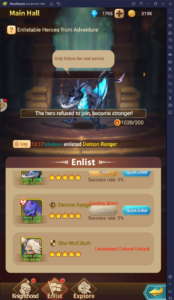
Spending the required amount of Enlist Coins on a hero for the first time does not guarantee that said hero will immediately agree to temporarily join your team. Hero enlistment is actually a game of luck and you need to keep spending Enlist Coins until the hero finally agrees to join your team. Note that higher-star heroes are much harder to enlist than lower-star ones. The enlistment menu provides you with a success rate, which tells you about the probability of the hero agreeing to the enlistment.
Once a hero joins your team, they will only stay for a limited time. Before spending Enlist Coins on a hero, take note first of the amount of time that they have left before leaving.
Hero Bonds
Heroes can receive individual buffs whenever they bond with a certain hero. A bond can only occur when two bondable heroes are both deployed in the team.

To initiate a bond for your heroes, click on ‘Hero’ in the main menu, select any of the five heroes in your team, and then click on the ‘Bond’ button on the bottom right of the screen. The game will then show you which heroes the selected hero can bond with.
If a bondable hero is already deployed to your team, the hero’s icon will be labeled as ‘Tap to Activate’, and all you need to do is click this to finally initiate the bond. If no bondable heroes are present, first check your owned heroes and see if there are ones that can bond with your selected hero and if there are, simply deploy them to your team. In the worst case, you may need to resort to obtaining a bondable hero from the Hero Summons.
Hero Assists
When you reach Level 50, you unlock a neat feature called an Assist and this allows you to activate a bond between two heroes without the requirement that they both have to be deployed in the team.

The Assist feature can be accessed by going to a hero’s menu and clicking on the ‘Assist’ button in the top right of the screen. There are multiple slots for heroes that can assist the five deployed ones however you need to level up to unlock more of those slots. To deploy an assisting hero, click on an available slot (labeled with a green + icon), and choose a hero to assign for assistance. After that, you need to manually activate the bond between the two heroes.
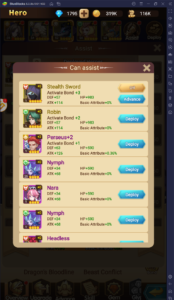
Assigning a hero for assistance also grants the team buffs to DEF, ATK, HP, and Basic Attribute. These buffs can be upgraded by advancing the assisting hero through Hero Advancement.
An important thing to note is that deploying a hero for assistance does not actually deploy them into battle. During the battle, the five heroes you assigned to your team are still the ones who are fighting enemies and the ones you assigned for assistance will never appear. Hero Assist is there purely to passively support your main five heroes.
Crafting Heroes and Gear
If you have a surplus of heroes that you do not plan on using, you can use them as ingredients to craft one new hero. The same mechanic also works for surplus gear that you may have.

To access these features, go to the Main City and click on either ‘Hero Crafting’ to craft heroes and ‘Forging Table’ to craft gear.

Five heroes that have the same star level can be used to craft a new hero that has one higher star level. For example, using five two-star heroes results in one three-star hero. you can add heroes to use as ingredients by clicking on a free slot labeled with a green + icon. Alternatively, you can click on ‘Quick Add’ to let the game pick same-star heroes for you.

After all, this is done, click on ‘Craft’ to create a new hero. This process consumes gold. Note that you cannot craft seven-star heroes and above.

When it comes to the forging table, the same rules as hero crafting apply. Five gears item of the same star level must be used to craft one new gear item with a higher star level.

However, the table has a ‘Rebirth’ feature that allows you to refund resources spent on upgrading a gear item. One rebirth costs 10 diamonds.
World Mazes
Karlmoss’ world mazes are interesting locations where you can obtain resources such as Hero Advance Stones, Refine Stones, and even new heroes and gear. The world mazes can be accessed in the Main City.

There are multiple mazes that you can explore like the Haunted Mine and Desert Temple. Each maze has its respective difficulty and obtainable resources.

Each maze is composed of several floors with each floor having several rooms. You have to rotate these rooms such that your character will be able to smoothly cross to the next one. You cannot rotate a room that your character is currently in. Each room can contain either a collectible reward or an enemy encounter. In the case of the latter, a standard 5v5 hero battle will initiate. Rewards are given for completing each floor and much more are given for completing the last one.
You have four chances to play the world mazes and these chances replenish every midnight.