The Best Tips, Tricks, and Strategies for Lord of Heroes on PC

Note: While we’ll be talking about Lord of Heroes using BlueStacks 4, this game is already available on the new BlueStacks 5 with much better performance, less resource consumption, and more stability. Download the latest version of our Android emulator and give it a try!
Lord of Heroes is one of the most impressive gacha RPGs we’ve seen in recent times, featuring some of the best graphics and animations in the genre. This is quite impressive, considering that it’s developer CloverGames’ first game on the mobile platform, which quickly garnered a huge audience and over a million downloads on the Play Store.
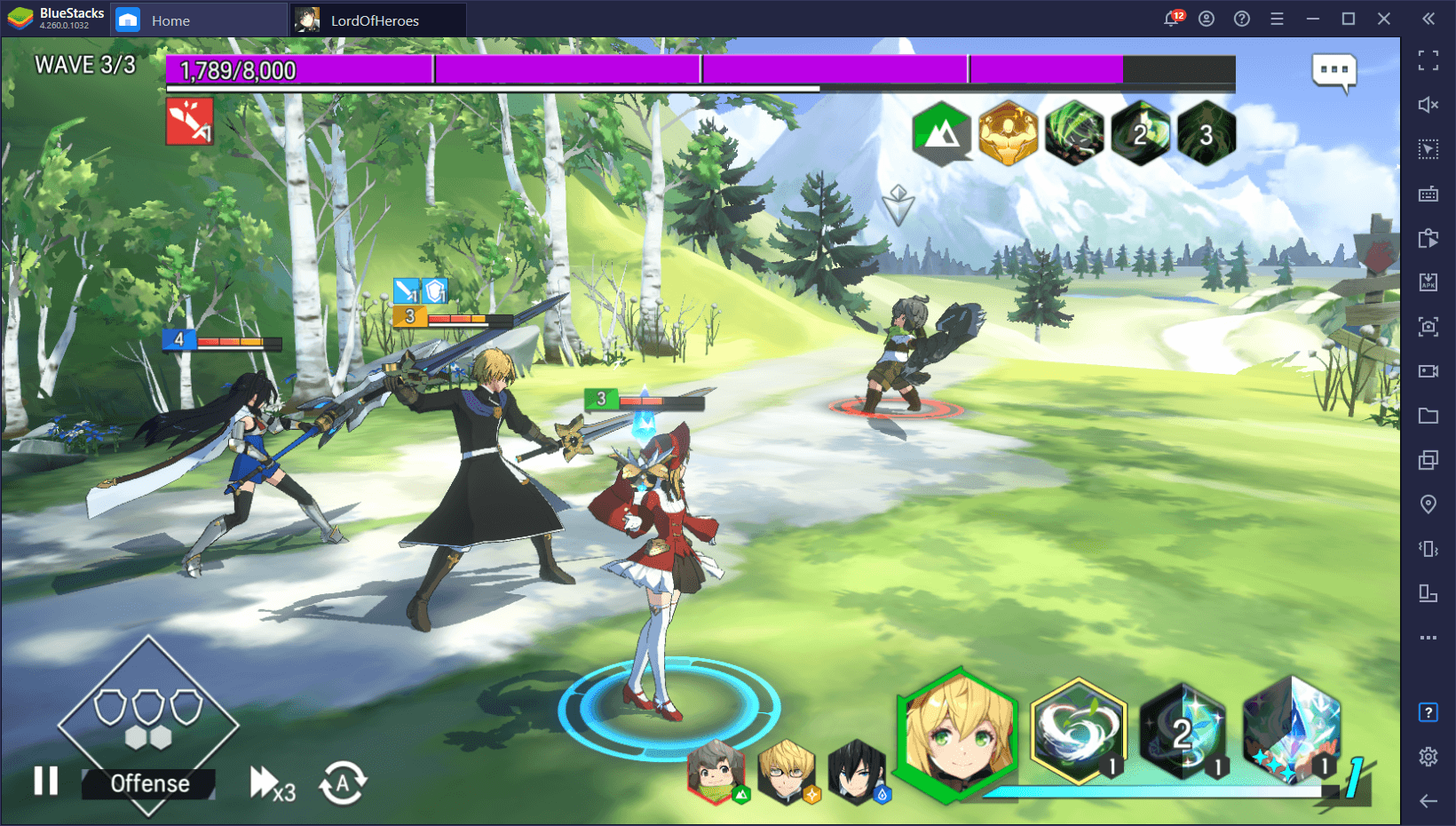
As an RPG, the game offers solid turn-based combat as well as plenty of different characters to unlock, all of which feature exquisite and unique designs and animations that will make you want to unlock them all as soon as possible. However, in terms of gameplay, it doesn’t do too much to innovate as the features you’ll find in it are par for the course in this genre. Nevertheless, Lord of Heroes has the distinction of being quite difficult, especially when compared to other titles, which means that you’ll have to do your best if you want to save the land of Avillon.
In this sense, here are some useful tips and tricks that you can use if you’re just getting started.
Unleash the Best Graphics and Performance on BlueStacks
Now, we usually don’t make a big deal about visuals—the fact that a game looks pretty shouldn’t affect whether or not it’s fun to play. However, there are some titles in which the graphics are so good, that they can become intrinsically tied to the enjoyment of the player. Games like Genshin Impact are amazing even without the good graphics because they’re built on an interesting concept. However, Lord of Heroes does little to innovate on the genre, and while it’s a solid game on its own, its graphics add tons to the enjoyment since it just looks THAT good.
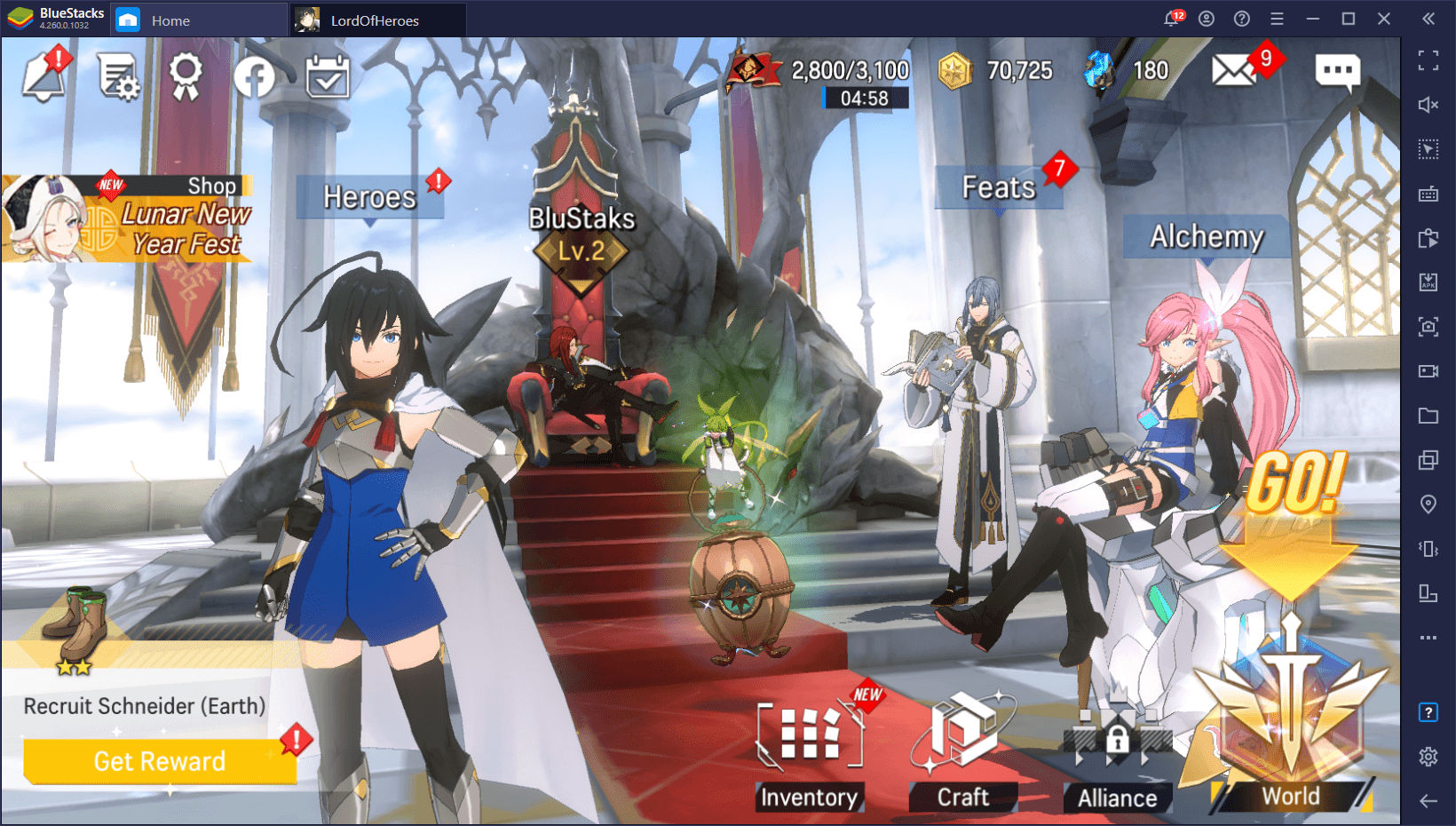
Understandably, however, good graphics require powerful hardware to run, and Lord of Heroes is no exception. To get the most out of the game, you’ll need a decent phone, which can set you back a few hundred bucks. However, if you already have a PC, you can enjoy the best that this game has to offer without the need for an expensive phone.
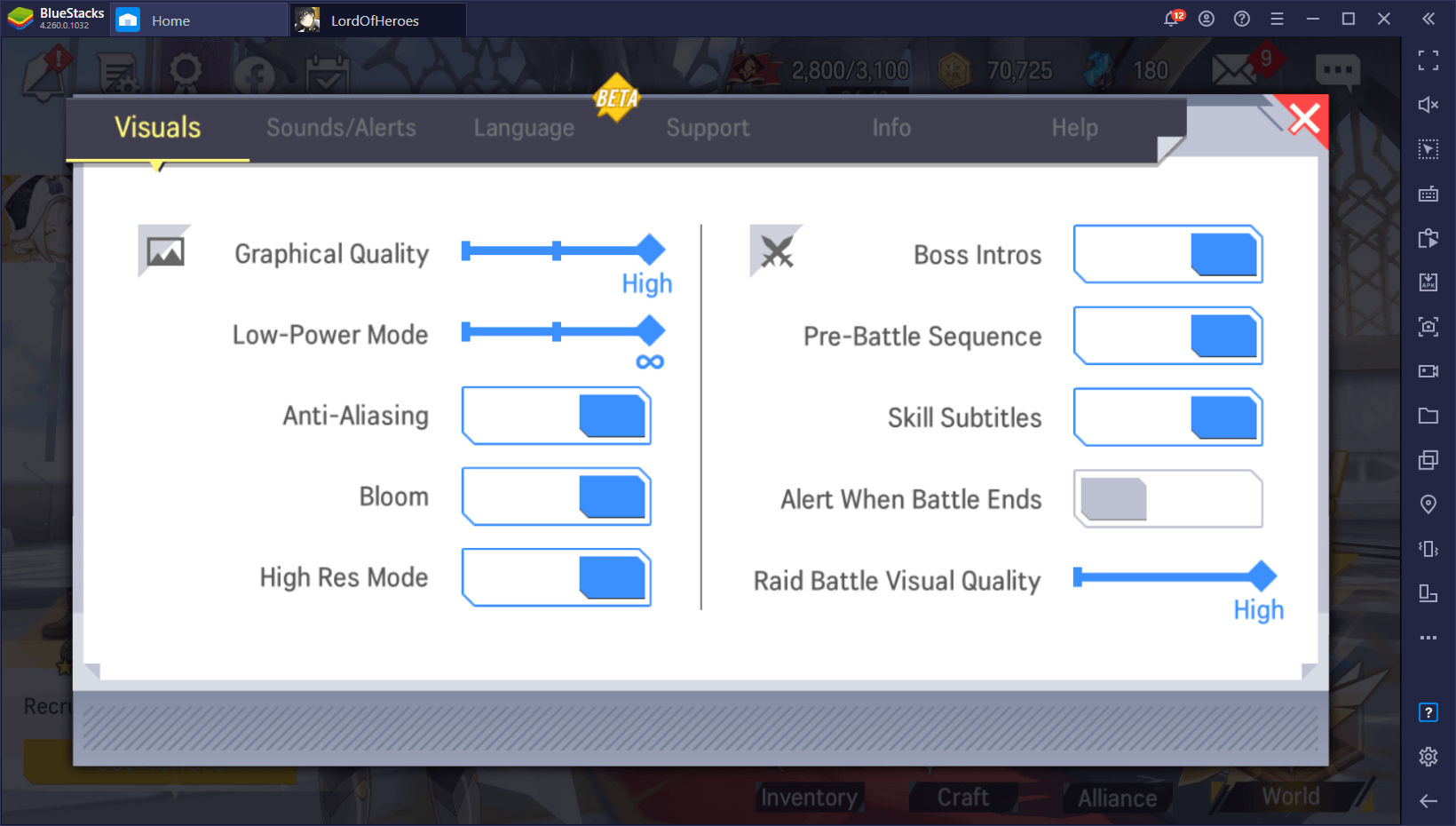
With BlueStacks, you can install Lord of Heroes on your PC and run it at the best possible settings and with the smoothest performance. You can check out how to set up this game on your computer in the installation guide we prepared for your convenience. Just remember to swing by the settings menu and crank the graphics up to the max once you install it.
Use our BlueStacks Tools to Enhance Your Gameplay
However, pretty graphics and silky smooth frame rates aren’t the only thing you can enjoy with BlueStacks. Our Android emulator also has lots of different tools that can help to improve your gameplay with any game, Lord of Heroes included.
For starters, the Keymapping Tool lets you enjoy superior controls when in combat. This tool is for creating customized control schemes for any game using your mouse and keyboard. In this sense, you can control most of the action in this game with your keyboard, without having to manually click everywhere on the screen. You can access the Keymapping Tool in-game at any moment by pressing Ctrl + Shift + A.

Another useful feature for gacha games like this one is the Macro Recorder, a tool that lets you record your button presses, and then replicate them with the press of a button. The reason why this feature is important is because it lets you automate the grind in the cases when you need to farm a specific stage or game mode for drops and materials. By recording yourself entering, completing, and re-entering the level once, you can effectively use this macro to automate the process in every subsequent attempt. You can access the Macro Recorder by pressing Ctrl + Shift + 7.
These are just two of the tools you can use when playing Lord of Heroes on PC with BlueStacks. Start playing it today and find out all the other cool stuff you can do!
Bring a Balanced Team Composition
There are many different characters in Lord of Heroes, all of which have their own strengths and weaknesses. However, all of these characters are divided into several categories including Warriors, Strikers, Guardians, Clerics, and Snipers. Check out our beginner’s guide for the game if you want to read more about every type.
However, when it comes to actually building a team, a good beginner’s tip is to always try to have a balanced composition. There are many meta characters in the game, but putting them all together in the same squad might not be the best choice since you’ll just get outplayed by superior compositions. After all, even if you have the strongest Strikers and Snipers on your side, you’ll probably get outmatched by someone running with Guardians and Clerics alongside their DPS characters.
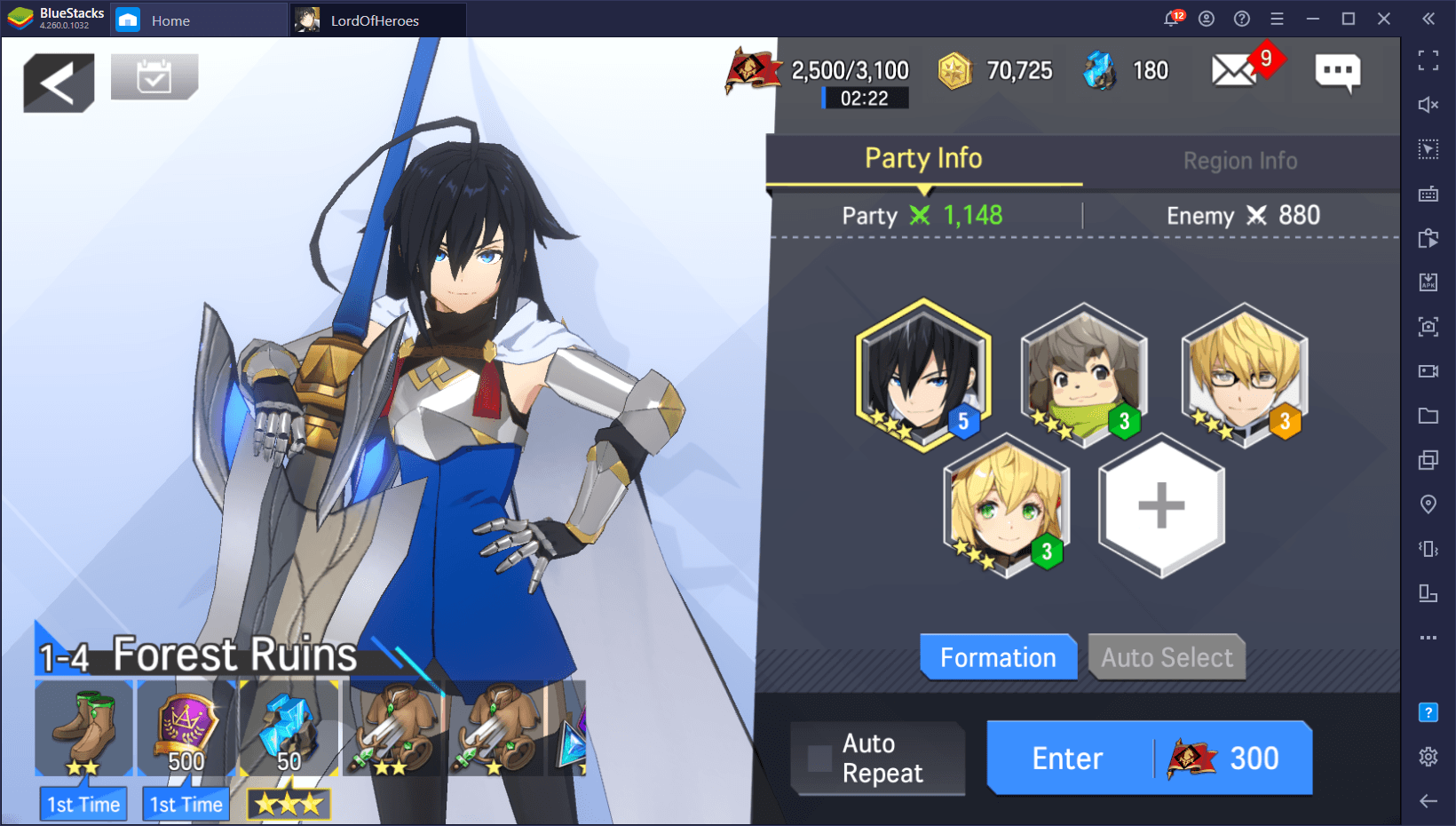
While you can focus on building meta compositions later on, we always suggest creating teams with at least one Guardian and one Cleric, coupled with three other DPS characters, making sure that the Cleric you choose has powerful healing skills to keep everyone topped up. Remember that buffer Clerics are only useful once you’re able to actually survive for enough turns to make use of the buffs in question.
Your Characters Matter, But so Does Your Gear
There is no gacha summoning system in Lord of Heroes. Most of the units you can obtain in this game are unlocked by completing story events, or by purchasing them with premium currency. However, the randomized summoning system in this game revolves around the gear that your characters can equip.
The pieces of equipment in this game come in three qualities: Normal, Replica, and Artifact. The first two categories can range from 4 to 6 stars, while the latter comes only in 6 stars. Normal gear has basic stat boosts and can be equipped by anyone; Replicas can only be equipped by certain classes but have better bonuses, and Artifacts are restricted to specific heroes, but offer the very best bonuses. Understandably, the latter are the most difficult to get from random rolls, not to mention that it’s possible to get multiple copies of the same Artifact.
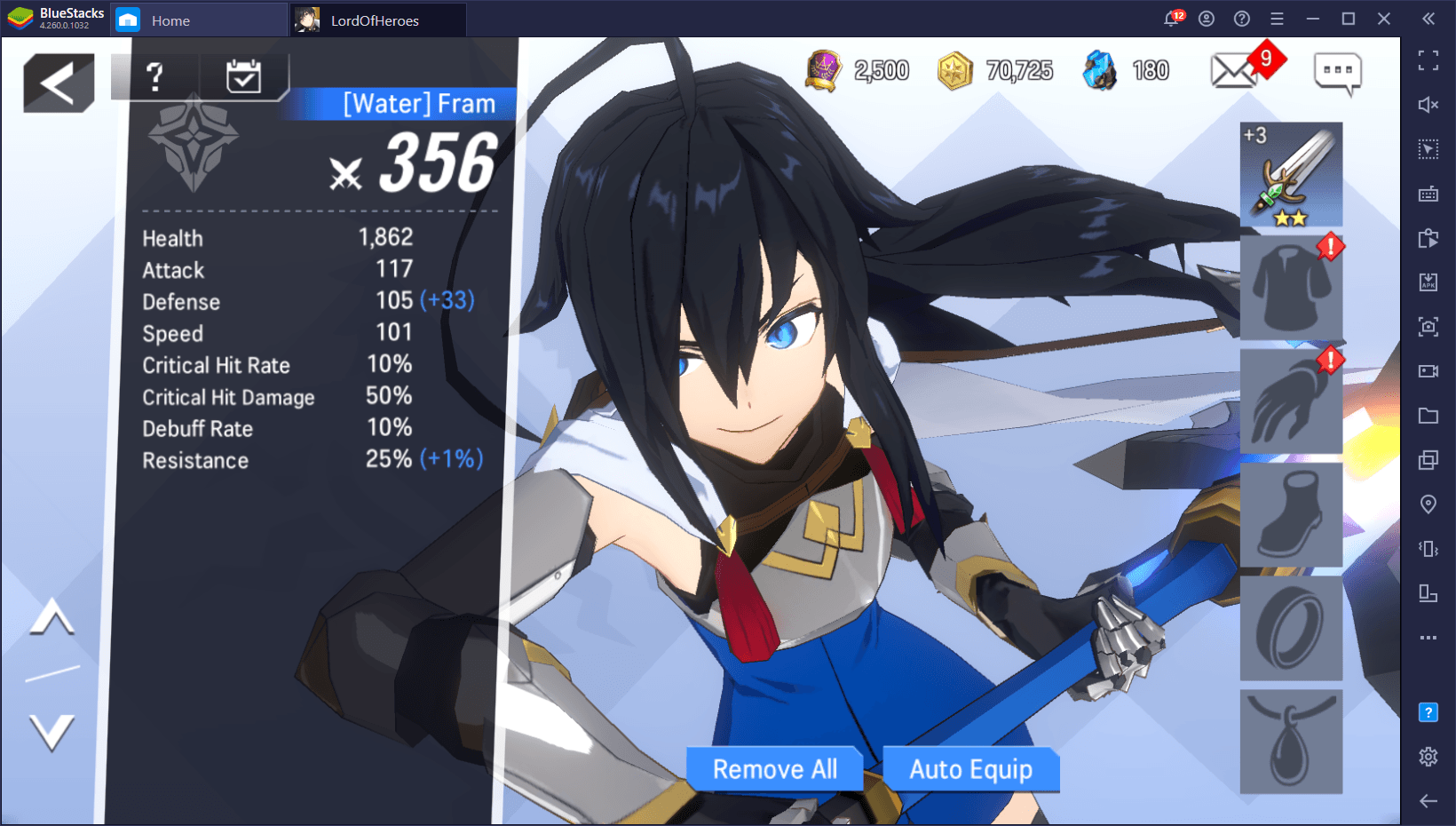
It’s important to always make sure you’re bringing the best possible gear to combat as this will ensure that your characters are at their peak performance at all times.
Blaze Through the Story Whenever Possible
Lord of Heroes is not an easy game. Even if you reroll to obtain the best gear from the beginning, you may still have issues with the story missions, especially if you’re used to relying on auto-battle in other games. This title will require you to be methodical and to think about every decision you make. Your enemies may die quickly, but they also hit very hard, which is why we said that you’ll need a balanced team composition to get far.
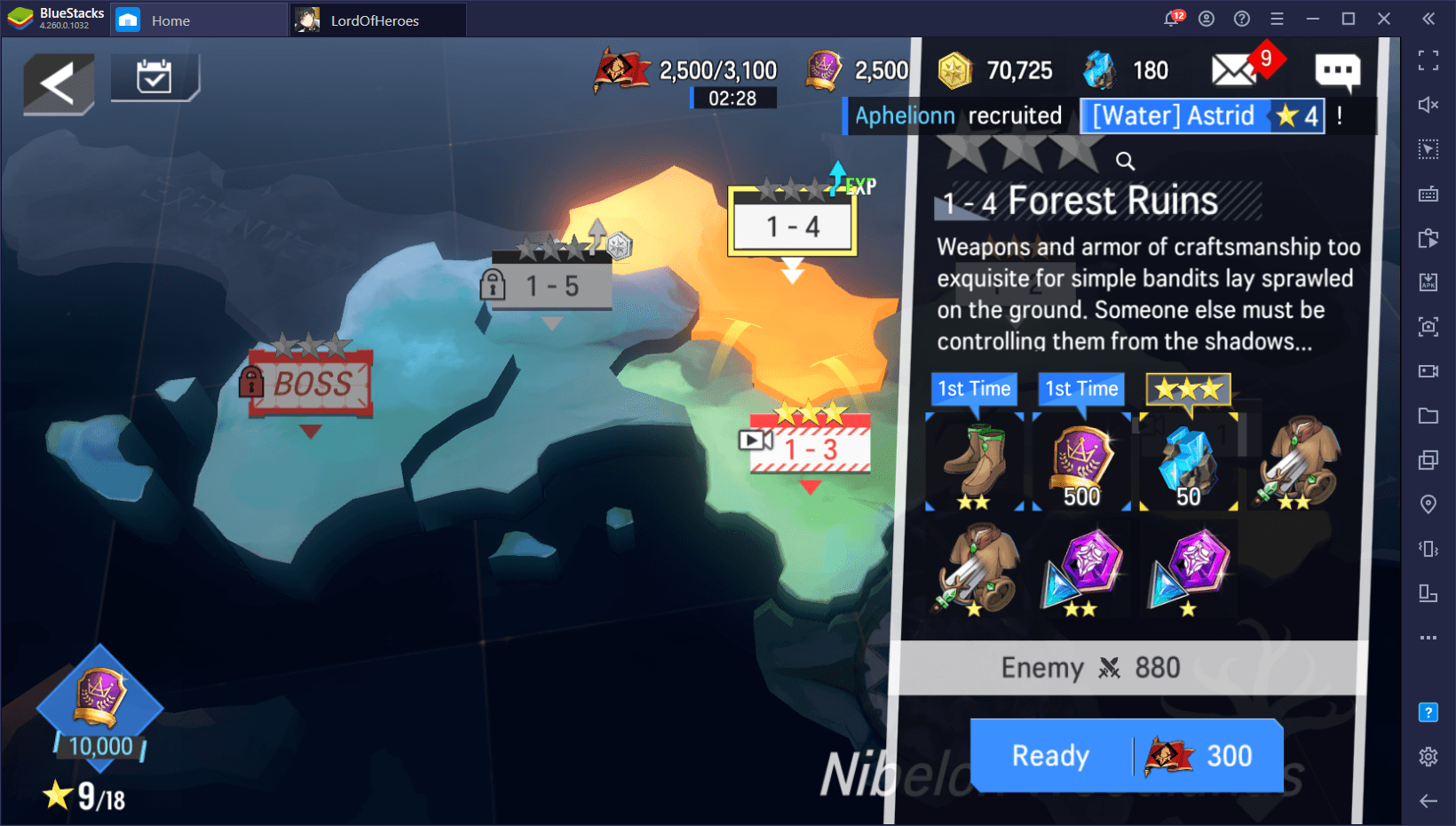
Nevertheless, your main priority in Lord of Heroes should always be to clear the story levels. These levels can be quite tough, but they give great rewards, including a variety of free characters. Not to mention that some of them also unlock specific features in the game. All of these are good reasons to focus on the story levels—just remember to work on your team composition and to always keep your characters upgraded!
These are just a few useful tips and tricks for starting off in Lord of Heroes. Feel free to share your own bits of advice in the comments below to help your fellow gamers out!















