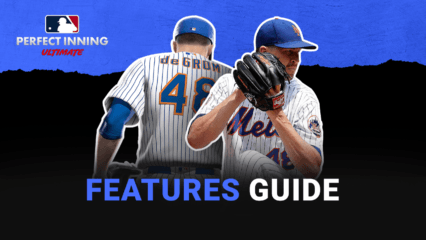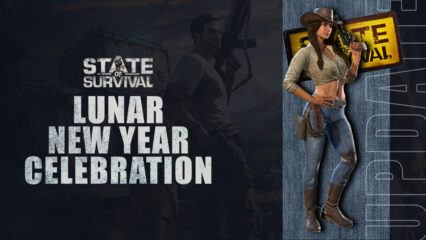How to Play Merge Sweets on PC with BlueStacks

Merge Sweets invites players into a heartwarming narrative centered around Jenny’s Old Bakery. When Jenny’s grandmother falls ill, she takes on the responsibility of rejuvenating her grandmother’s run-down bakery. Tasked with restoring its former glory, players team up with Jenny to sell bread, acquire essential equipment, and breathe new life into the charming establishment.
Players engage in the delightful challenge of merging bread and fruit to meet the diverse tastes of the bakery’s clientele. The goal is to not only stabilize the business but also to propel it toward growth and evolution. But Jenny isn’t alone in her mission – hiring skilled managers boosts profits and expands the bakery, unlocking new floors and revealing various stores, each with its unique charm.
Caring for the bakery extends to feeding adorable cats that, in turn, offer rewards. As players level up, they access an additional board game area, infusing the gameplay with variety. With its casual and engaging nature, Merge Sweets caters to players of all backgrounds, providing a delightful match puzzle experience set within the cozy ambiance of an old bakery.
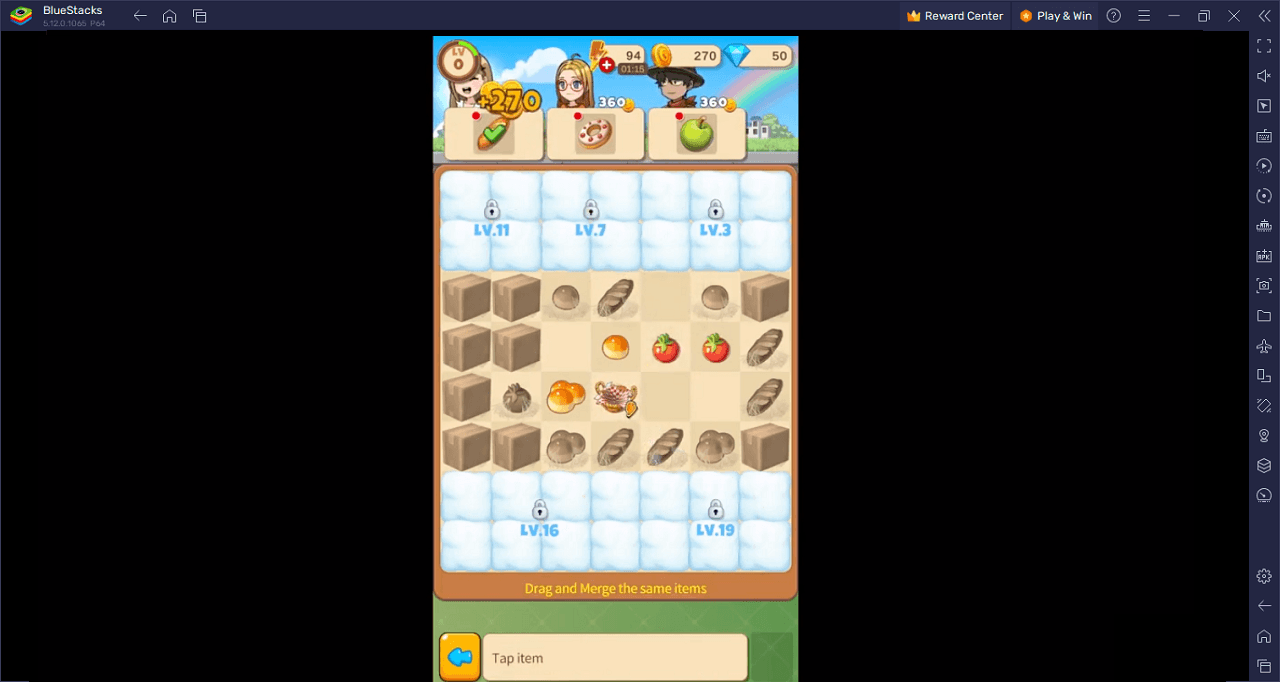
Download and Installing Merge Sweets on PC
Now that you know what Merge Sweets has to offer, it’s now time to dive into how you can play on your PC or Mac using BlueStacks.
- On the BlueStacks website, search “Merge Sweets” and click on the relevant result.
- Click on the “Play Merge Sweets on PC” link on the top left.
- Download and Install BlueStacks on your PC.
- Click on the “Merge Sweets” icon at the bottom of the app player.
- Complete the Google Sign-in to install the game.
- Click the “Merge Sweets” icon on the home screen to start playing.
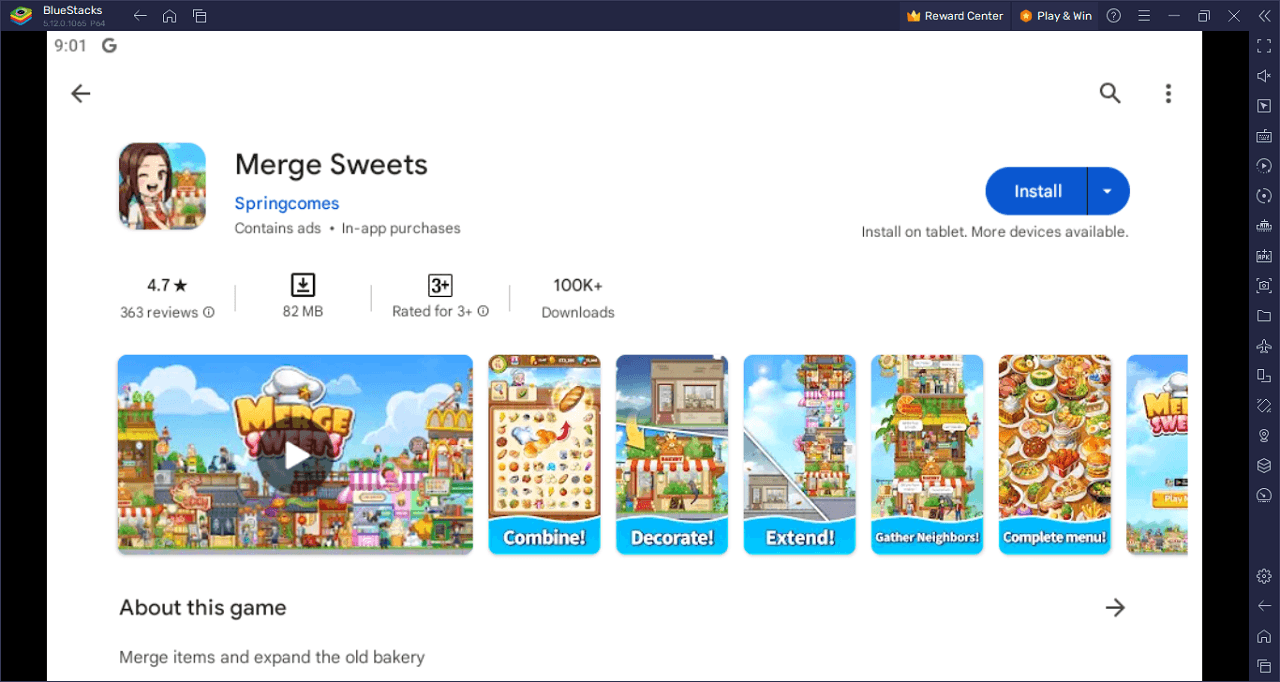
Get ready to dive into the exciting world of Merge Sweets, where you’ll join forces with Jenny to rescue her grandmother’s quaint bakery! When her grandma falls ill, it’s up to you to revamp the dilapidated bakery and turn it into a bustling hub of delicious treats and epic adventures.
Combine your strategic prowess with your puzzle-solving skills as you merge bread, fruit, and jewels to create mouthwatering masterpieces. With every successful merge, you’ll not only satisfy the cravings of diverse customers but also unlock the potential to grow and evolve the bakery into a thriving business empire.
And who could forget the adorable cats? These furry companions are more than just cute; they offer rewards that will keep you coming back for more. As you rise through the ranks, you’ll gain access to an additional board game area, adding an extra layer of excitement to your gameplay.
Merge Sweets isn’t just a game; it’s a journey filled with fun, challenge, and cuteness overload. Whether you’re a casual player or a hardcore gamer, the merging mechanics and evolving gameplay will keep you hooked. With offline playability, you can indulge in the bakery business whenever and wherever you want.
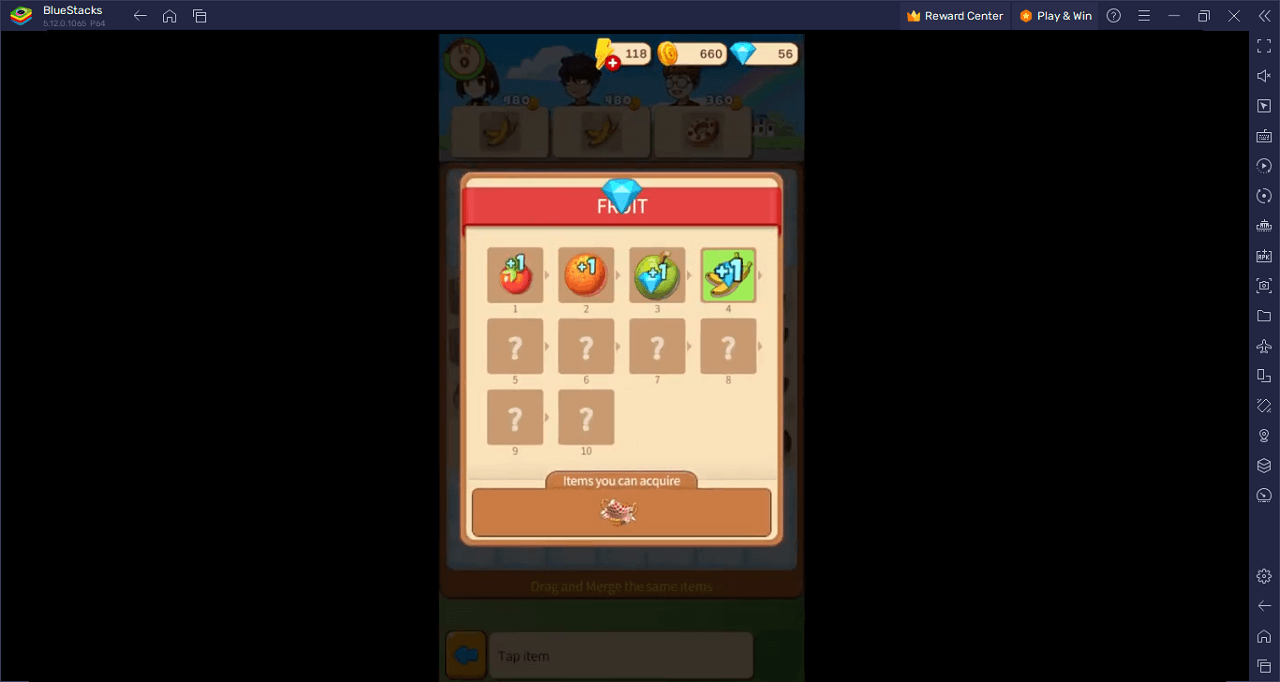
Indulge your sweet tooth in Merge Sweets on PC with BlueStacks and play on a larger screen with enhanced controls. Play with a mouse, keyboard, or gamepad, and forego smudging your phone’s screen with your thumbprints!