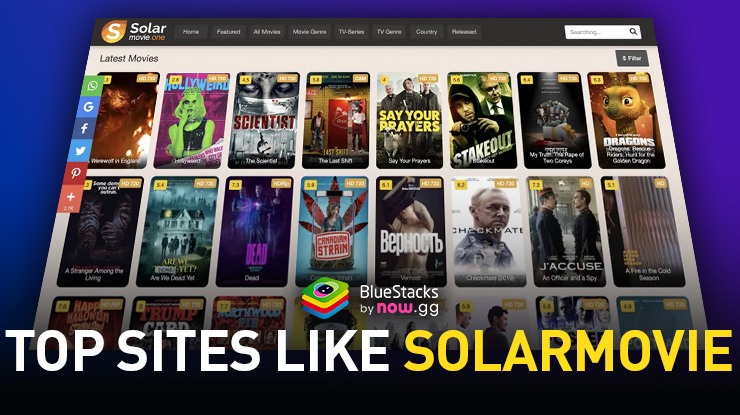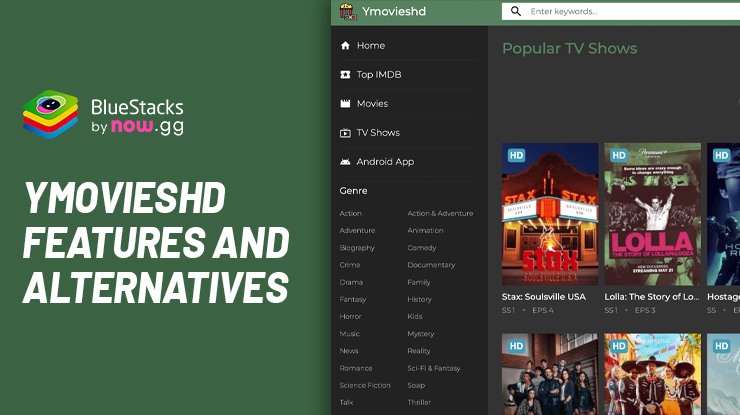How to Play My Home Planet: Idle Explorer on PC or Mac with BlueStacks
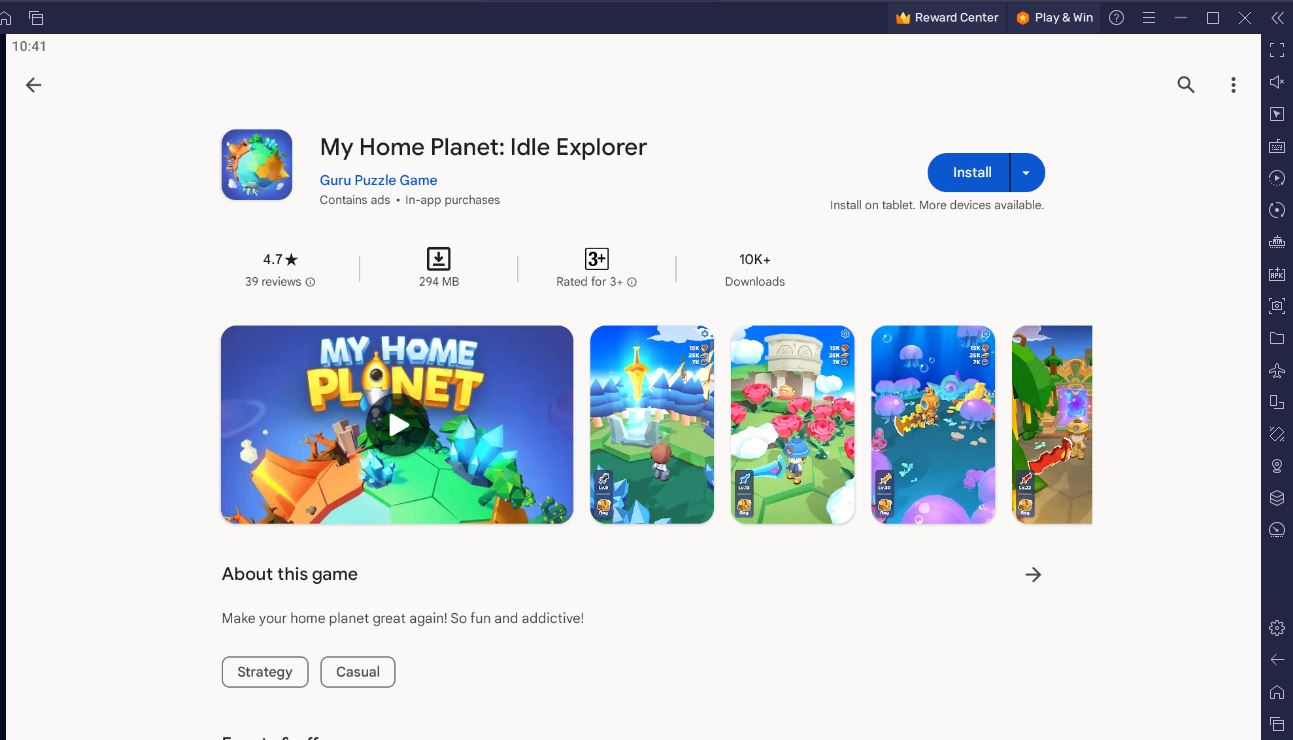
Are you a fan of exploration games like Minecraft and No Man’s Sky? If so, then it seems that My Home Planet: Idle Explorer is the perfect game for you. In this creative strategy RPG by Guru Puzzle Game, you travel to other planets and explore entirely new worlds from which you collect resources and defeat monsters.
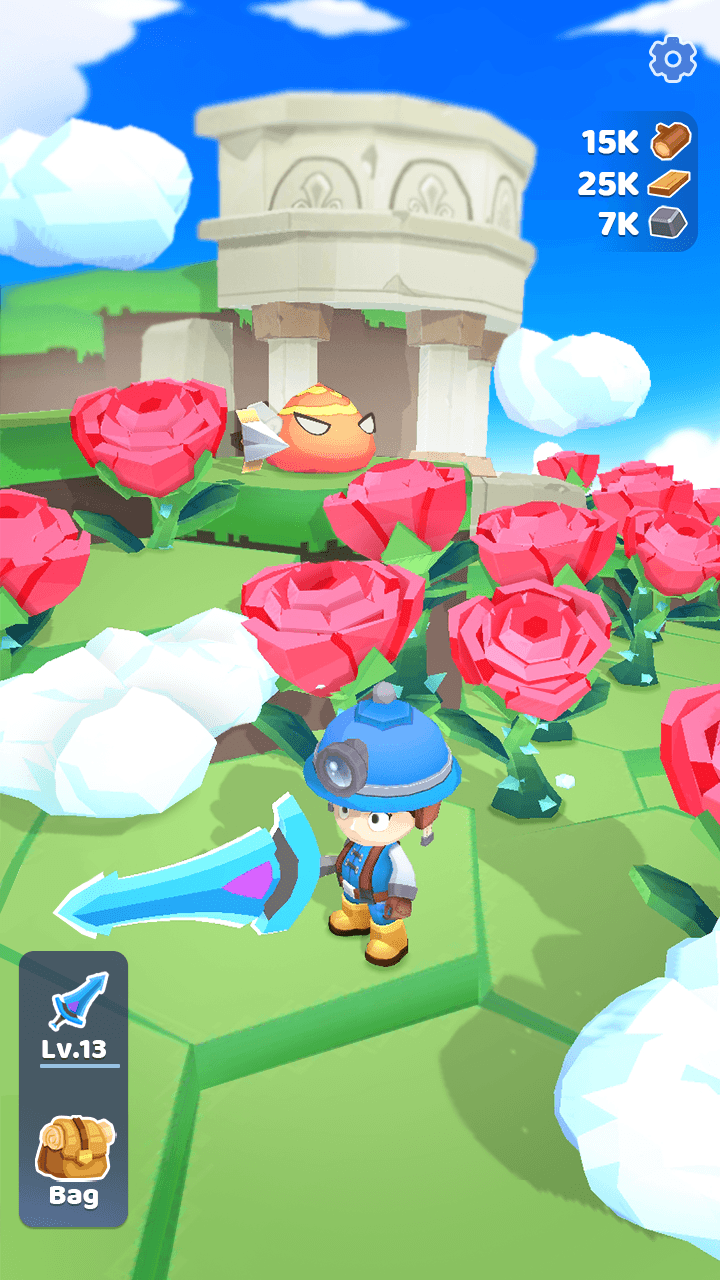
My Home Planet: Idle Explorer pts you into the shoes of a prince who leads your home planet who is facing unprecedented difficulties. To save your people, you must venture into outer space and find a new home for your people. G
Grab your axe, pickaze, sword, and more and explore new terrain by installing and playing My Home Planet: Idle Explorer on your PC or Mac with BlueStacks. In this guide, we’ll show you what you need to get the game running and the steps to install it.
BlueStacks System Requirements
To get the best experience in playing MY HOME PLANET: IDLE EXPLORER on a Windows PC, you must install and play the game with BlueStacks 5 using an Android 11 OS instance. You can check out the minimum and recommended system requirements for Windows PCs here. You do not need an expensive and powerful gaming computer to run games on BlueStacks 5 unless you want demanding features such as 120 FPS. At minimum, your PC must be running Microsoft Windows 7 or above. Additionally, you can also run BlueStacks 5 on a virtual machine using software like VMWare, VirtualBox, or Microsoft Virtual PC.
Things are different when it comes to macOS systems. As of now, macOS only supports BlueStacks 4. More importantly, macOS systems older than 2014, systems that run the new M1 and M2 chips, and systems that run macOS 12 (Monterey) and macOS 13 (Ventura) do not support BlueStacks 4. If your macOS system can run BlueStacks 4, check out the system requirements here.
If you own systems that do not support BlueStacks 4, you can still experience gaming on BlueStacks using BlueStacks X, which allows you to play Android games on the cloud. BlueStacks X is designed for macOS systems running M1/M2 chips. However, there is still a wide range of compatibility with other macOS systems. Check out the system requirements for BlueStacks X here.
Once you have verified that your PC or Mac can run BlueStacks, it’s now time to learn how to install MY HOME PLANET: IDLE EXPLORER!
How to Install MY HOME PLANET: IDLE EXPLORER
- Download and install BlueStacks on your PC.
- Complete Google Sign-in to access the Play Store or do it later.
- Look for MY HOME PLANET: IDLE EXPLORER in the search bar at the top-right corner.
- Click to install MY HOME PLANET: IDLE EXPLORER from the search results.
- Complete Google Sign-in (if you skipped step 2) to install MY HOME PLANET: IDLE EXPLORER .
- Click the MY HOME PLANET: IDLE EXPLORER icon on the home screen to start playing.
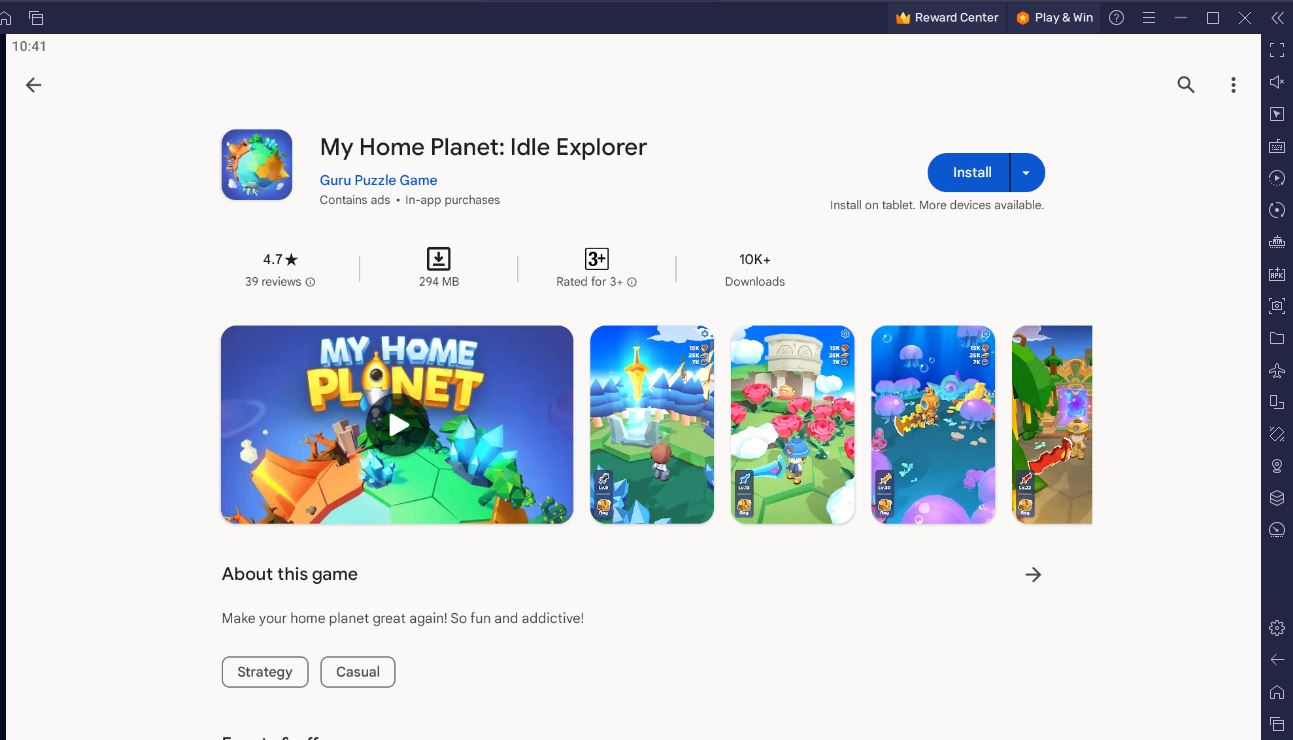
Game Features
My Home Planet: Idle Explorer is a creative strategy RPG where you explore other planets and build new homes out of them. It features beautiful 2D/3D raphics and simplistic controls and gameplay. Playing the game is as simple as mining, crafting, and collecting resources from the planets, upgrading your tools, and then heading on to more advanced planets as you go.
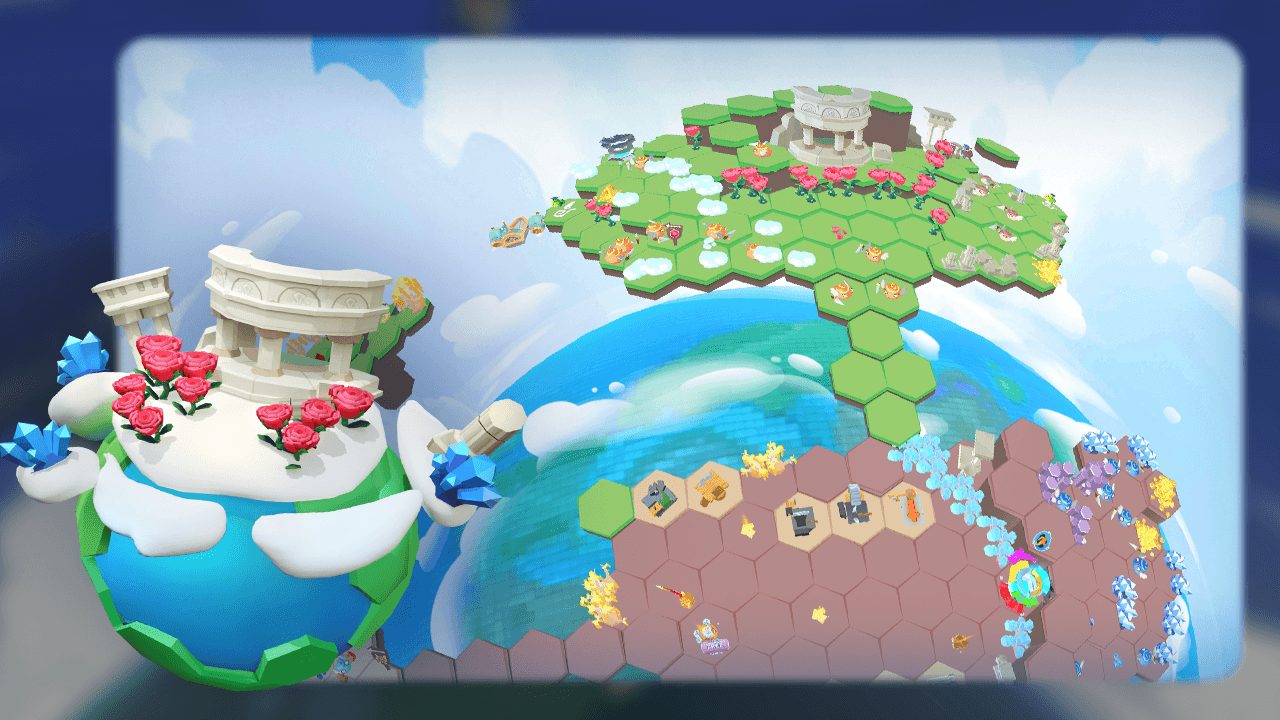
Exploring the unknown is the main theme of the game and it does not fall short in that regard. There are a plethora of planets to discover with each planet having its own unique biome and resources. You can explore icy wastelands, lush forest worlds, and more as you explore outer space. In each planet, you get to collect and use resources through mining, logging, smelting, construction, and the like. You can essentially start new empires by landing on planets and working your way from there.
You will encounter a wide variety of monsters and beasts along the way. Make sure you are properly equipped with weapons to defeat them. Upgrade your existing weapons and armor and incorporate strategies to win any battle. Eventually as you defeat more enemies and conquer more planets, you inherit an ancient holy sword and receive its ultimate power!
Start exploring the universe and become an intergalactic conqueror now by installing and playing My Home Planet: Idle Explorer on PC or Mac with BlueStacks. You can take advantage of features like native gamepad support and macros to make your exploration experience more convenient and fun to play. Check out other adventure games here.