How to Play My Singing Monsters on PC With BlueStacks
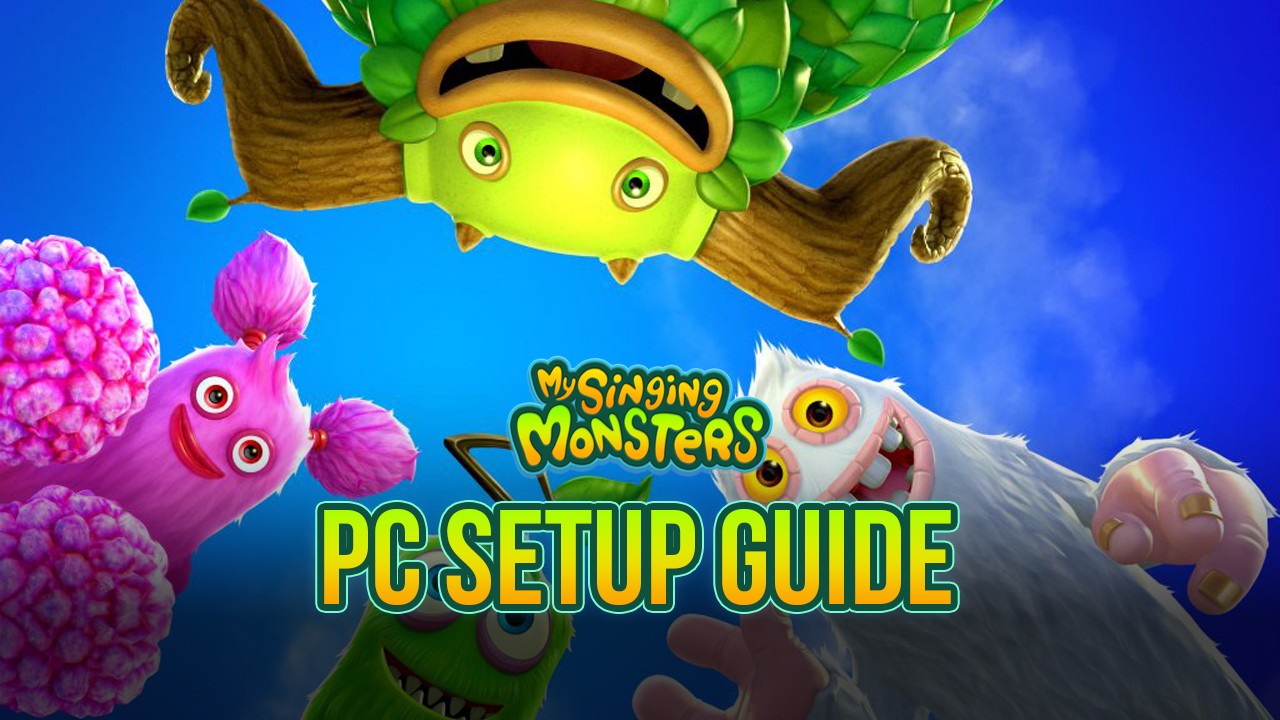
Throughout all our time working in the mobile gaming industry, trying out new games every single day, and writing about them on this blog, we’ve encountered a veritable plethora of different types of games. Unfortunately, while there are many different titles that stand out in their respective genres, either due to their sheer production values, or because they actually bring something new to the table, there are countless others that are, for lack of a better word, very derivative of their more popular counterparts. This is why today we’re particularly excited to talk about My Singing Monsters, as it’s a game unlike any that we’ve ever seen before.
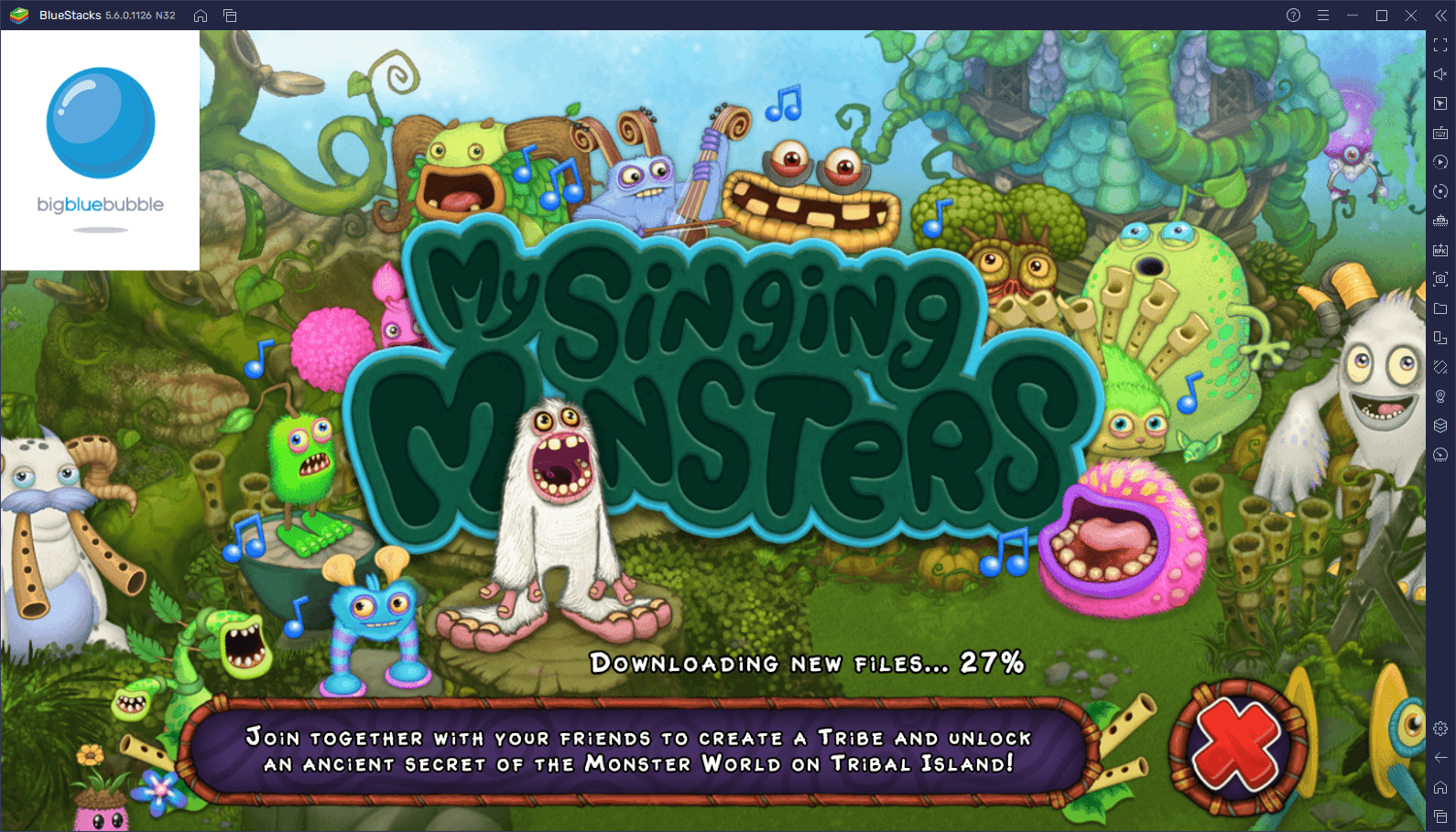
Simply put, the basic gameplay in My Singing Monsters is quite simple and straightforward: You pay coins to buy eggs, which then hatch into monsters that, as soon as they emerge, start playing a music tune using either their bodies or their voices. And while the actual utility of these monsters is to actually produce coins over time, they can also unite in a single tune and create beautiful melodies to liven up your base. In this sense, while the gameplay is certainly nothing new, this game enraptured us with the promise of adding new monsters to our repertoire in order to continue building on the ever-growing melody and create beautiful music with our setups.
However, not everything is nice and mellow in My Singing Monsters since, in order to grow your base, you’ll need to farm coins and currency in order to build facilities to produce goods for your monster, which can then be consumed to level them up and unlock new things. This is the entire gameplay loop in this game, as you’ll need to hatch monsters, build facilities to produce goods, use the said goods on your monsters to level them up and increase their production along with unlocking new things, and doing it all over again ad infinitum.

While it’s quite simplistic and very manageable to enjoy on phones, playing My Singing Monsters on PC with BlueStacks is the best way to experience this game as you’ll not only play it on your large monitor, but also with mouse and keyboard support, and with a variety of other tools at your disposal to enhance your gameplay.
Downloading and Installing My Singing Monsters on PC
Setting up My Singing Monsters on your computer is very simple and takes only a few steps:
- Download and Install BlueStacks on your PC.
- Complete Google Sign-in to access the Play Store, or do it later.
- Look for My Singing Monsters using the search bar on the top-right corner.
- Click to install My Singing Monsters from the search results.
- Complete Google Sign-in (if you skipped step 2) to install My Singing Monsters.
- Click the My Singing Monsters icon on the home screen to start playing.
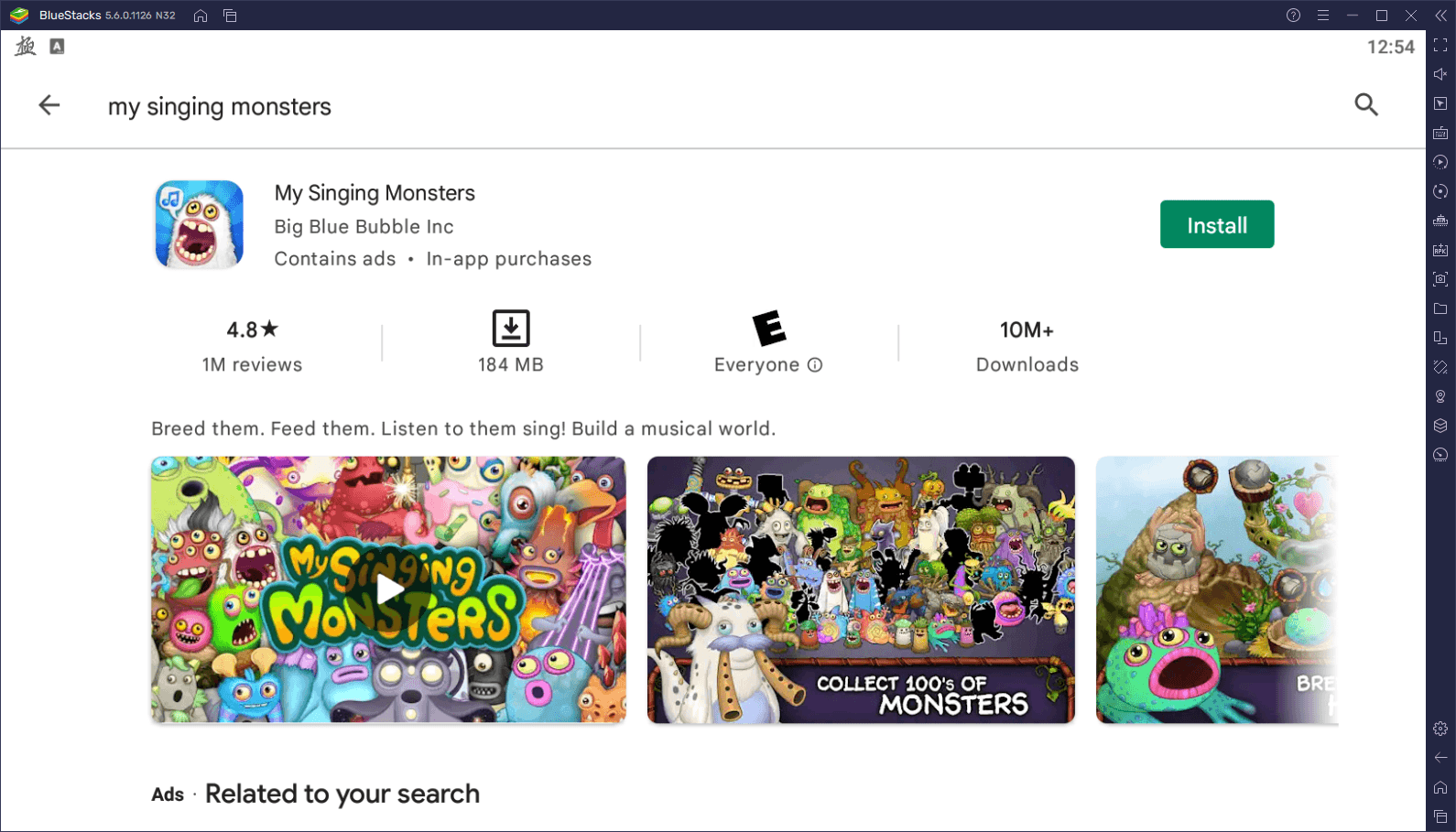
In just a few minutes, you’ll be playing My Singing Monsters on your computer, and with the best possible experience, which only BlueStacks can provide.













