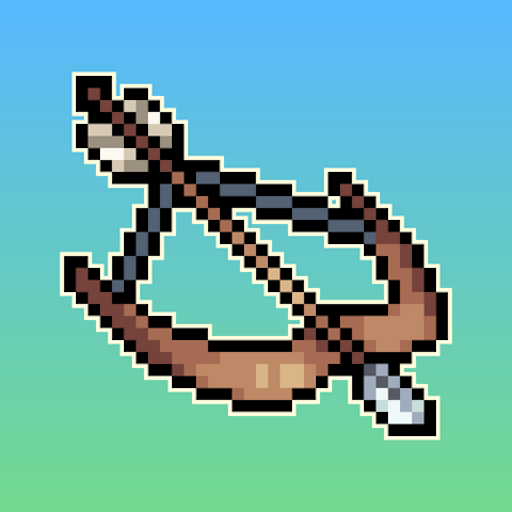How to Play Pixel Archer Defense on PC with BlueStacks

Pixel Archer Defense revolves around the dire circumstances surrounding the legendary baobab tree, which is now under threat from malevolent pests. This tree, central to the game’s lore and objectives, demands immediate protection.
In steps the team of bird rangers, a determined group with a singular mission: safeguarding the tree. Players will find themselves taking command of these bird rangers, each possessing unique skills and capabilities. The rush of directing these rangers, unleashing their spectacular skills, and witnessing their mighty attacks against their adversaries offers an undeniably immersive experience.
But Pixel Archer Defense is more than just about defense and battle; it’s also about exploration and collection. As players navigate through the game, they have the opportunity to collect various specimens, gradually completing their personal cyclopedia. The game subtly reveals that the world is brimming with a myriad of bugs, many more than one might initially realize. The journey spans various settings, from the serene ambiance of the Nest to the challenging terrains of the Dungeon, ensuring a rich and diverse gameplay experience.
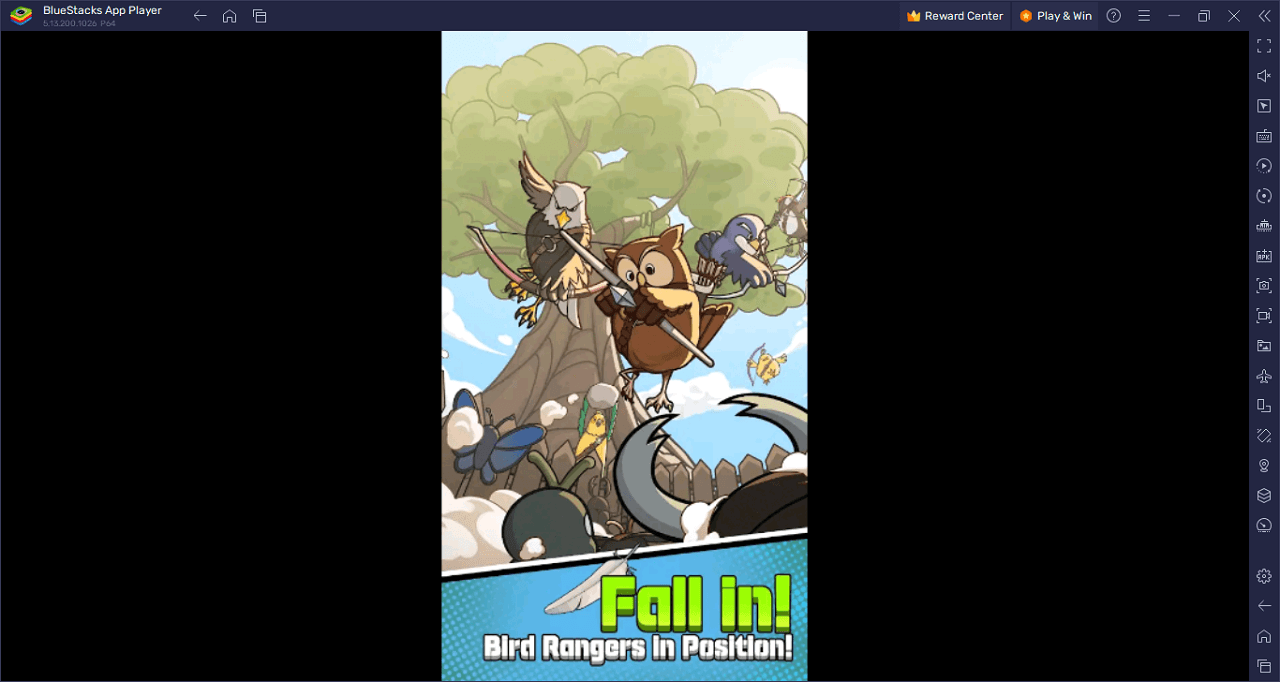
Key Game Features
Pixel Archer Defense isn’t just another game; it’s an amalgamation of action, strategy, collection, and adventure. Here, we delve deep into the key features that set it apart:
Legendary Baobab Tree Protection: Central to the game is the legendary baobab tree. Players must strategize and deploy their resources effectively to prevent the tree from falling prey to malevolent pests.
Commanding the Bird Rangers: Players take charge of a team of bird rangers, each equipped with special skills. Directing their movements and attacks forms the core of the game’s strategic element.
Spectacular Ranger Skills: Every bird ranger brings to the table unique abilities. When unleashed, these skills not only decimate adversaries but also provide an exhilarating visual spectacle.
Expansive Cyclopedia Collection: As players progress, they encounter a variety of bugs. Capturing these and adding them to their personal cyclopedia becomes a side-quest, adding depth to the overall gameplay.
Diverse Game Environments: Pixel Archer Defense isn’t confined to one backdrop. Players navigate through multiple settings, from the tranquil Nest to the enigmatic Dungeon, each posing its unique challenges and rewards.
Progressive Game Content: The journey is layered, and as players evolve, they unlock new content. This ensures a dynamic gameplay, keeping enthusiasts engaged and on their toes throughout.
System Requirements and BlueStacks Installation
For an optimal and immersive experience playing Pixel Archer Defense on your PC, ensure your system aligns with the necessary specifications. Priority is a compatible operating system – ensure you’re up-to-date, be it on Windows 7, 8, or 10.
Download and Installing Pixel Archer Defense on PC
Now that you know what Pixel Archer Defense has to offer, it’s now time to dive into how you can play on your PC or Mac using BlueStacks.
- On the BlueStacks website, search “Pixel Archer Defense” and click on the relevant result.
- Click on the “Play Pixel Archer Defense on PC” link on the top left.
- Download and Install BlueStacks on your PC.
- Click on the “Pixel Archer Defense” icon at the bottom of the app player.
- Complete the Google Sign-in to install the game.
- Click the “Pixel Archer Defense” icon on the home screen to start playing.
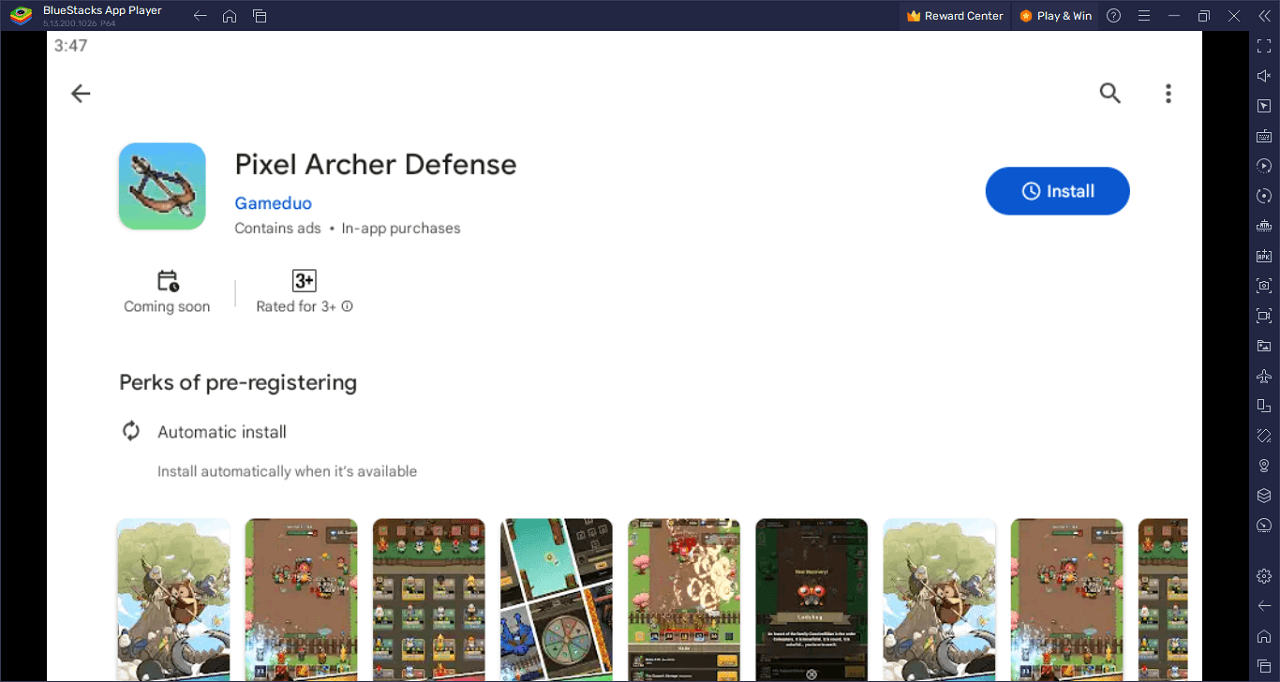
In the heart of Pixel Archer Defense, the legendary baobab tree stands tall and proud, an emblem of age-old wisdom and might. However, lurking in the shadows are evil pests, plotting their downfall, and ready to strike.
Enter the world where avian guardians are the last line of defense. These bird rangers, armed with unparalleled skills, are your allies in the quest to protect what’s sacred. Each bird ranger boasts its unique prowess, ready to unleash spectacular attacks that will leave players in awe. Feel the pulse-pounding thrill as you command them in battle, watching enemies crumble beneath their might.
But fighting is only one facet of this intricate tapestry. As you journey, you’ll encounter myriad bugs, each with its quirks and characteristics. Collect them and watch as your cyclopedia fills up, a testament to your explorative endeavors and achievements in the game.
From the safety and tranquility of the Nest to the mysterious depths of the Dungeon, Pixel Archer Defense promises an array of content, ensuring every moment spent in its world is as refreshing as the last. So, ready your forces and strategize your moves. The tree’s fate rests in your hands.
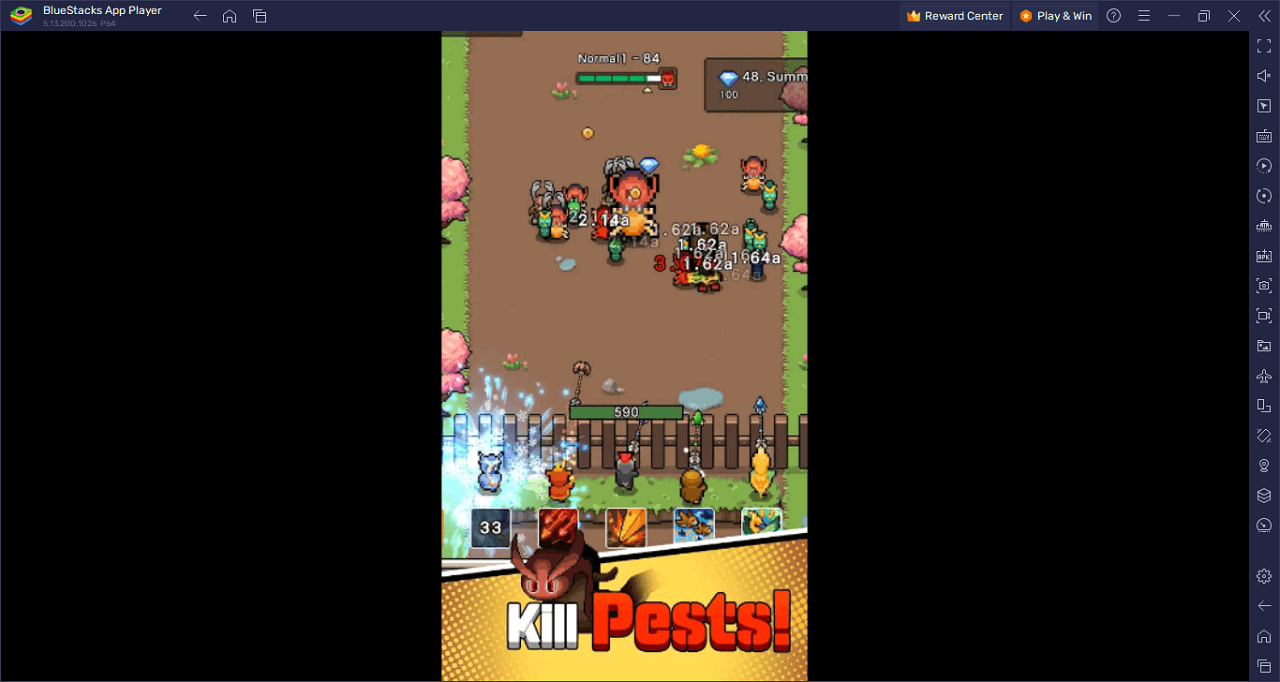
Protect the baobab at all costs in Pixel Archer Defense on PC with BlueStacks and play on a larger screen with enhanced controls. Play with a mouse, keyboard, or gamepad, and forego smudging your phone’s screen with your thumbprints!