Reroll Guide for Primon Legion - How to Begin your Journey with the Best Units

Primon Legion, with its rich Stone Age setting and engaging monster collection mechanics, offers players a unique opportunity to explore an RPG filled with mythical creatures and strategic battles. The game’s diverse roster of Primons and the depth of the Dragonbone system provide a deep, tactical gameplay experience that rewards thoughtful planning and precision. For new players looking to get the best possible start, rerolling can be a crucial strategy.
Rerolling in Primon Legion involves creating a new account or resetting your current game data to try for better initial summons, aiming to secure powerful or rare Primons right from the get-go. This process can significantly enhance your early-game experience, allowing you to build a strong team early on and enjoy a smoother progression through the game’s challenges. In this guide, we’ll walk you through the steps and strategies for effective rerolling in Primon Legion, ensuring you have all the information you need to make the most out of your early game decisions.
How to Reroll in Primon Legion
Rerolling in this game is pretty easy, owing to the fact that you can access free summonings early on, and resetting your progress is fast and straightforward. With that said, playing Primon Legion on PC with BlueStacks can significantly enhance your rerolling experience with the many tools and features that our Android app player has to offer. Check out our PC setup guide for this game if you want to learn more about it.
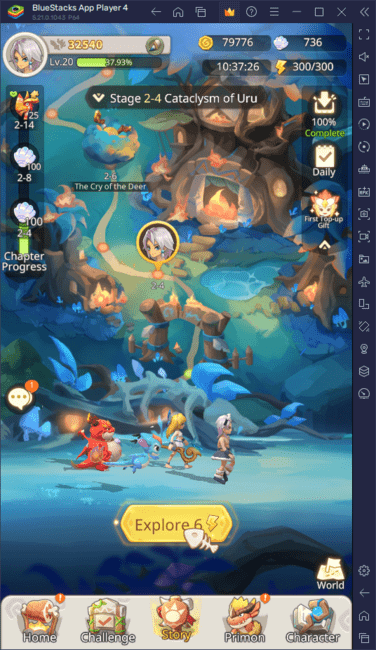
To reroll in Primon Legion, you can follow these quick steps:
- Start a new game by logging in as a guest.
- Progress past stage 1-4 to unlock the summon feature.
- Claim all your preregistration rewards and other freebies from various menus in the game.
- Use all your resources in the gacha and check your results.
- If you’re not satisfied with the results, you can reset your progress by closing the game, deleting its local data via the Android apps menu.
- Repeat steps 1 through 5 until you obtain the Primons that you want.
Once you’ve unlocked a few top tier Primons, make sure to bind your account to Google Play or any other service to preserve your data, to prevent data loss in case you delete or reset your game. Also, remember that you can use our BlueStacks tools and features to significantly enhance your rerolling, such as by using the Instance Manager to reroll on several accounts at the same time.
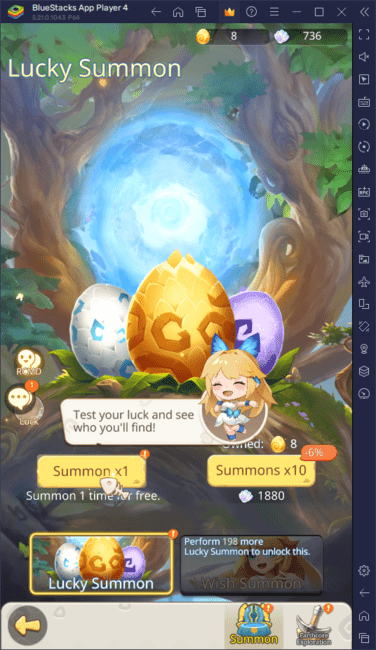
With that, you now know how to reroll in Primon Legion, and are closer to unlocking a team of top tier Primons. Good luck!














