How to Install and Play Command and Conquer: Legions on PC with BlueStacks

Commander and Conquer: Legions is a new age Strategic RPG that is scheduled to launch in the 2nd quarter of 2023. Incorporating some of the elements from city-builder/base builder RPGs as well, the game differentiates itself from its competitors with the ultra-futuristic sci-fi theme that can be seen all across the game. Drawing inspiration from successful franchises such as Star Trek and Star Wars, players who enjoy playing a casual yet tactical RPG will find themselves right at home with Commander and Conquer: Legions. The game is being developed and published by Level Infinite, a Singapore-based development studio and a subsidiary for the massive gaming and entertainment giant Tencent Games. Some of the noteworthy features of the game include crisp and clear graphics, high FPS support, an intuitive combat system, a massive variety of recruitable characters, and an all-encompassing storyline that will grip your attention from the get-go. Commander and Conquer: Legions is available to be downloaded and installed as a free-to-play game on both the Google Play Store and iOS App Store.

To give a background to the game, Commander and Conquer: Legions, the developers have shared a few words that read as follows – “Welcome back, Commander! Prepare for the greatest conquest that lies ahead of you. Devise a masterful real-time strategy to dominate the world on a vast map shared by all players. Harvest resources, develop advanced weapons technology, forge powerful alliances, conquer cities and regions, and ultimately seize total global domination. “
Some notable features of Commander and Conquer: Legions include:
- FIGHT IN REAL-TIME WITH BOUNDLESS WAR STRATEGIES – Dive into a world of endless strategic possibilities. Collaborate with like-minded players from around the globe to form powerful alliances.
- RESEARCH AND DEVELOP BASE TO EXPAND YOUR TERRITORY – Research and unlock advanced technologies to gain a competitive edge. Construct and customize your base with a vast array of structures, each serving a vital purpose.
- RECRUIT CLASSIC UNITS – Mold your forces into an unstoppable war machine. Train and upgrade iconic units like the imposing Commando, capable of decimating enemy defenses, or the versatile Thunderhead, with its cloaking technology. Unleash the immense power of the Mastodon, a mechanical behemoth that crushes all in its path.
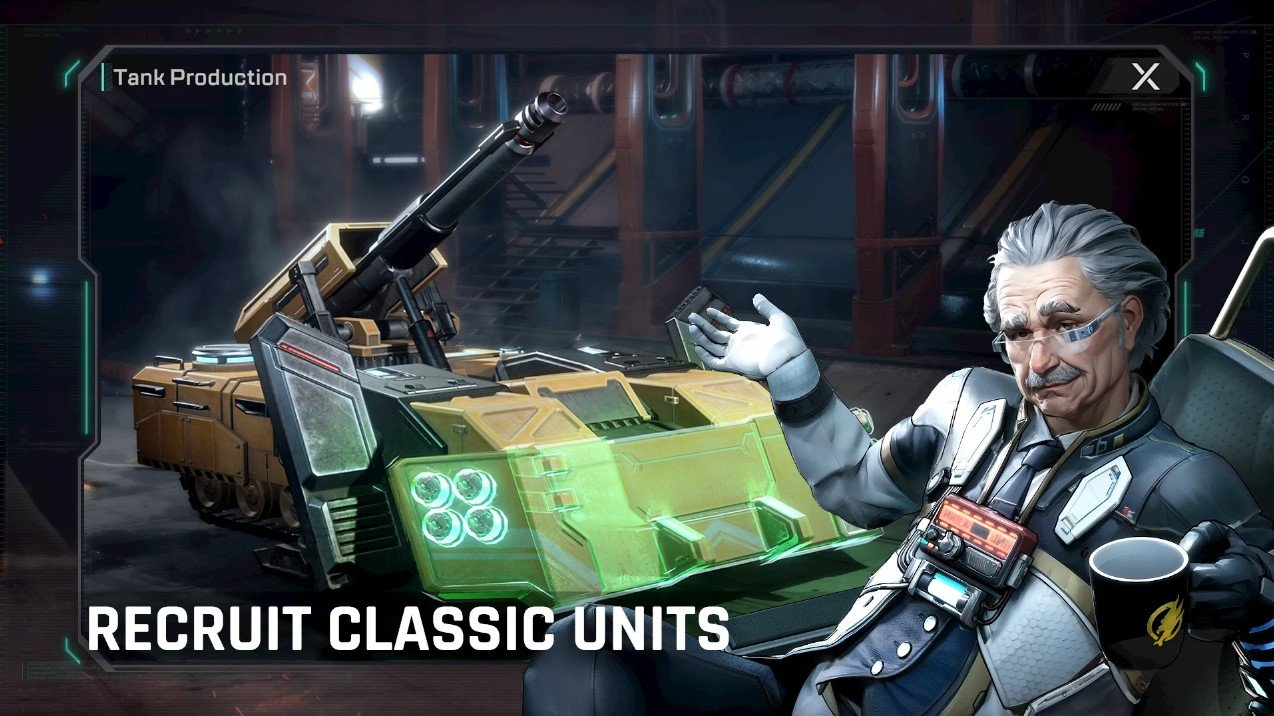
The world of Commander and Conquer: Legions revolves around a rare resource called as “Tiberium”. Known as the founding element which is found in all elements, Tiberium can lead to either massive technological developments or total destruction, depending on who’s hands it falls into. Your job is to fight the bad guys, the evil chaotic forces that are trying to get all the Tiberium to harness its powers and rule the world. Do not fear as you are not alone on this journey. You can befriend and forge alliances with like-minded players across the globe.
How to Install and Play Commander and Conquer: Legions on your PC with BlueStacks
- On the BlueStacks website, search “Commander and Conquer: Legions” and click on the relevant result.
- Click on the “Play Commander and Conquer: Legions on PC” link on the top left.
- Download and install BlueStacks on your PC.
- Click on the “Commander and Conquer: Legions” icon at the bottom of the app player.
- Complete the Google Sign-in to install the game.
- Click the “Commander and Conquer: Legions” icon on the home screen to start playing.

Commander and Conquer: Legions is a base builder at its heart as many of the game’s functionality depends on how far you have upgraded your base. Naturally, it will take a lot of time to upgrade your base but you have a lot of quests to fetch in the meantime. Unlock and recruit different commanders for your galactic army! Make sure to upgrade your troops at all times, as a battle can rage in mere seconds in the world of Cabal.

To sum it up, Commander and Conquer: Legions is a space themed base builder RPG cum RTS brawler. For more information, players can take a look at the official google play page for Commander and Conquer: Legions. Players can enjoy Commander and Conquer: Legions even more on a bigger screen with your keyboard and mouse via BlueStacks!














