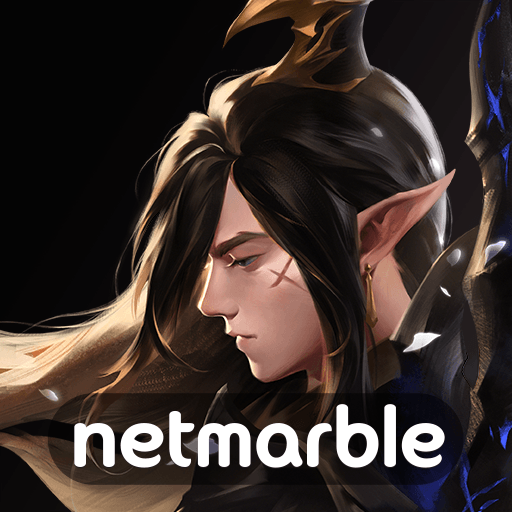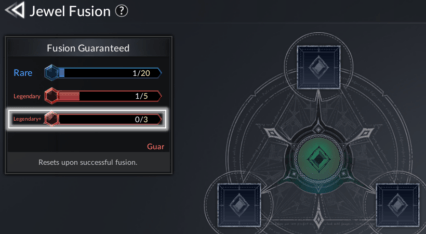How to Play Seven Knights 2 on PC with BlueStacks
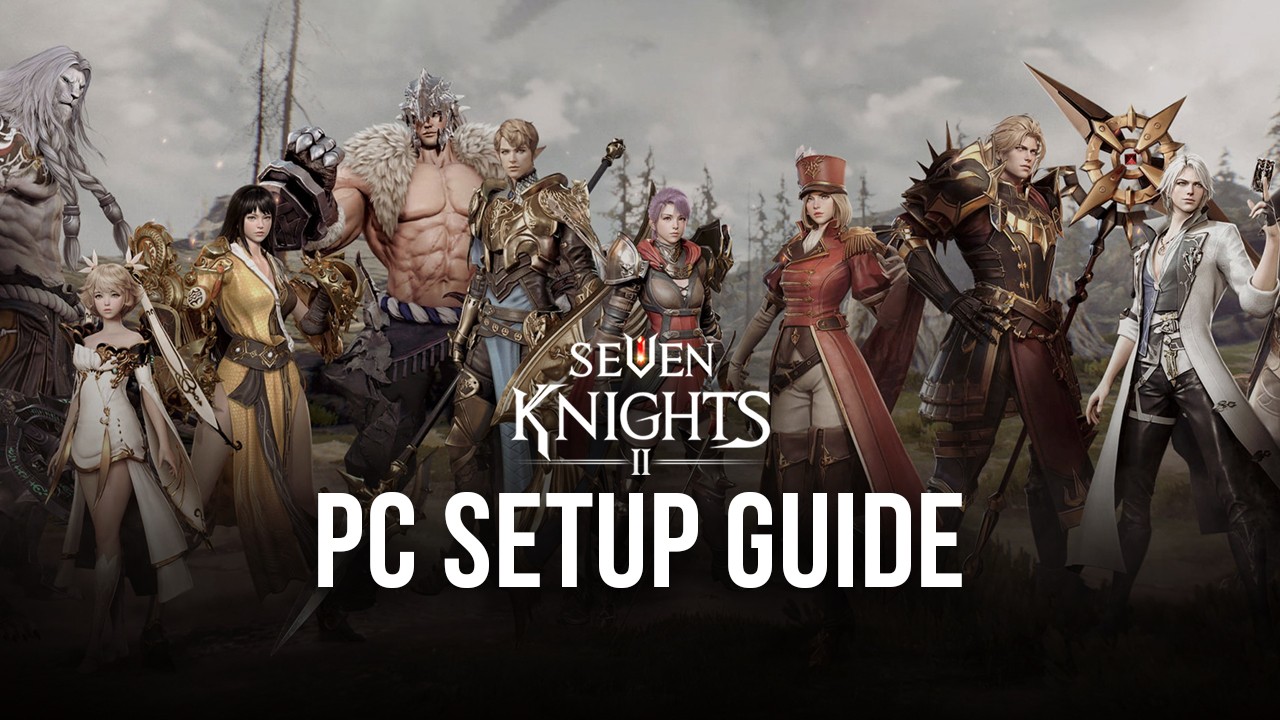
What do you get when you combine lots of good and compelling characters, great 3D environments, thrilling real-time combat, and a story with plenty of character development and immersive cinematic cutscenes? You’d get the new Seven Knights 2, the latest mobile RPG from Netmarble.
For those who already played the previous installment of this game, this new entry continues the story of Rudy of the Seven Knights, the hero who dedicated his life to protecting the Mystic Woods and the Terra Kingdom, earning himself the title of Ultimate Guardian. In this new installment, however, our hero must once again put his talents to use and travel the world meeting new allies and combating the encroaching evils that are rising to bring ruin to the world.
Seven Knights 2 is an interesting game, consisting of a genuine RPG experience where you not only have to recruit, train, and use a variety of characters, but you are also presented with myriad story moments and immersive cutscenes that give more depth to every characters and enrapture you within all the events transpiring on your screen. And considering that this game takes place 20 years after the original, there’s quite a lot to see and discover, especially since this game has a heavy focus on cinematic cutscenes that are seldom seen in the mobile platform.

As a game, Seven Knights 2 is an RPG with real-time combat where you must take control of a group of fighters and lead them to victory on the battlefield. The fights themselves are quite chaotic and intense, particularly since you can control your entire squad and swap between characters on the fly. In this sense, instead of creating a single character like in an MMORPG, you must assemble squads using unlockable characters and learn the skills and strengths of each in order to unleash powerful combinations on the battlefield. And even if you’re not interested in the combat aspect of the characters, each unit also has its own story, masterfully told through the same style of narratives of the main game, which is great for those who want to immerse themselves.
This is all to say that Seven Knights 2 is an awesome game, which is sadly still held back by the limitations of its platform. Luckily, if you want to get the best experience with this new RPG, you can play Seven Knights 2 on PC with BlueStacks, and enjoy everything that this game has to offer, from the comfort and convenience of your own computer.
How to Download and Install Seven Knights 2 on PC
Despite how awesome and complex this game looks, what with its great cutscenes and intricate combat system and all, installing Seven Knights 2 on PC is actually quite simple. To get started, please follow these steps:
- Download and Install BlueStacks on your PC.
- Complete Google Sign-in to access the Play Store, or do it later.
- Look for Seven Knights 2 using the search bar on the top-right corner.
- Click to install Seven Knights 2 from the search results.
- Complete Google Sign-in (if you skipped step 2) to install Seven Knights 2.
- Click the Seven Knights 2 icon on the home screen to start playing.
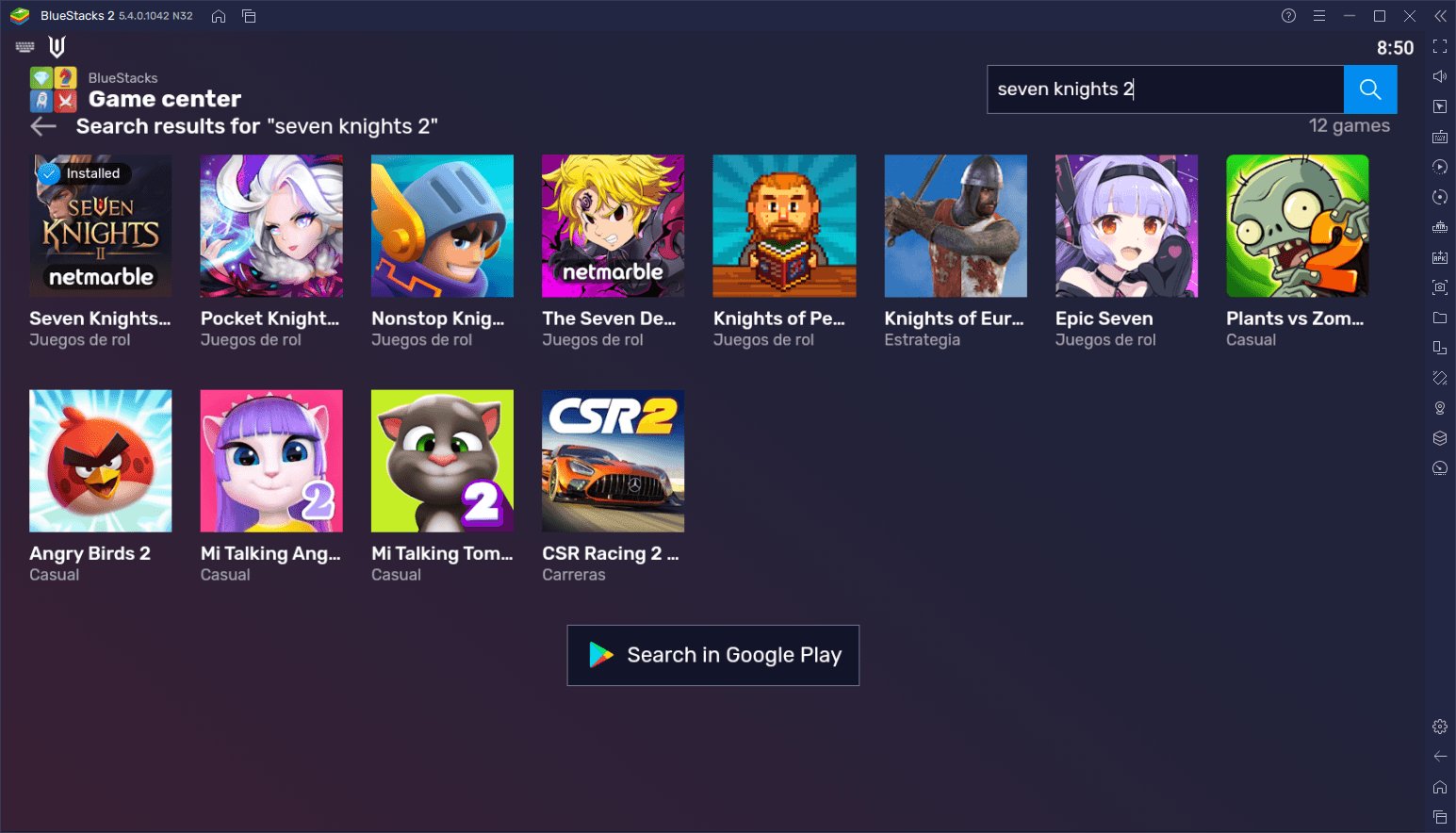
Aside from letting you play on PC using your large monitor and giving you the best graphics and performance, BlueStacks also grants you a variety of tools and features to enhance your experience, such as by allowing you to control the action with your mouse and keyboard, which will make it much easier to attack and defend yourself against your enemies, among other benefits.