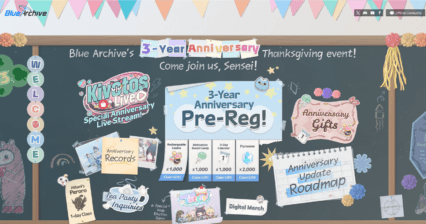How to Play Strange Hill on PC with BlueStacks

Strange Hill thrusts players into a third-person adventure thriller set in an expansive open world. The game combines immersive quests and interactive environments that beckon players to solve intricate puzzles, unveiling the cryptic dealings of the dubious Dr. Wood and his confidant, Gloria, in Strange Hill City.
The journey kicks off in the distinct town of Strange Hill, a place teeming with peculiar creatures and the town’s enigmatic inhabitants. Throughout the game, players will come across a trove of exceptional items that shape their interactions. By taking on tasks for the locals, players gain insights into their storied pasts and destinies. Companionships form with notable characters like Ben, a friendly robot, and Howard, a loyal hopper. But it’s not just about building alliances; players also navigate through a labyrinth of puzzles and hidden easter eggs, each offering its own set of gratifications and surprises.
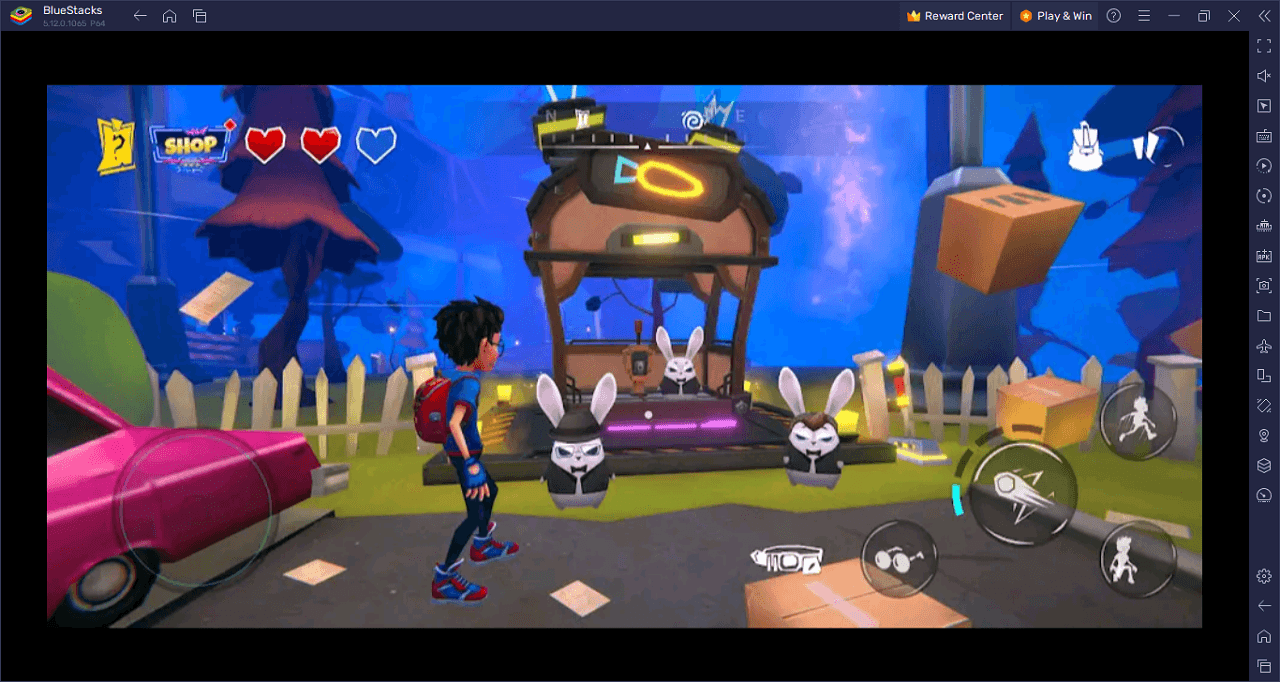
In the vast universe of Strange Hill, mysteries lie at every corner. From uncovering the secrets of the elusive Dr. Wood, aiding in settling age-old clan disputes, to journeying between realms, the game promises a dynamic experience that’s in perpetual evolution. Regular updates enhance gameplay and open the doors to novel challenges and enigmas. While Strange Hill is free, certain elements can be unlocked through in-game purchases, amplifying the thrill of exploration.
Key Game Features
Strange Hill offers an intricate blend of storytelling and gameplay mechanics, set within a meticulously crafted universe. As players delve deeper into this third-person adventure thriller, they’re met with a plethora of features that define and elevate the experience.
Third-person Adventure Thriller: The game is designed from a third-person perspective, immersing players directly into the mysterious world of Strange Hill, amplifying the sense of engagement and connection with the characters and environment.
Interactive Open World: Strange Hill provides an expansive and responsive environment, allowing players to interact with numerous elements, enhancing gameplay depth and offering multiple paths to navigate the narrative.
Intriguing Quests: Central to the game are its captivating quests that challenge players’ decision-making and problem-solving skills, revealing deeper layers of the story involving Dr. Wood, Gloria, and the enigmatic city.
Puzzle Integration: Puzzles are intricately woven into the gameplay. Solving them not only progresses the storyline but also tests players’ wit and logic, adding layers of complexity to the journey.
Distinctive Characters: Strange Hill is inhabited by unique creatures and town residents, each with their own backgrounds and contributions to the overarching tale. From the robot Ben to the hopper Howard, these characters infuse life into the narrative.
Evolving Narrative: The game isn’t static; its universe expands and deepens. This ensures players always have new mysteries to solve, clans to help, and worlds to traverse, making each gameplay session fresh and unpredictable.
System Requirements and BlueStacks Installation
For a seamless gameplay experience with Strange Hill on your PC, it’s vital that your system aligns with the recommended specifications. Primarily, an updated and compatible operating system is key, which includes versions such as Windows 7, 8, or 10.
Download and Installing Strange Hill on PC
Now that you know what Strange Hill has to offer, it’s now time to dive into how you can play on your PC or Mac using BlueStacks.
- On the BlueStacks website, search “Strange Hill” and click on the relevant result.
- Click on the “Play Strange Hill on PC” link on the top left.
- Download and Install BlueStacks on your PC.
- Click on the “Strange Hill” icon at the bottom in the app player.
- Complete the Google Sign-in to install the game.
- Click the “Strange Hill” icon on the home screen to start playing.
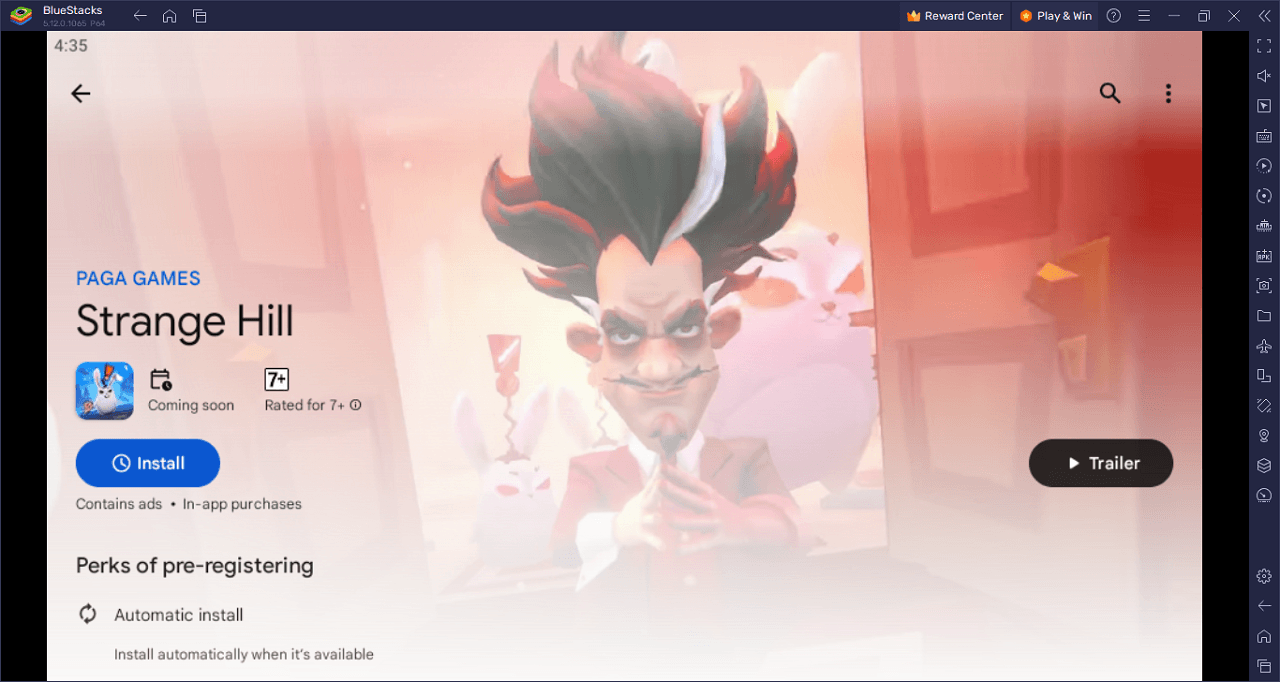
Set your sights on Strange Hill, a third-person adventure thriller that seamlessly melds an expansive open world with deep storytelling. Step into an environment so interactive, you’ll feel the weight of every decision, puzzle, and revelation, especially as you unravel the obscurities of Dr. Wood and the ever-present Gloria.
Strange Hill isn’t just any town; it’s a realm bursting with exceptional creatures and its own set of mysteries. Here, every item isn’t just for show; they mold your experience, guiding your interactions and decisions. The townsfolk, with their intricate histories and compelling destinies, offer tasks that pull you deeper into the tapestry of their lives.
Forming bonds is key. Whether it’s the robotic Ben with his sage advice or the steadfast hopper, Howard, by your side, these connections shape your journey. But companionship alone won’t guide your path. The town holds a complex maze of puzzles and concealed treasures, each waiting to challenge your intellect and reward your perseverance.
Amid the daily routines and secrets, there’s a larger enigma at play. Dr. Wood, with his shrouded motives, remains an ever-looming presence. Players will find themselves mediating clan rivalries, bridging worlds, and standing at the forefront of an evolving narrative.
Strange Hill promises to stay fresh and invigorating. With consistent updates introducing new layers, players can look forward to an enriched experience each month. And while the game can be enjoyed freely, optional purchases unlock further exhilaration, ensuring a tailor-made adventure for all.
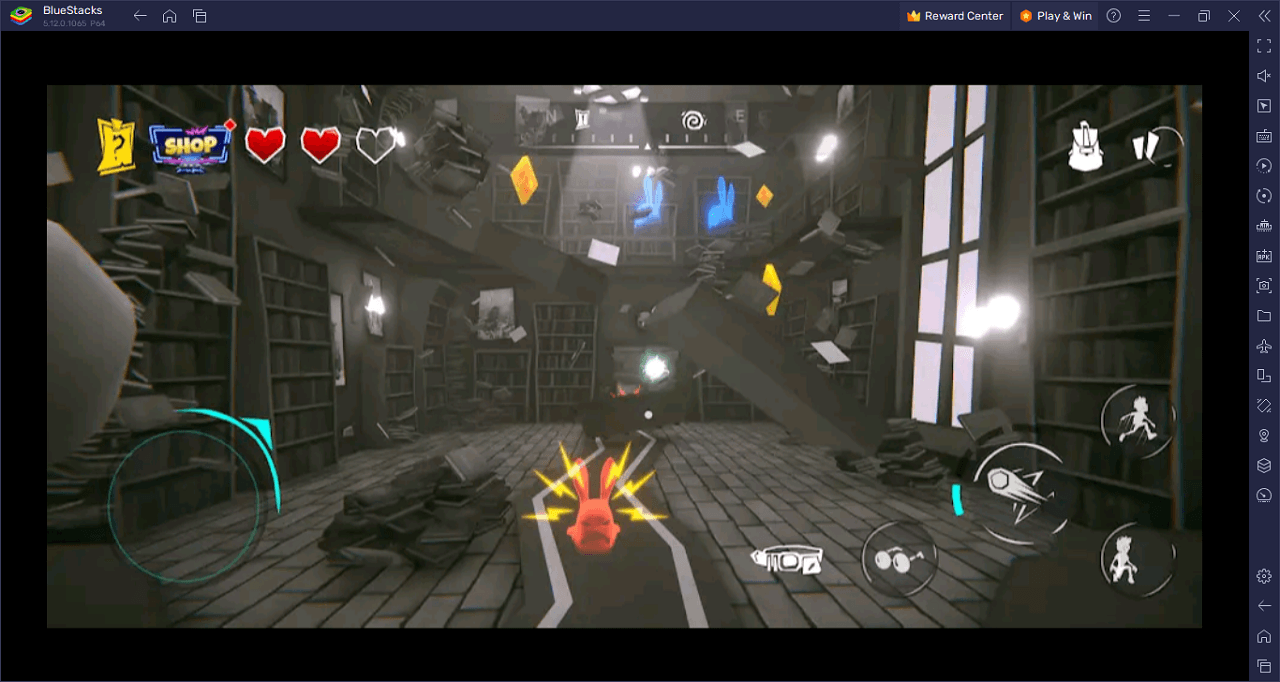
Enjoy your time in Strange Hill on PC with BlueStacks and play on a larger screen with enhanced controls. Play with a mouse, keyboard, or gamepad, and forego smudging your phone’s screen with your thumbprints!