Street Fighter Duel - Idle RPG Rerolling Guide to Get you the Strongest Start
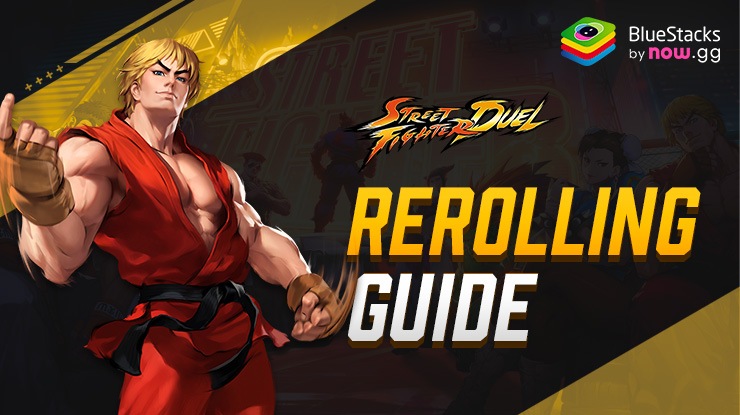
Street Fighter Duel – Idle RPG is well regarded as one of the best Idle role playing game launches of 2023! Donning the famed IP of Street Fighter, the game has garnered immense popularity, grossing just over $100 million USD in a year. Players can recruit and use some of the strongest fighters from the IP, such as Ryu, Ken, Chun-Li, Dhalsim, and more. Street Fighter Duel is available as a free-to-play game on both the Google Play Store and iOS App Store.
In this rerolling guide for Street Fighter Duel, we will be guiding you to get the best start possible. Rerolling is very important because it gives new players an advantage and lets them compete with the veterans on the server. Simply completing small tasks that take less than 20 minutes can give you a head start. Firstly, ensure that you are playing Street Fighter Duel on BlueStacks for the most efficient re-rolling experience!
Rerolling Guide for Street Fighter Duel – Idle RPG
Rerolling is an essential part of games like Street Fighter Duel where a strong head starts matters and can set you up for a smooth and efficient journey throughout the game. If you are playing Street Fighter Duel on a mobile device, rerolling can be a laborious procedure because you have to keep downloading the data for a new try. In addition, the average reroll duration, including tutorial playtime, is approximately 10 minutes. Playing Street Fighter Duel on BlueStacks eases the process for a perfect reroll using its Multi-Instance Manager tool.
In Street Fighter Duel, players need to complete Chapter 1 in the adventure mode to unlock the gacha system and to get the pre-registration rewards from their mailbox. You need to get as many summoning resources in the shortest amount of time possible. Skip all the storyline, and focus only on battles. Summon on the Standard Recruit banner in the gacha section to get a chance at obtaining the strongest fighters. In the end, it’s all about your luck. If you feel your summons did not go the way you wanted, feel free to re-start the process by clearing the cache of the application.
Here’s a short step-by-step process that you need to follow for re-rolling on any account:
- Log in as a guest to begin a new game.
- Continue through the tutorial until you unlock the Draw system and the mail system.
- Utilize the daily quests, challenge menu, and inbox to claim all of your rewards and freebies.
- Utilize every penny you have on a tenfold summoning within the Standard Recruitment banner.
- Examine your outcome and decide whether you want to continue on this account or start over.
- You can reset your progress by signing out of your account and starting over on a different server if you didn’t receive what you desired.
- Steps 1 through 6 should be repeated until you obtain the desired characters from the gacha.
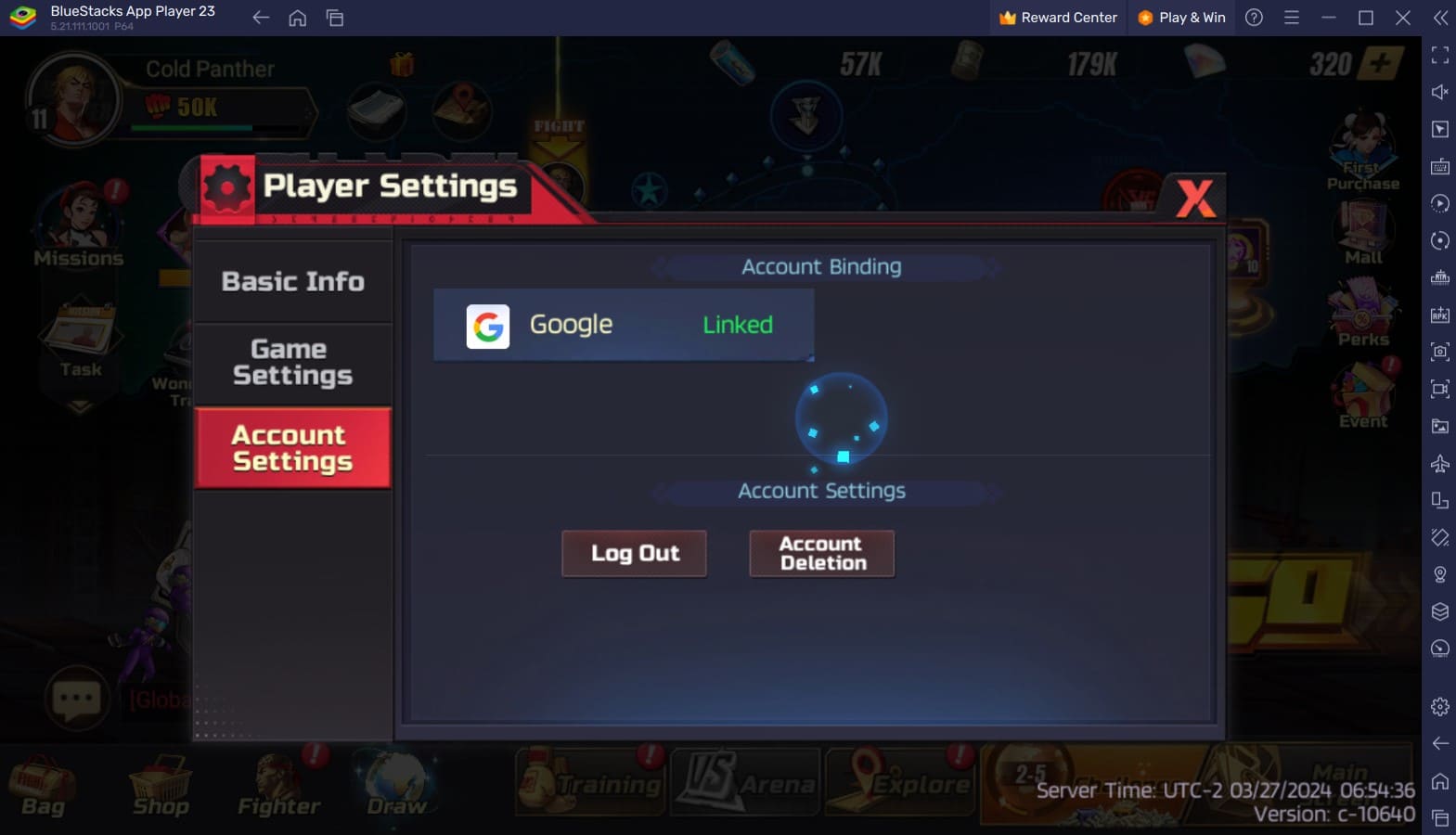
For players confused on how to re-roll efficiently and which accounts to use, we have a step-by-step guide on different methods. Check them out below.
Method 1: Use Guest Accounts
- In this method, we would suggest logging into Street Fighter Duel – Idle RPG with a guest account. Name the current instance you use as “Street Fighter Duel – Idle RPG Master” for clarity.
- Clone multiple copies of this master instance and launch them altogether at once. Activate the “Sync” function and bring all instances into sync with the master instance.
- Make sure to carry out the re-rolling by following the above instructions after creating the account on the master instance.
- Delete the data by going to Account Settings if you’re not happy with the fighters that were drawn on the account.
- Exit the game and re-launch.
- This ought to return you to the screen where you log in. Until you draw the fighters you choose, keep going through this process with another guest account.
Method 2: Use Different Accounts Every time
- This method allows players to use bound accounts while re-rolling. Currently, Street Fighter Duel – Idle RPG supports Google accounts, Apple accounts, Guest accounts, and Email IDs to create an account.
- In this method, we would suggest logging into Street Fighter Duel – Idle RPG with a google account/email ID. Name the current instance you use as “Street Fighter Duel – Idle RPG Master” for clarity.
- Create multiple instances of the master instance of BlueStacks. Turn on the “Sync” option and synchronize all instances to the Master instance.
- Once the account is created on the main instance, make sure to follow the steps stated above to do the re-rolling.
- If you’re not satisfied with the fighters drawn on the account, then simply exit the game and re-open the game.
- This should bring you back to the login screen. Repeat the process with another bound account until you draw your desired fighters.
Players can enjoy Street Fighter Duel – Idle RPG even more on a bigger screen with your keyboard and mouse via BlueStacks!














