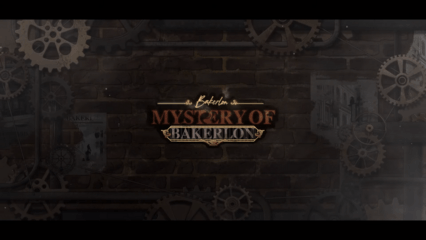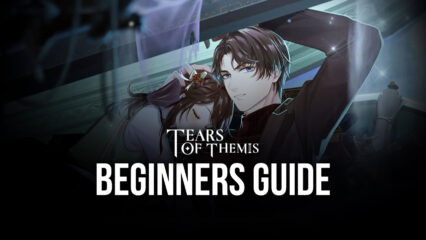How to Play Tears of Themis on PC With BlueStacks
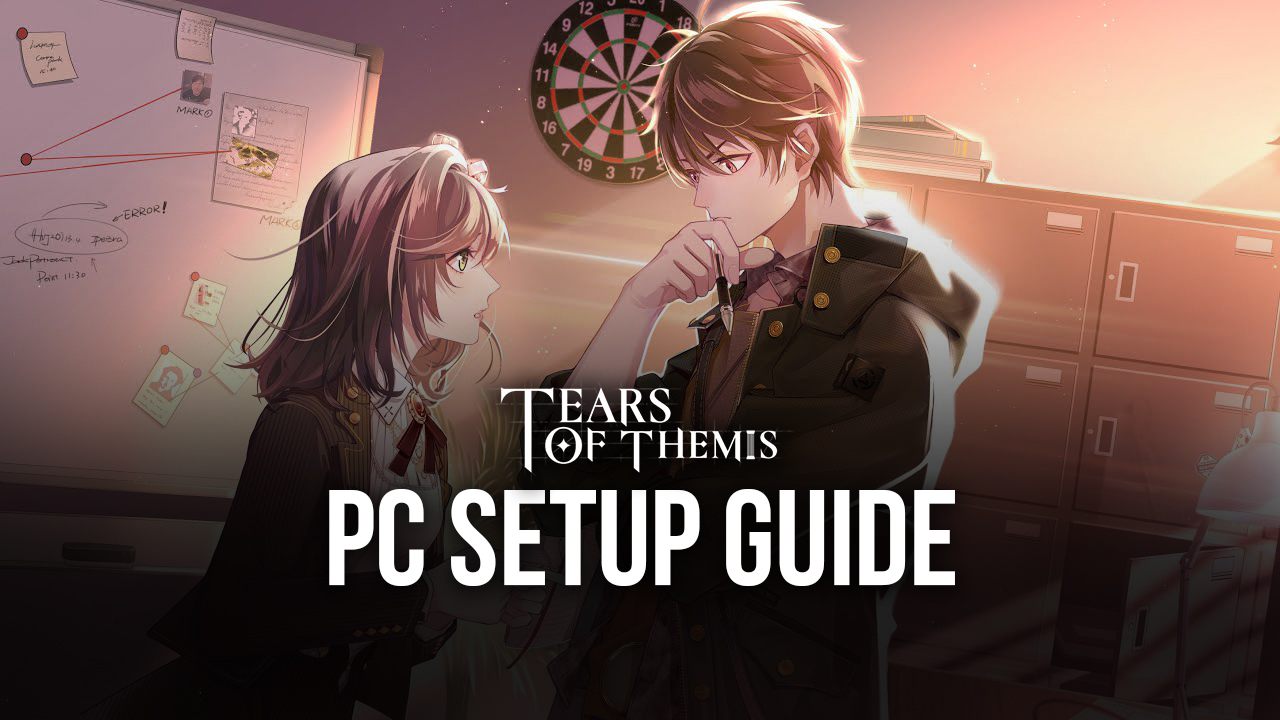
The team behind the amazing Genshin Impact and Honkai Impact 3rd, Mihoyo, has surprised us a few days ago with their new game, Tears of Themis. This studio has several games under their belt, but they’re known mostly for the two action-packed RPG titles mentioned above, which is why this new entry is so interesting, as it’s a detective visual novel with aspects of mystery and romance alike, in which you control a new attorney in the Themis Law Firm as she works on numerous cases an uncovers the truth hidden beneath the shroud of mystery.

Unlike other action games that Mihoyo has developed, Tears of Themis is much calmer, with a focus on storytelling and exploration in order to uncover the facts and blow the cases wide open. However, you won’t be alone during your investigations, as you can choose from four different protagonists as your partners, and eventually develop a romantic relationship with them if you choose to. The character interactions are one of the stronger aspects in Tears of Themis, and there will be plenty of them throughout the course of your investigations.
Whenever you’re not out and about working on cases, you’ll also be able to learn more about your partners, as well as go on dates with them to build your relationship. However, when it comes to seeking justice, the process can get quite grueling as you’ll need to not only collect enough evidence to support your cases, but also present them correctly during your court hearings in order to reach the desired verdict. In this sense, Tears of Themis is just as much about romance as it is about detective work, and as fans of visual novels ourselves, we can attest to its quality and entertainment value, just like with most of the other things that Mihoyo does.
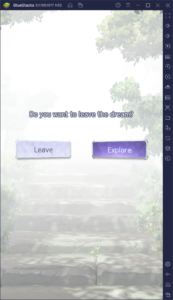
How to Download and Install Tears of Themis on PC
Even though it’s a visual novel with not too much action and intense sequences, most of the gameplay in Tears of Themis is presented through dialogue and cutscenes, and you’ll have to do quite a lot of reading to solve your cases. This can get quite tiring if you’re playing on your phone, since watching these sequences can cause eye strain when playing on a small screen. Furthermore, since this game offers awesome hand-drawn characters and scenes, some of these details can get lost when viewed on a phone.
Luckily, you can install and play Tears of Themis on PC with BlueStacks, and enjoy this awesome Mihoyo visual novel on your large screen and with comfortable mouse and keyboard controls. And the only thing you need to do to get started is follow these easy steps:
- Download and Install BlueStacks on your PC.
- Complete Google Sign-in to access the Play Store, or do it later.
- Look for Tears of Themis using the search bar on the top-right corner.
- Click to install Tears of Themis from the search results.
- Complete Google Sign-in (if you skipped step 2) to install Tears of Themis.
- Click the Tears of Themis icon on the home screen to start playing.
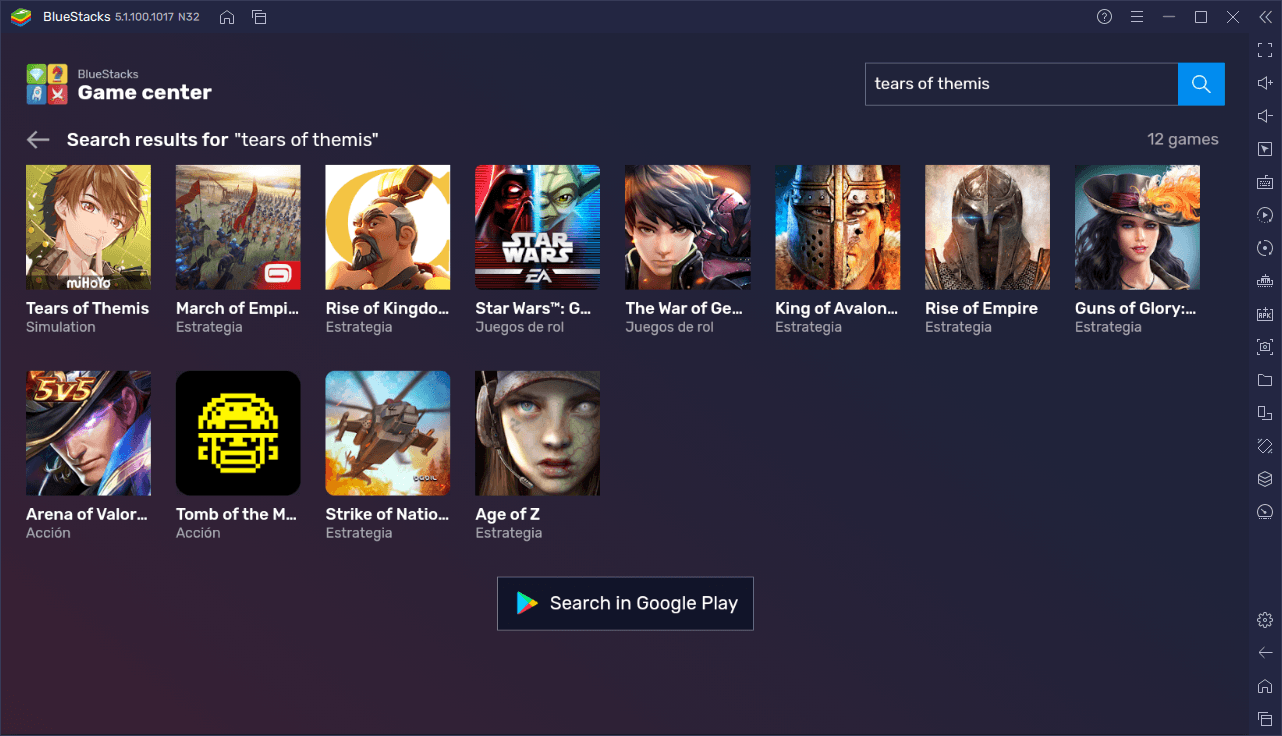
These steps take around 5 to 10 minutes to complete, depending on the speed of your internet connection. And after you’re done, you’ll be able to enjoy Tears of Themis on PC, and with the best possible graphical quality and controls. Check out our BlueStacks guide for Tears of Themis to learn all the awesome features and aspects that our Android app player has to offer when playing this new visual novel.
Let us know if you have any issues or questions about the installation process in the comments below, and we’ll get back to you ASAP.