How to Play The Era of Overman: Idle RPG on PC with BlueStacks

Mysterious monsters have invaded the world in the 21st century and only the overmen can stop them! Assemble a team of overmen and protect mankind now when you play The Era of Overman: Idle RPG on your PC or Mac with BlueStacks. The Era of Overman: Idle RPG is a video game adaption of the webtoon of the same name. If you are an avid fan of the webtoon, then this game is for you! In this guide, we’re going to show you how to play The Era of Overman: Idle RPG on PC or Mac with BlueStacks. After reading this guide, go check out the beginner’s guide to learn the basic mechanics of the game.
How to Install The Era of Overman: Idle RPG
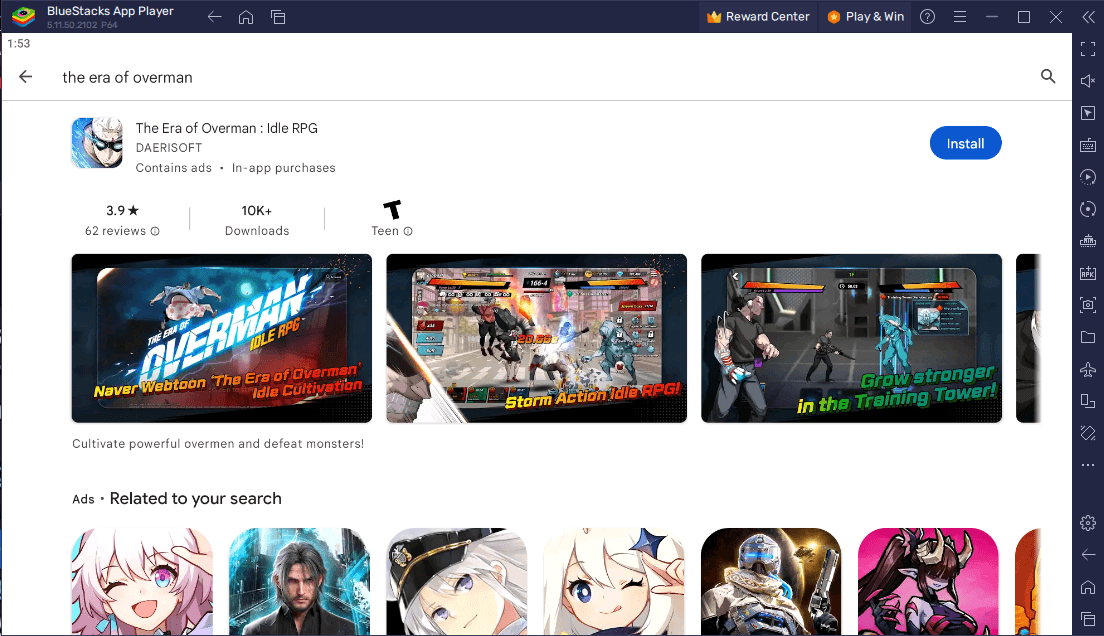
- Download and install BlueStacks on your PC.
- Complete Google Sign-in to access the Play Store or do it later.
- Look for The Era of Overman: Idle RPG in the search bar at the top-right corner.
- Click to install The Era of Overman: Idle RPG from the search results.
- Complete Google Sign-in (if you skipped step 2) to install The Era of Overman: Idle RPG.
- Click on The Era of Overman: Idle RPG icon on the home screen to start playing.
Assemble the Overmen
The Overmen are the characters of The Era of Overman universe and they are the only ones capable of fighting the Xenoterrans, the monsters who have invaded the world.
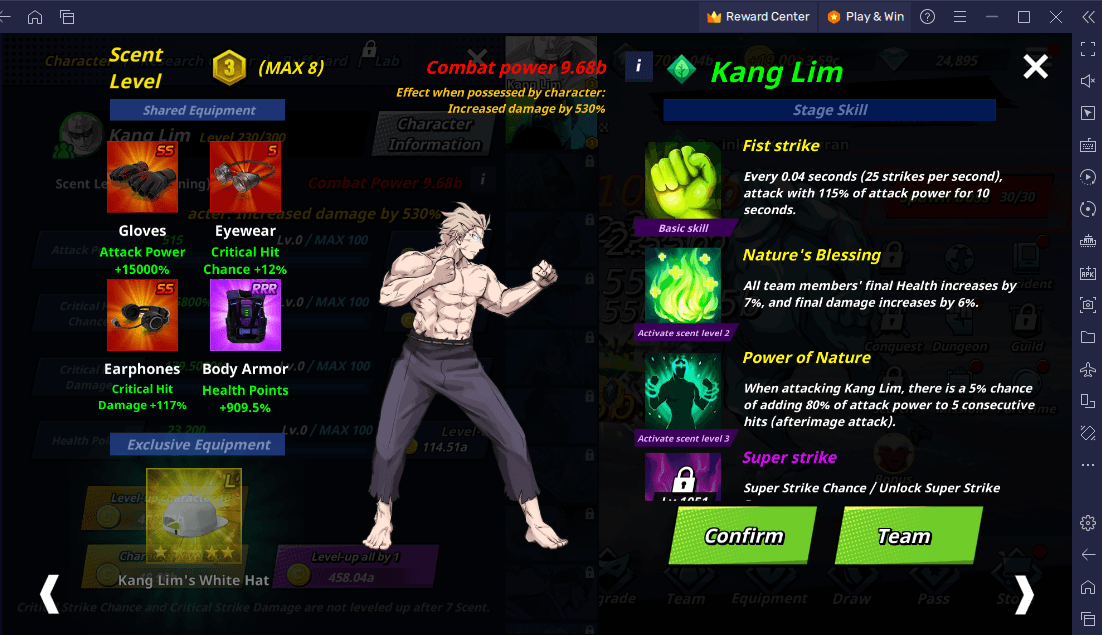
The first overman that you unlock is Kang Lim, who has a specialty in packing punches. You can unlock more overmen such as B, Nanki, Bangwon Oh, and more by completing the game’s incident journal (more on this later).
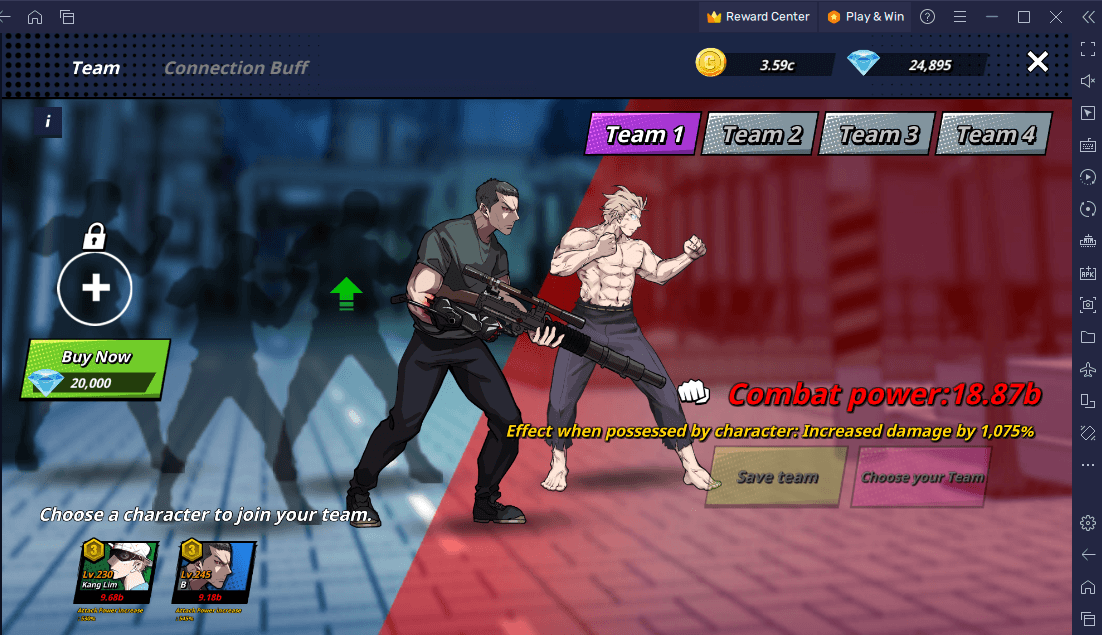
As you play the game and earn resources, you can buy additional slots so that you can have more overmen in your team. Per team, you can have a maximum of five overmen. You can create up to four teams in the game which you can easily switch depending on the situation.
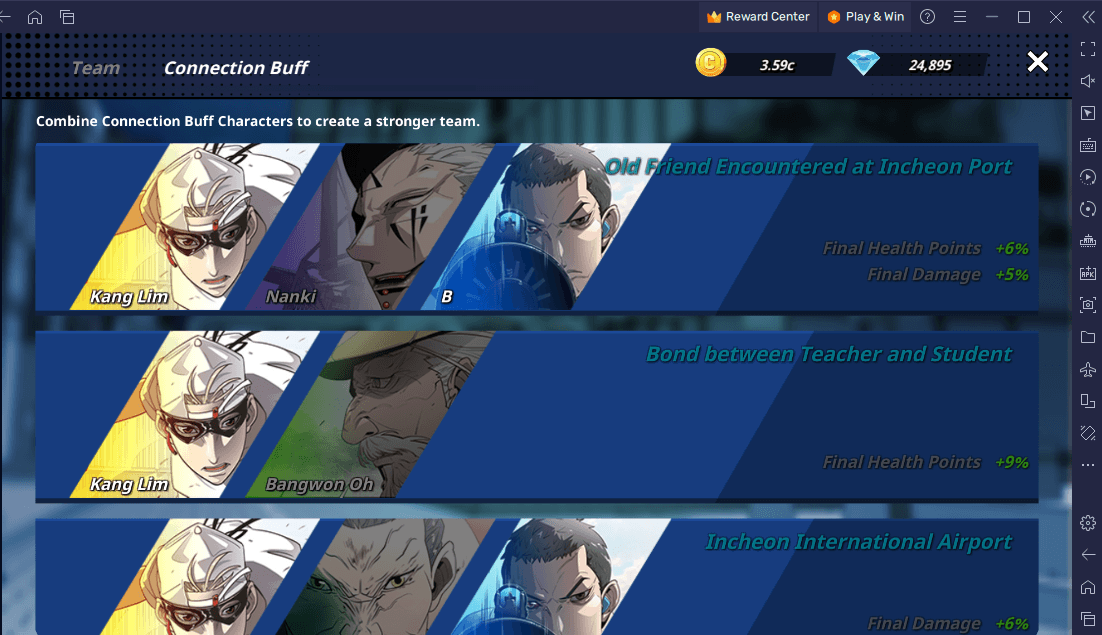
Additionally, you can also combine at least two overmen together to unlock connection buffs. For example, pairing Kang Lim and Bangwon Oh together grants an additional +9% in Final Health Points.
Fight Monsters and Bosses
The idling part of the game consists of your overmen fighting waves of Xenoterrans constantly to earn EXP and gold.
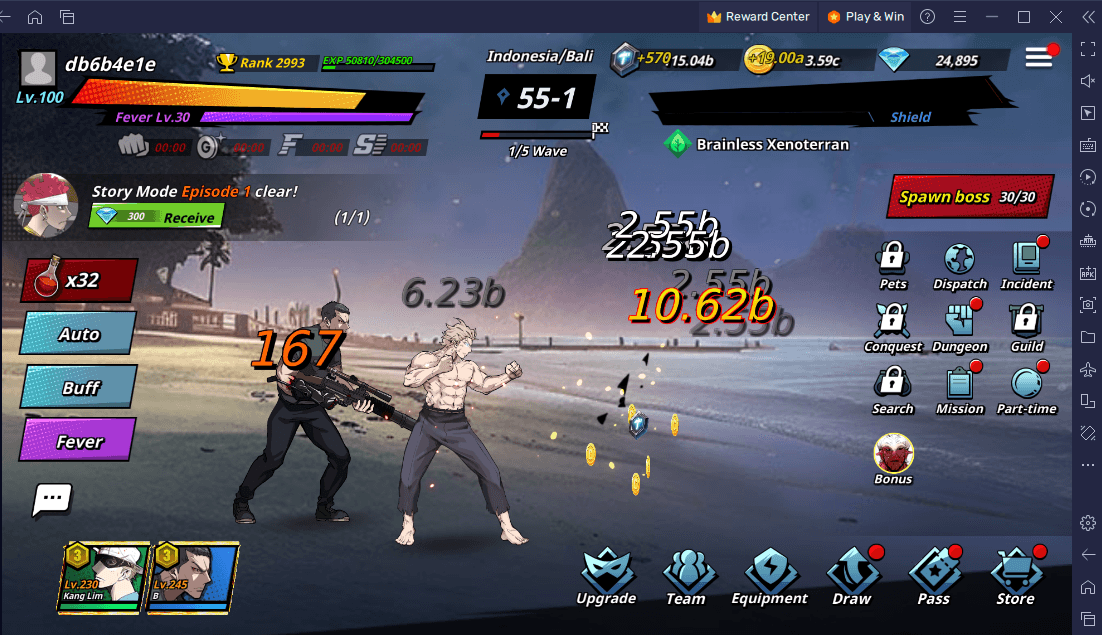
Your overmen launch basic attacks to deplete the enemies’ health points but also charge their skill and fever bars. Each overman has a different skill that they activate once the skill bar is full. The skill is a powerful attack that can decimate multiple enemies in a short amount of time. Skills can become even more powerful when combined with the fever which, when activated, greatly multiplies the attack speed of your overmen to eliminate even more enemies at a time.
Clear Stages
The main progression system of The Era of Overman: Idle RPG is the clearing stages.
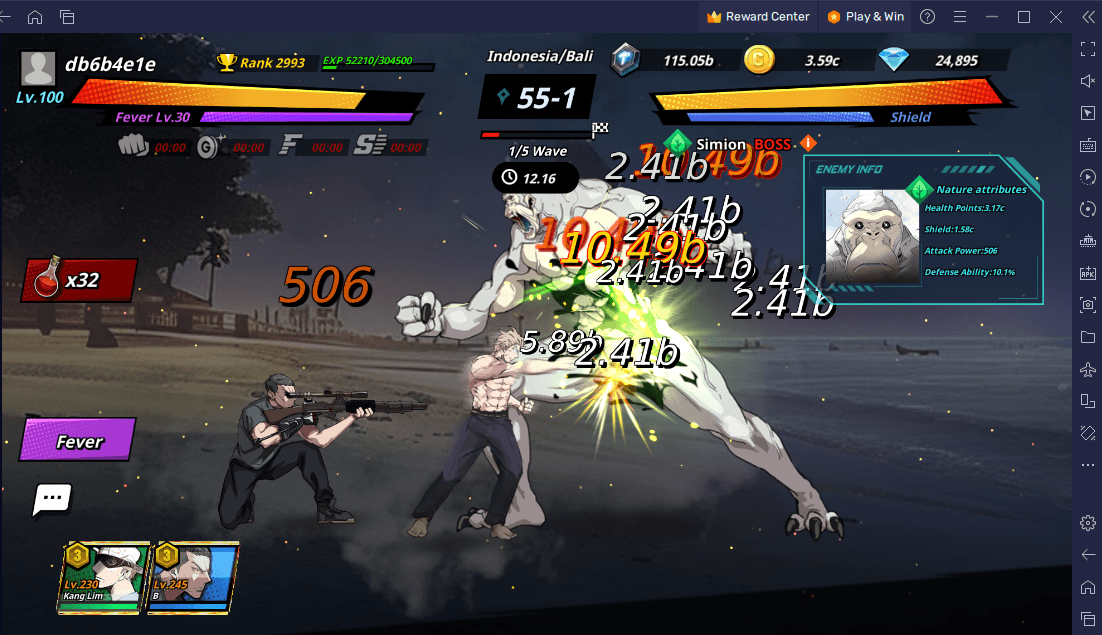
Each stage consists of five waves that you must clear to move to the next. To do this, your overmen must eliminate a certain number of enemies to spawn the boss. When you spawn the boss, you only have a very short amount of time (i.e., 10 seconds) to defeat them. Defeating the boss promotes you to the next wave and you must now repeat the process to keep progressing.
Completing waves and stages rewards you with plenty of resources and also unlocks new features of the game such as Dungeon, Search, Conquest, and Guild.
Write on the Incident Journal
The game’s story mode can be experienced through the incident journal.
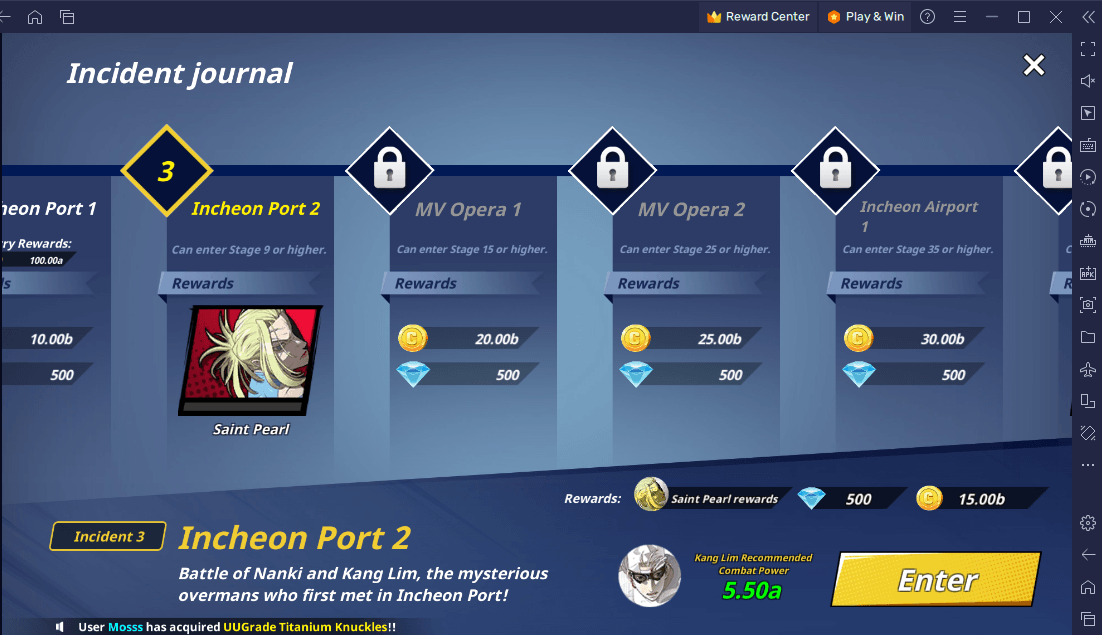
The incident journal consists of various story chapters featuring characters from The Era of Overman universe. Completing each chapter rewards you with gold, jewels, and occasionally new characters that you can place into your team. You can also retry completed chapters to earn additional gold.
Upgrade Your Team
The Xenoterrans become stronger as you move up stages and consequently, your overmen must keep up with them. There are plenty of ways to strengthen your overmen.
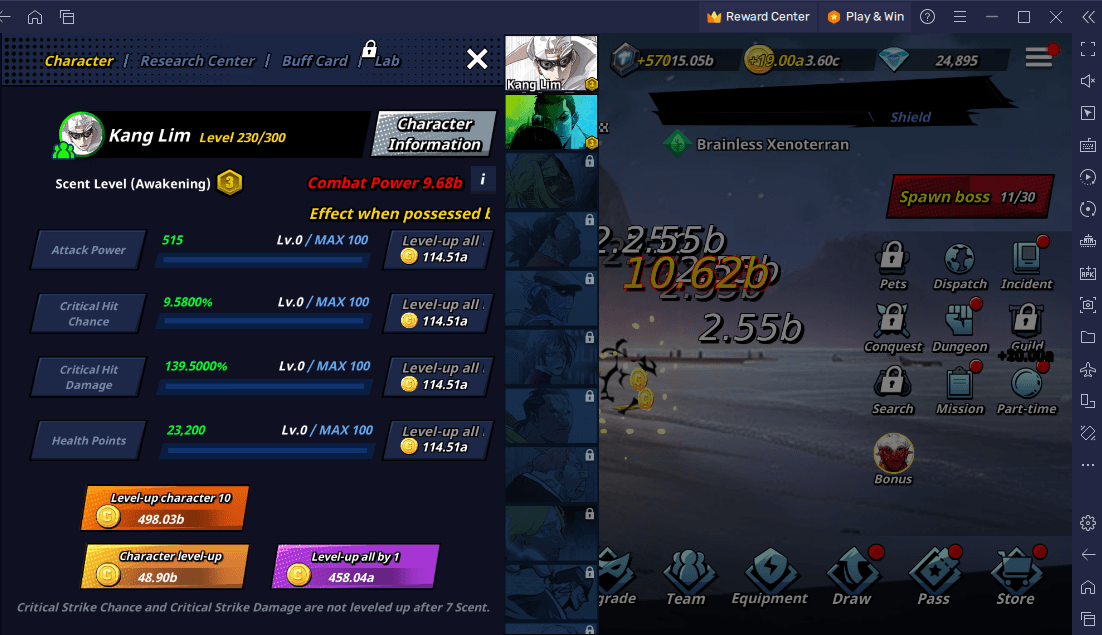
You can purchase character upgrades for your overmen which levels up their four basic stats: Attack Power, Critical Hit Chance, Critical Hit Damage, and Health Points. Additionally, you can buy premium upgrades in the research center such as faster attack speed for Kang Lim, longer fever duration, and even permanent upgrades like charging your skill and fever bars to 100% when you start a boss fight.
If you want to know more about upgrading your overmen, check out this guide.
Complete Side Missions
You can earn additional income from the game’s various side missions and game modes.
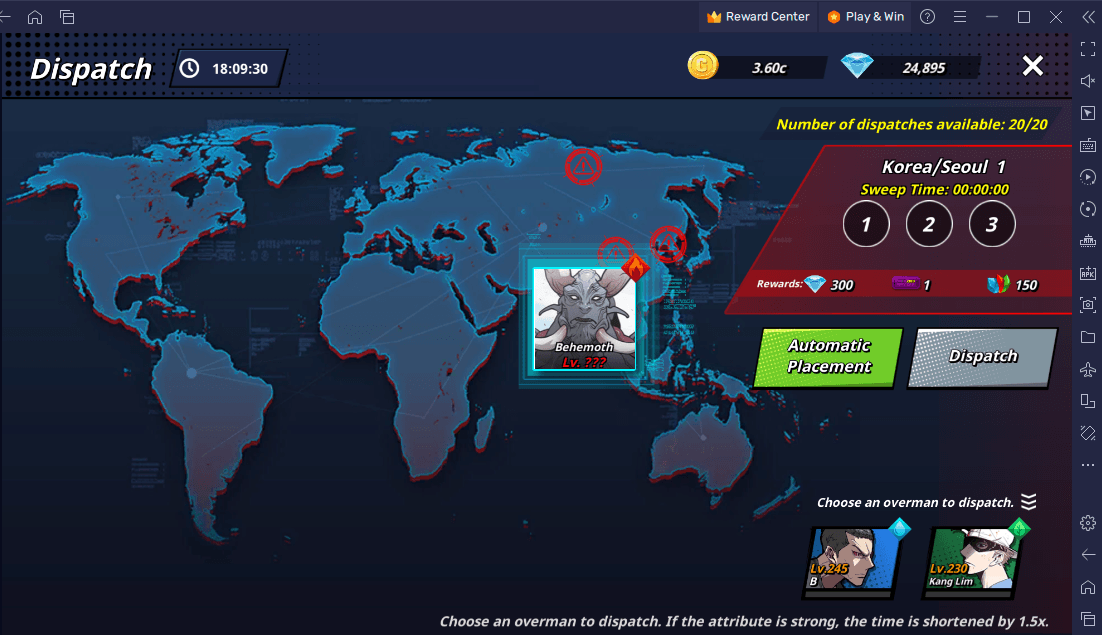
The dispatch system allows you to deploy overmen to far-away parts of the world to collect special items, all while still being usable in idle mode. There are also part-time jobs that you can partake in to keep earning gold for a certain amount of time. Another interesting game mode is the dungeon where you can participate in four modes: Training Tower, Gold Land, Deal Ranking, and Boss Raid. These game modes allow you to farm and get more resources to upgrade your overmen.
Begin the Era of Overmen with BlueStacks
Playing The Era of Overman: Idle RPG on PC or Mac with BlueStacks gives you advantages that make playing more convenient than playing with a mobile device.
For one, BlueStacks runs the game in a separate window so you can keep managing your overmen even while working on other things. This is unlike playing with a mobile device where your screen is only limited to one application at a time. Additionally, you can also make use of the scripts editor to automate certain processes such as upgrading your overmen. If you like to manage more than one account, you can also do that with the Multi-instance Tool which allows you to create another Android instance and reinstall the game there with a different account. The tool also allows you to run more than one instance at the same time so multi-tasking becomes easier.
Who is your favorite overman in The Era of Overman: Idle RPG? Let us know in the comments below.














